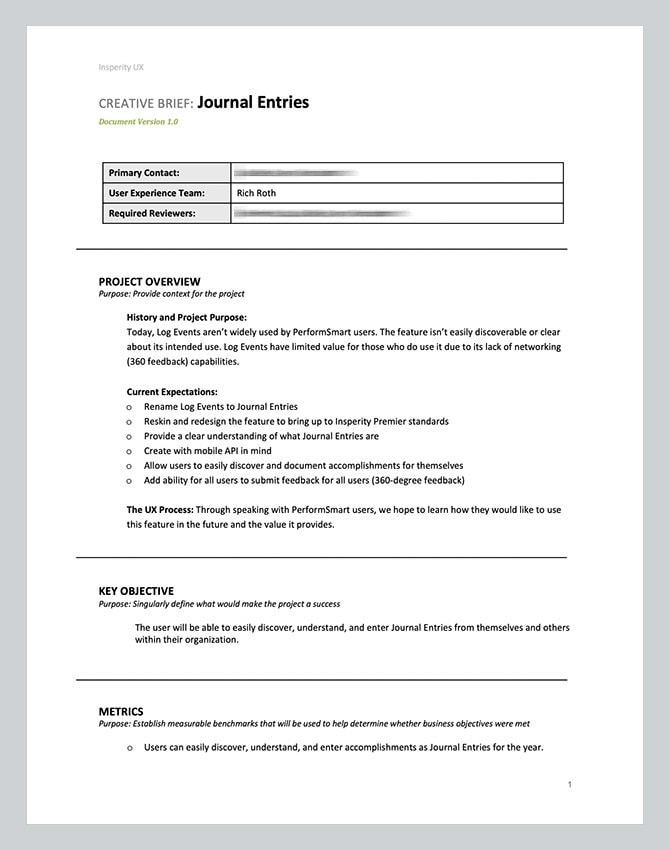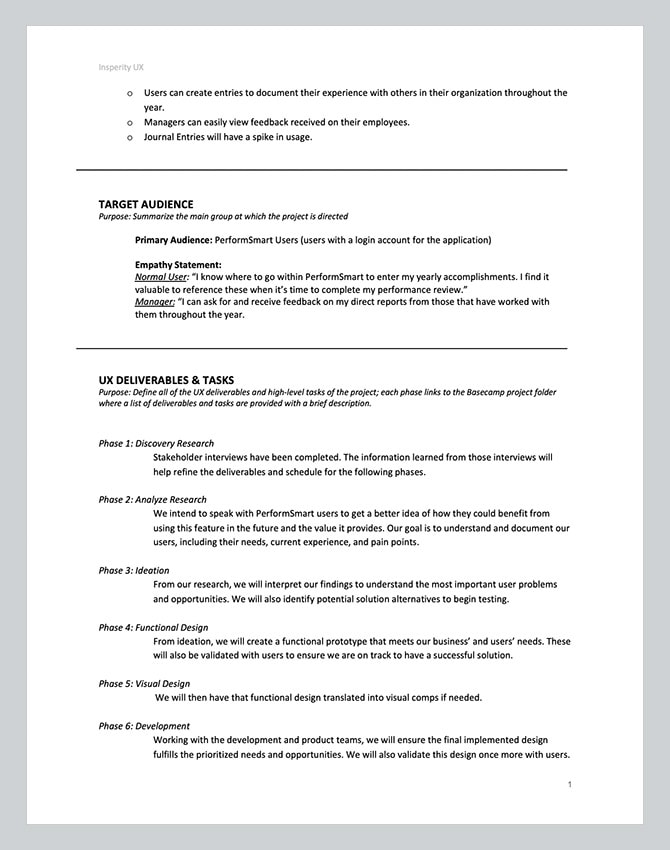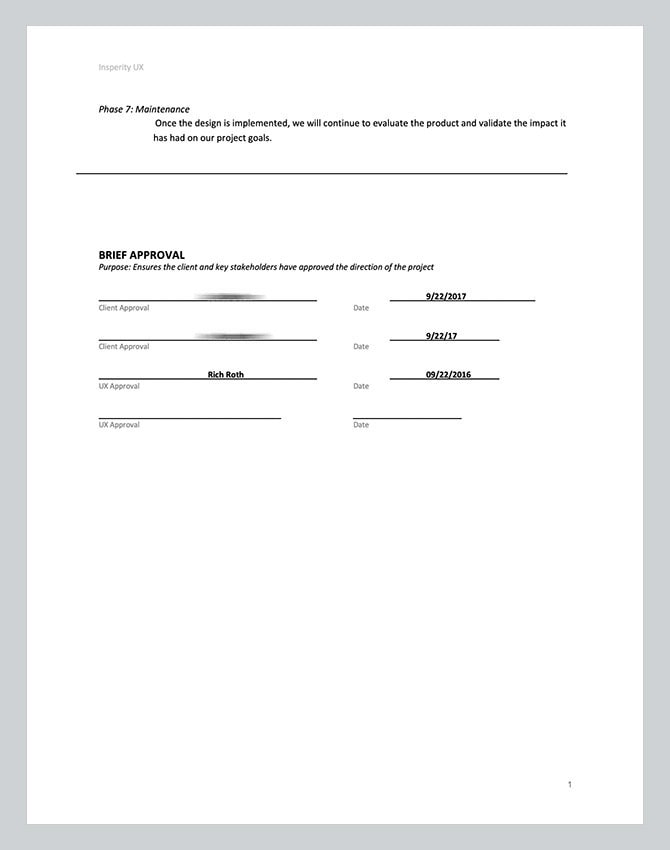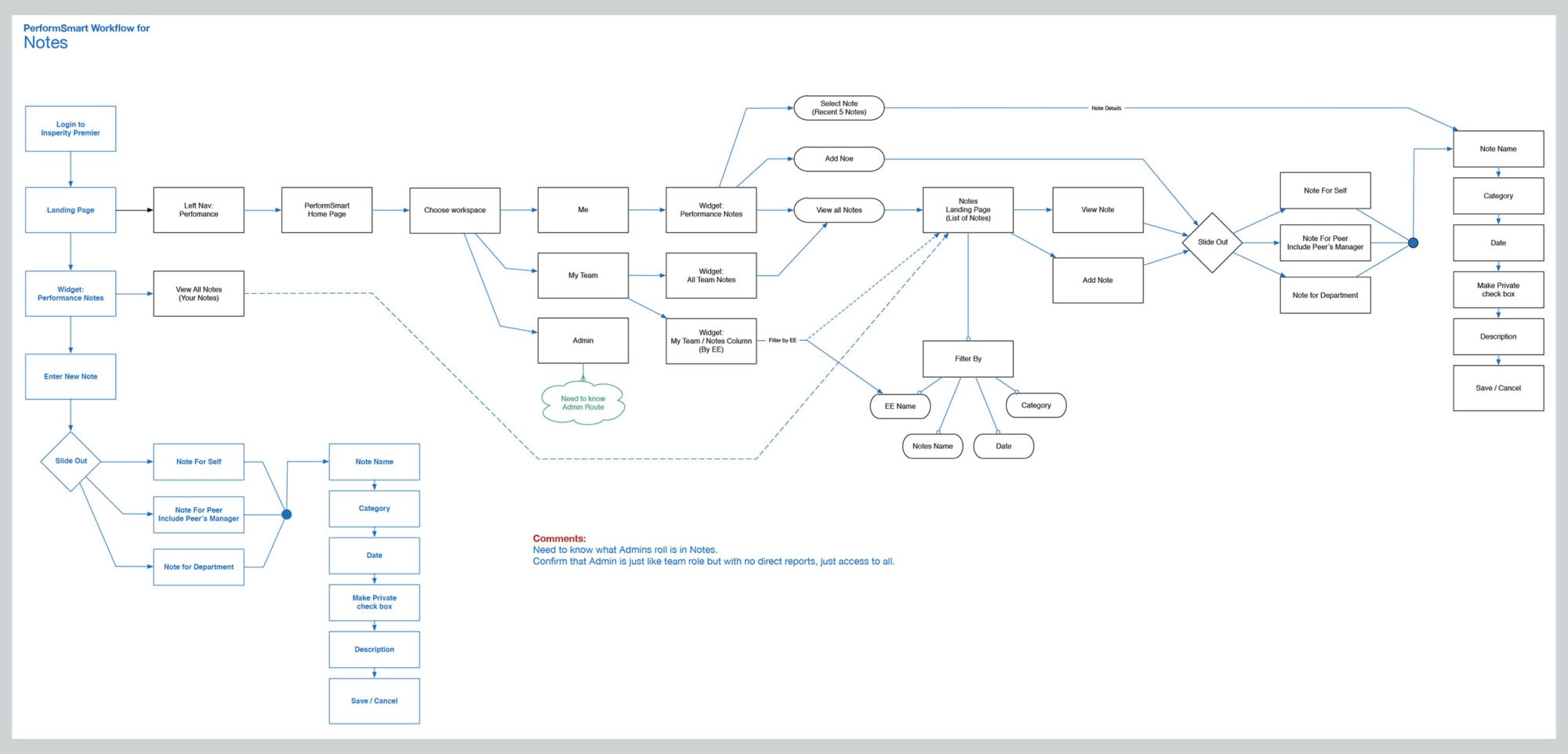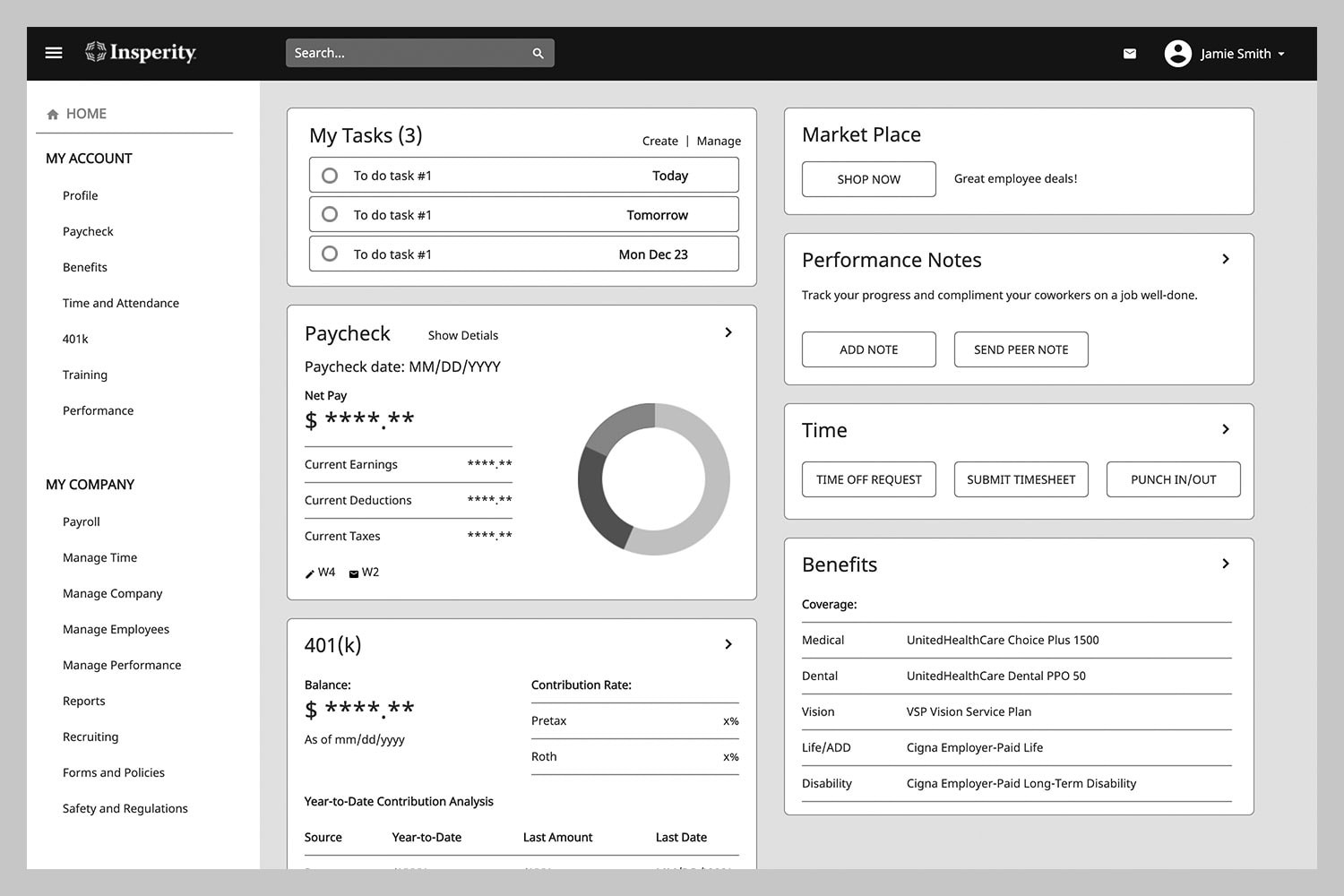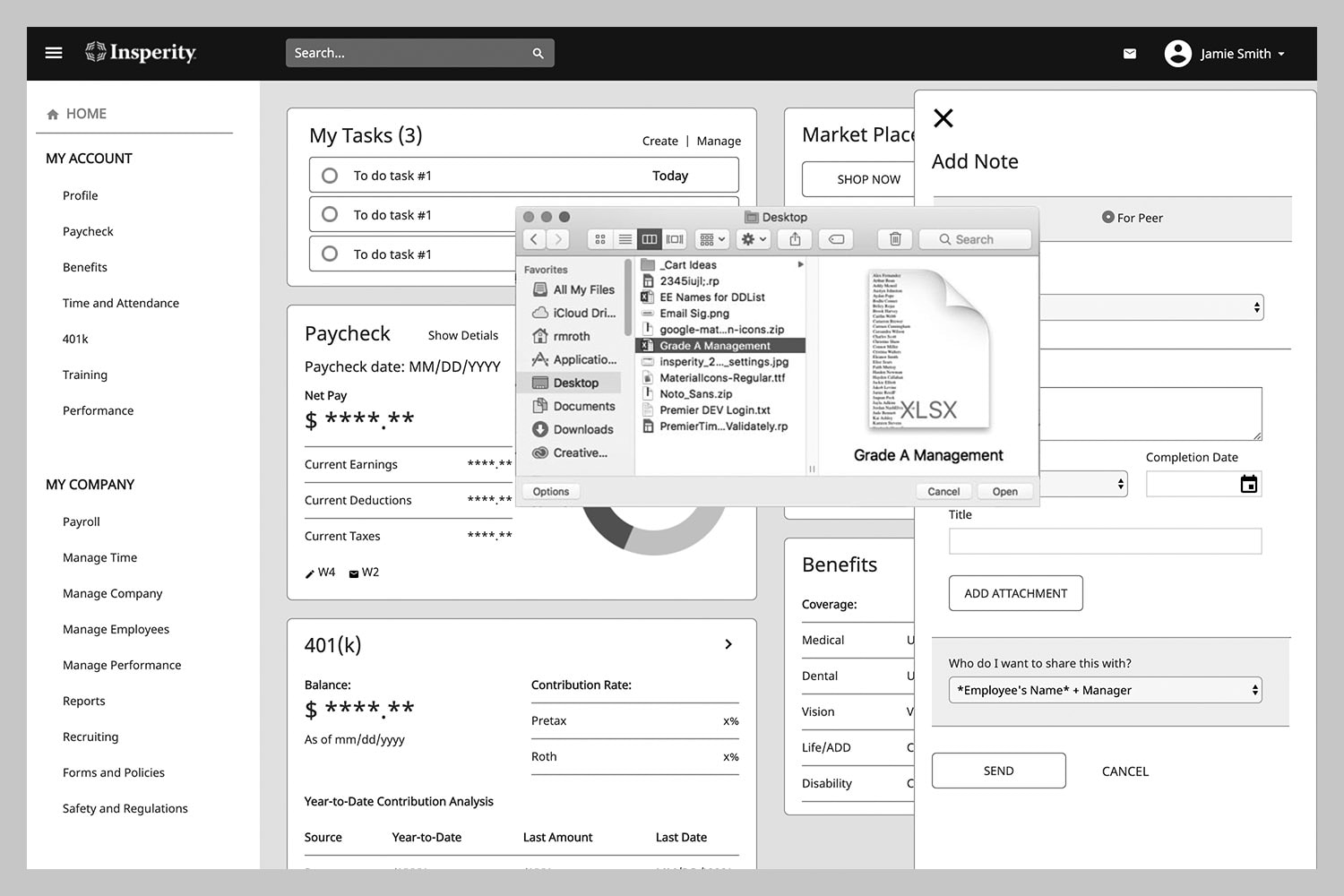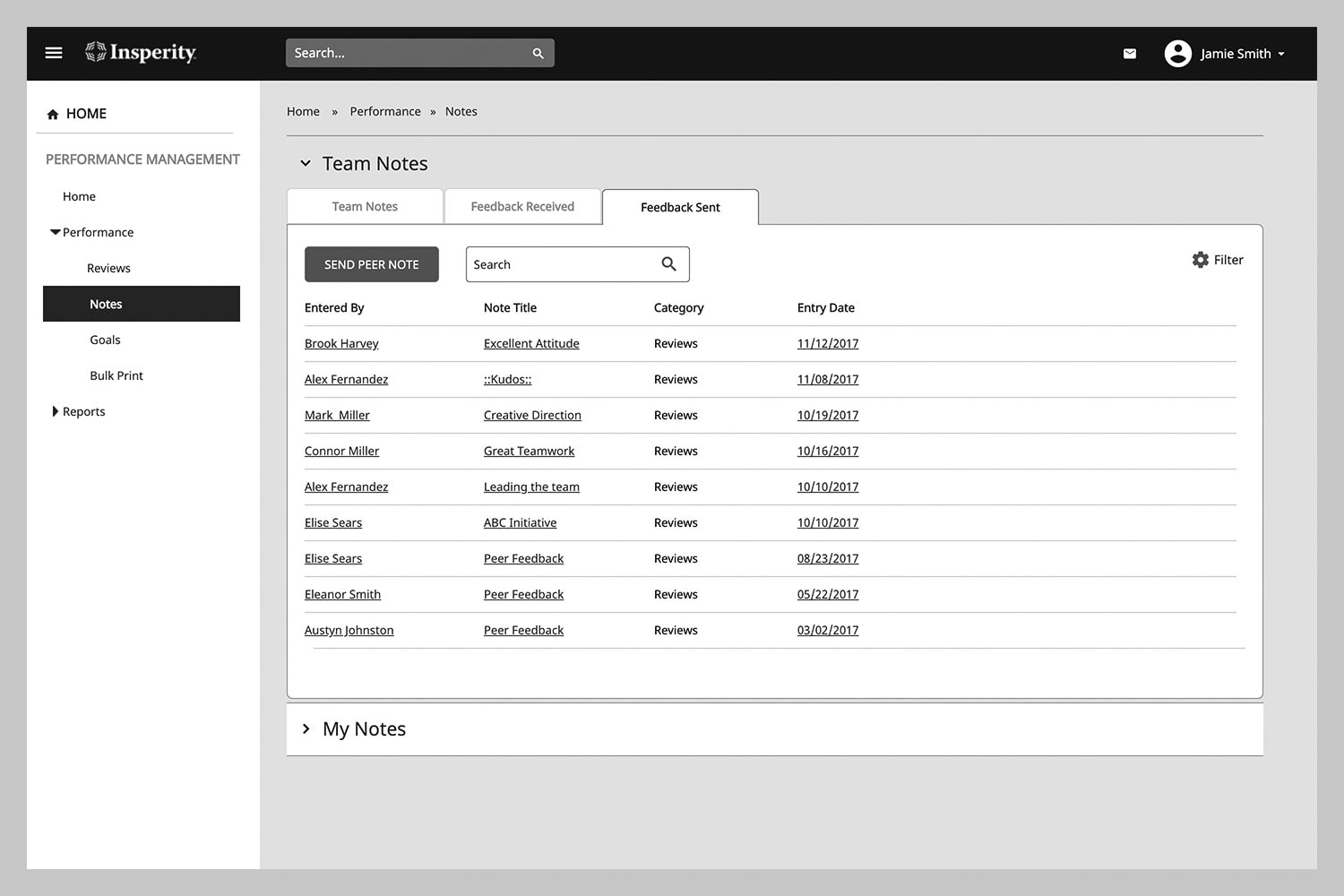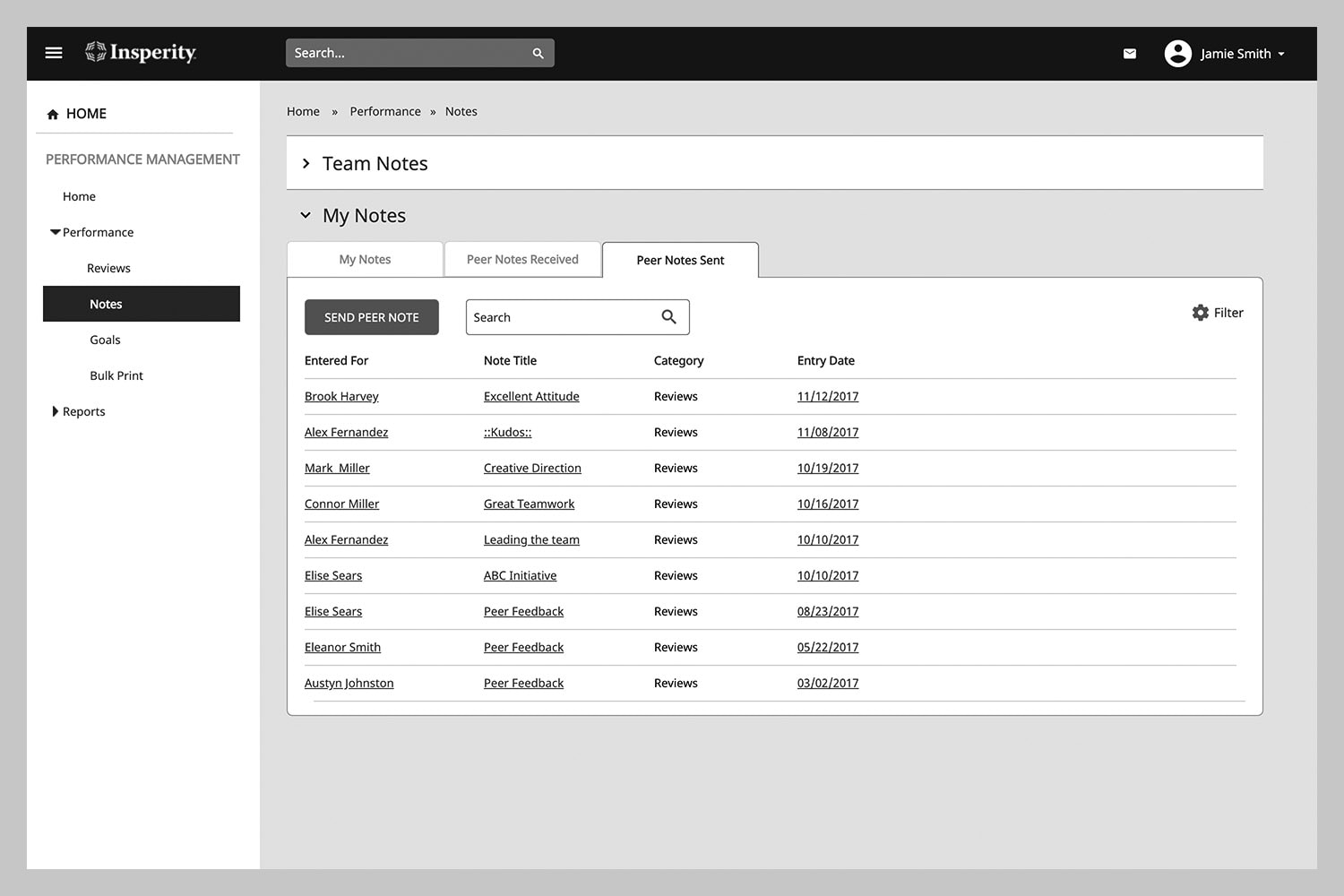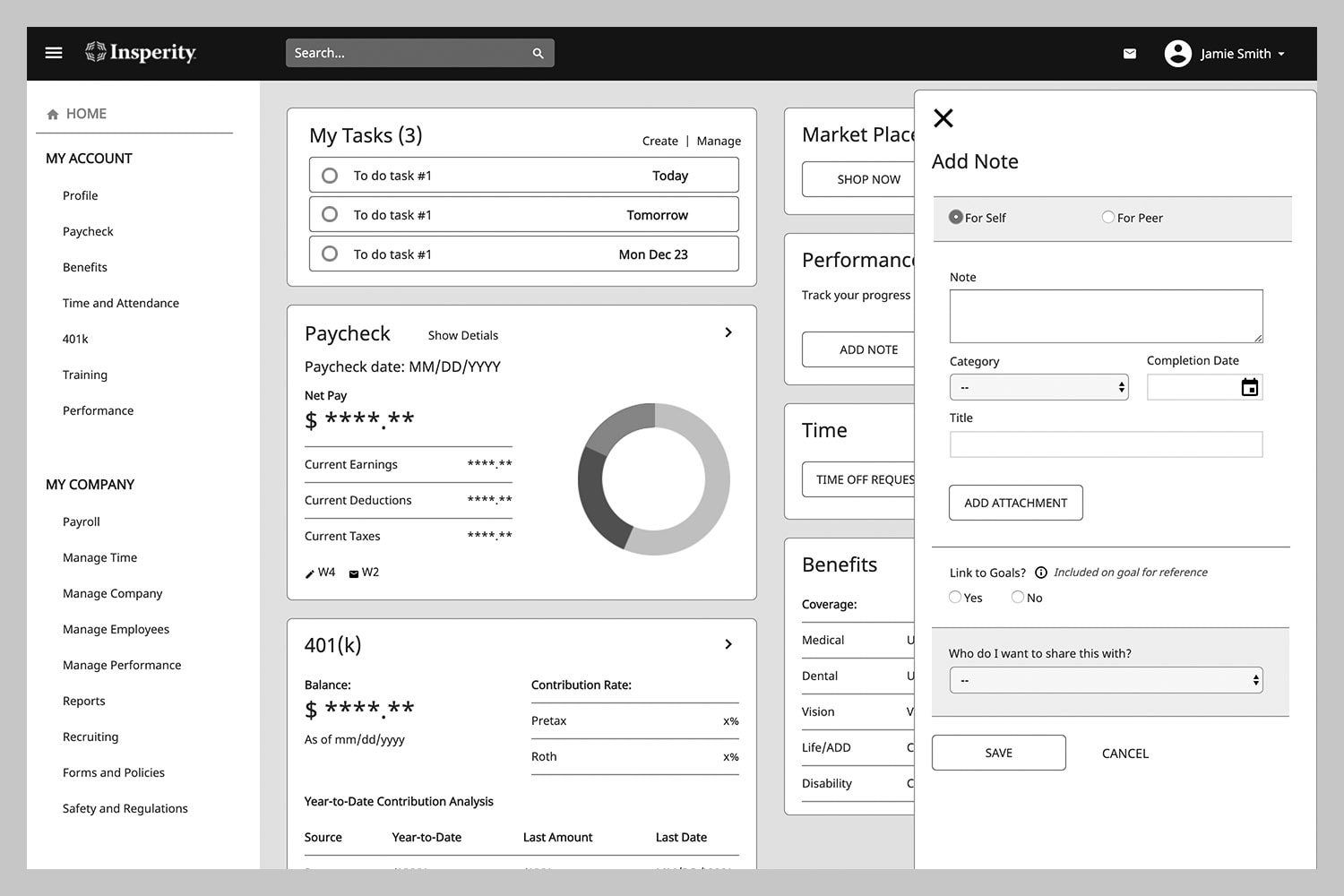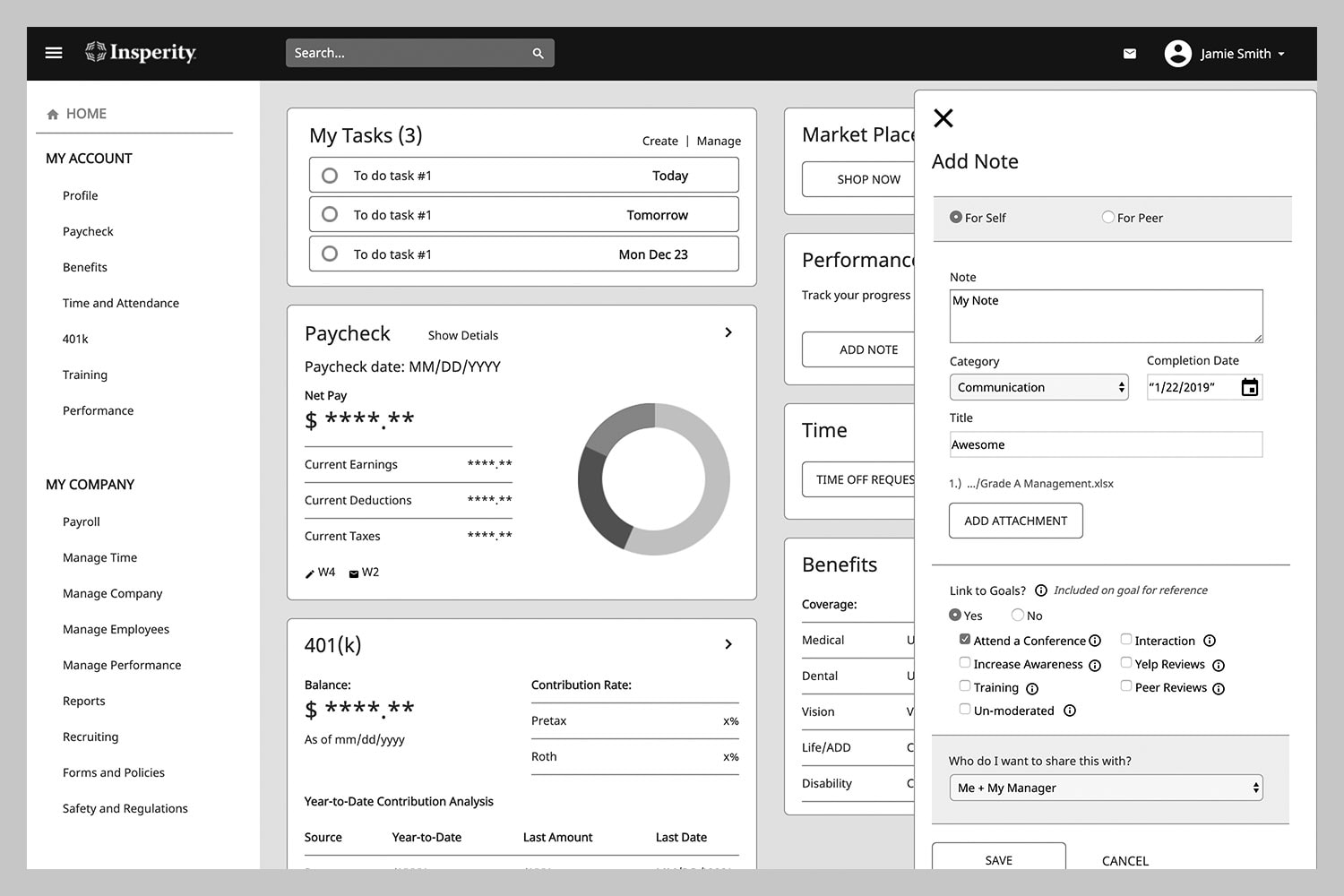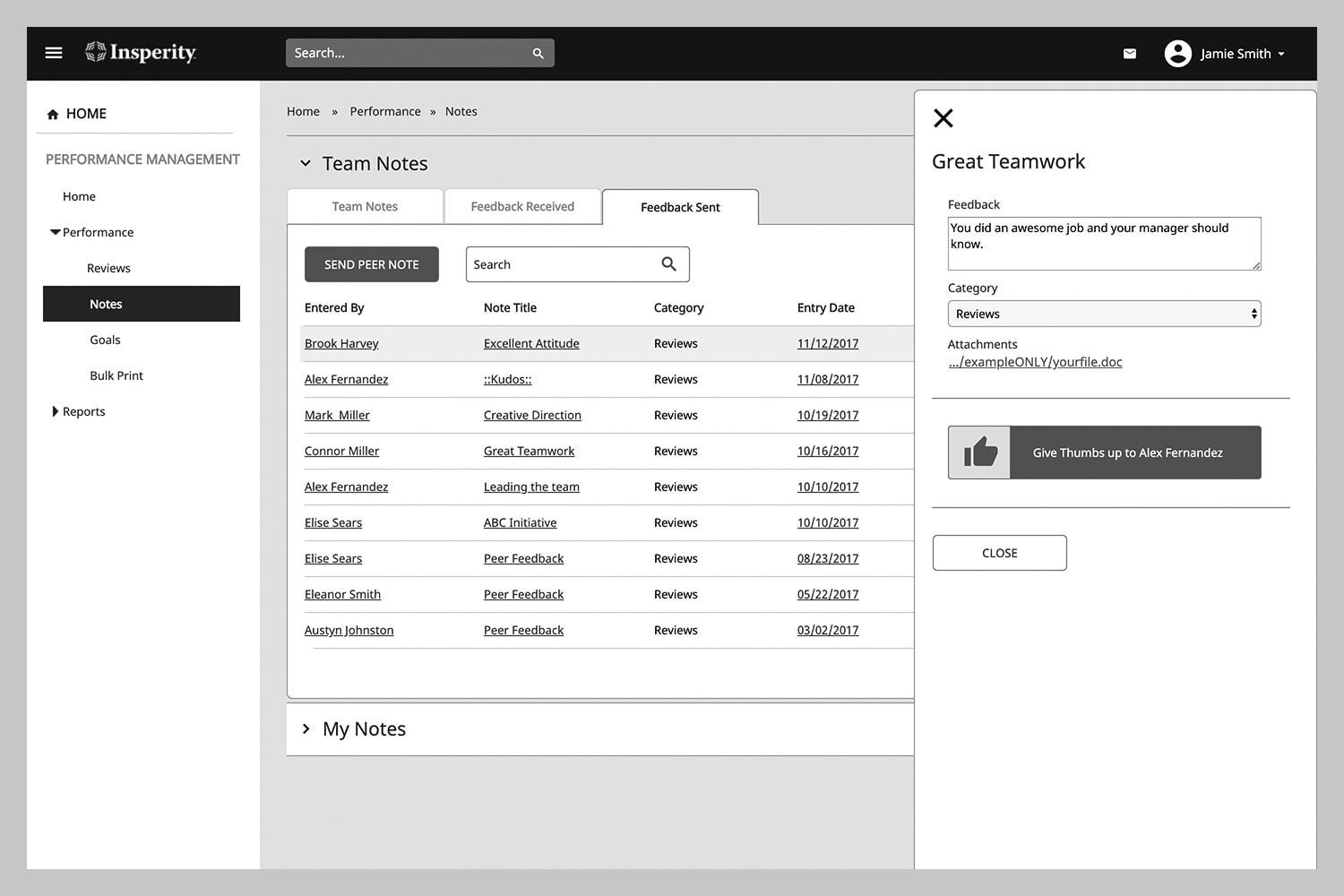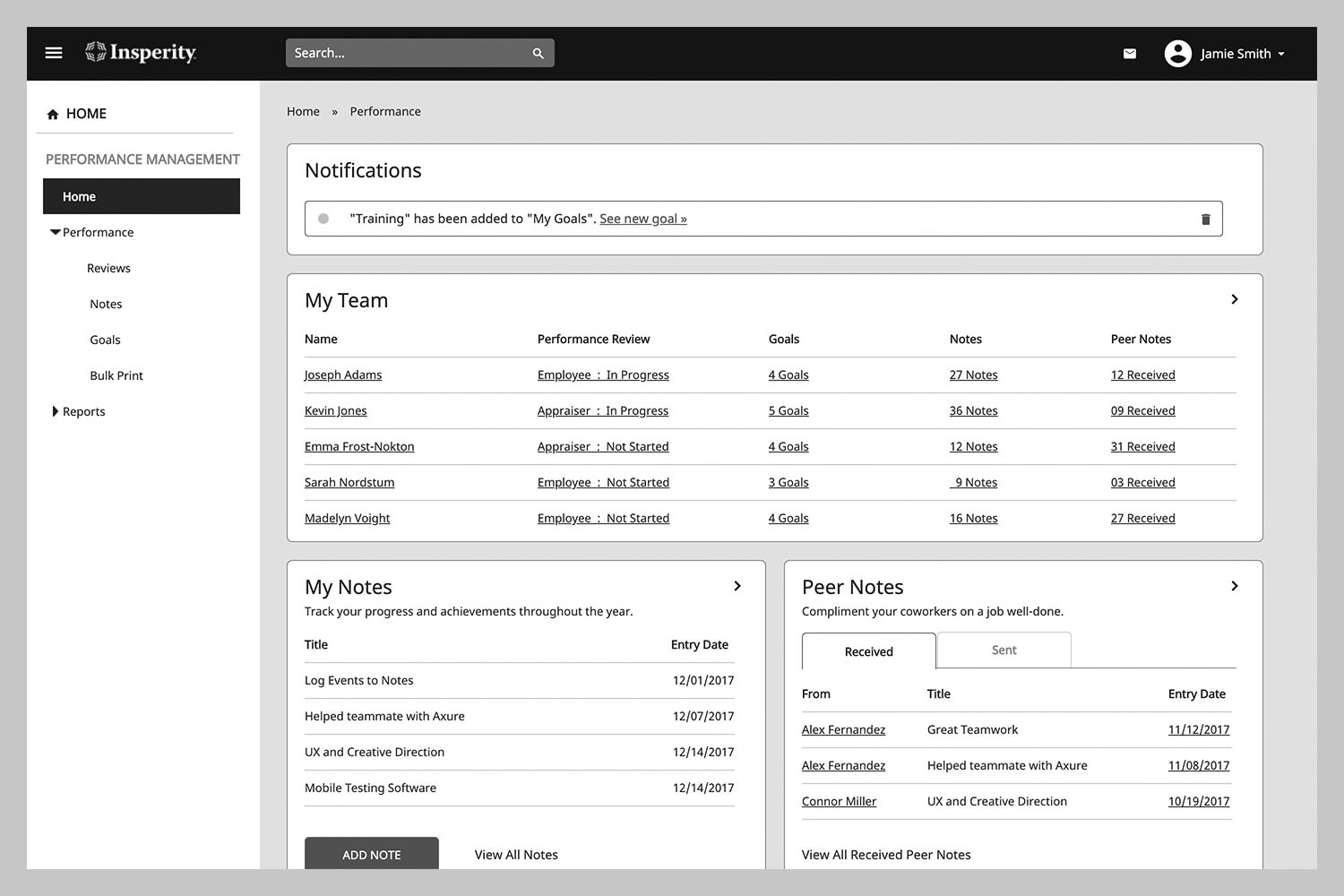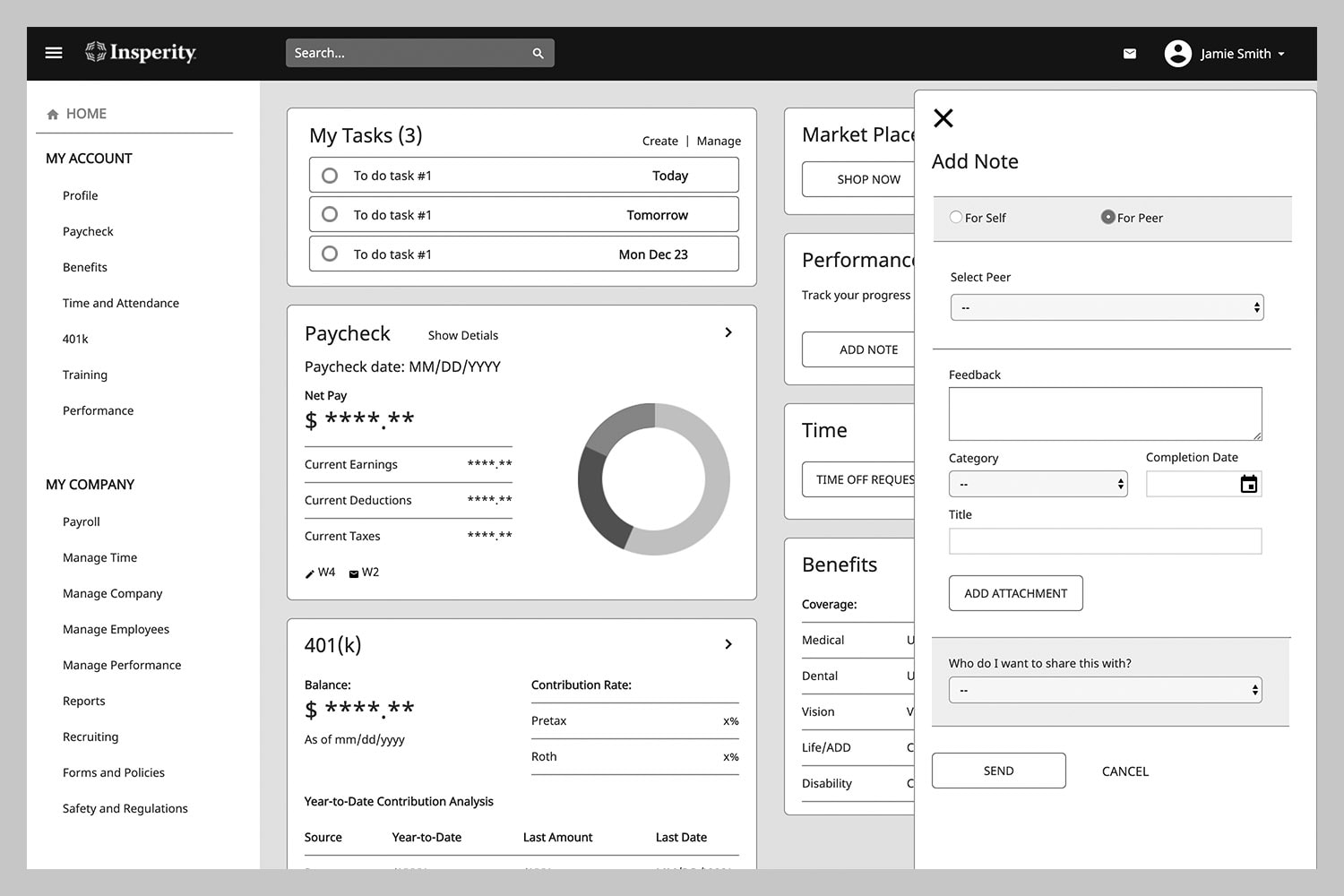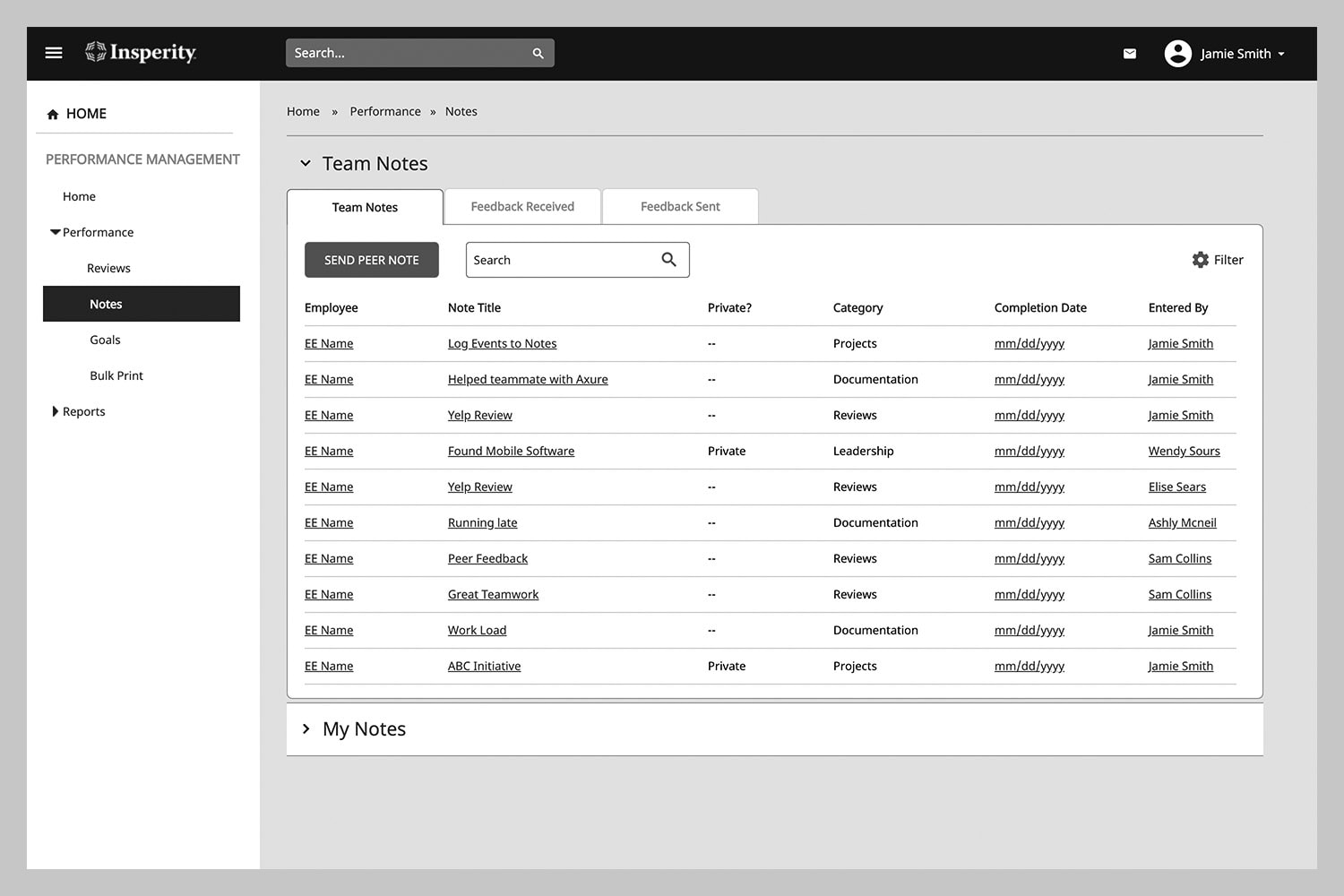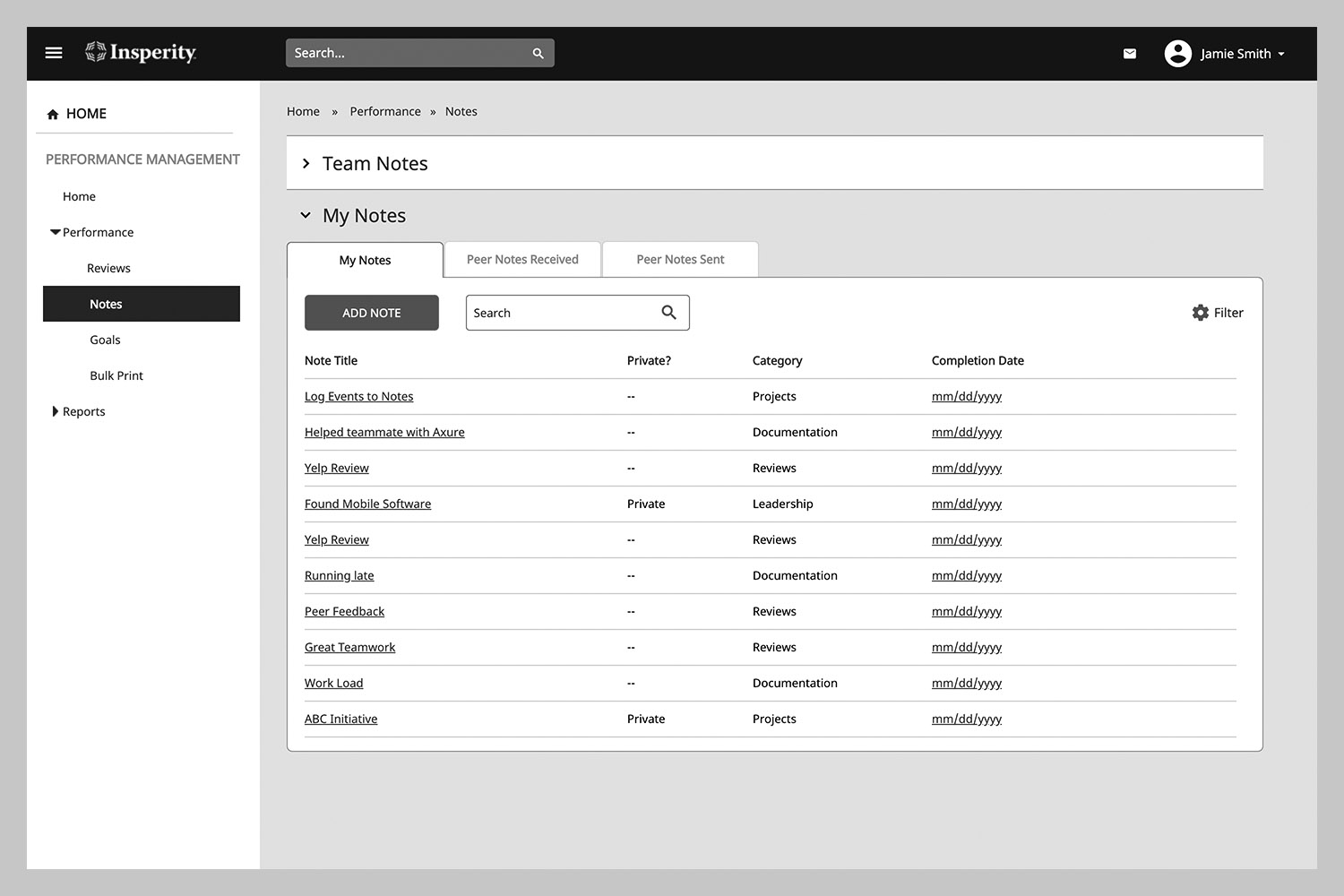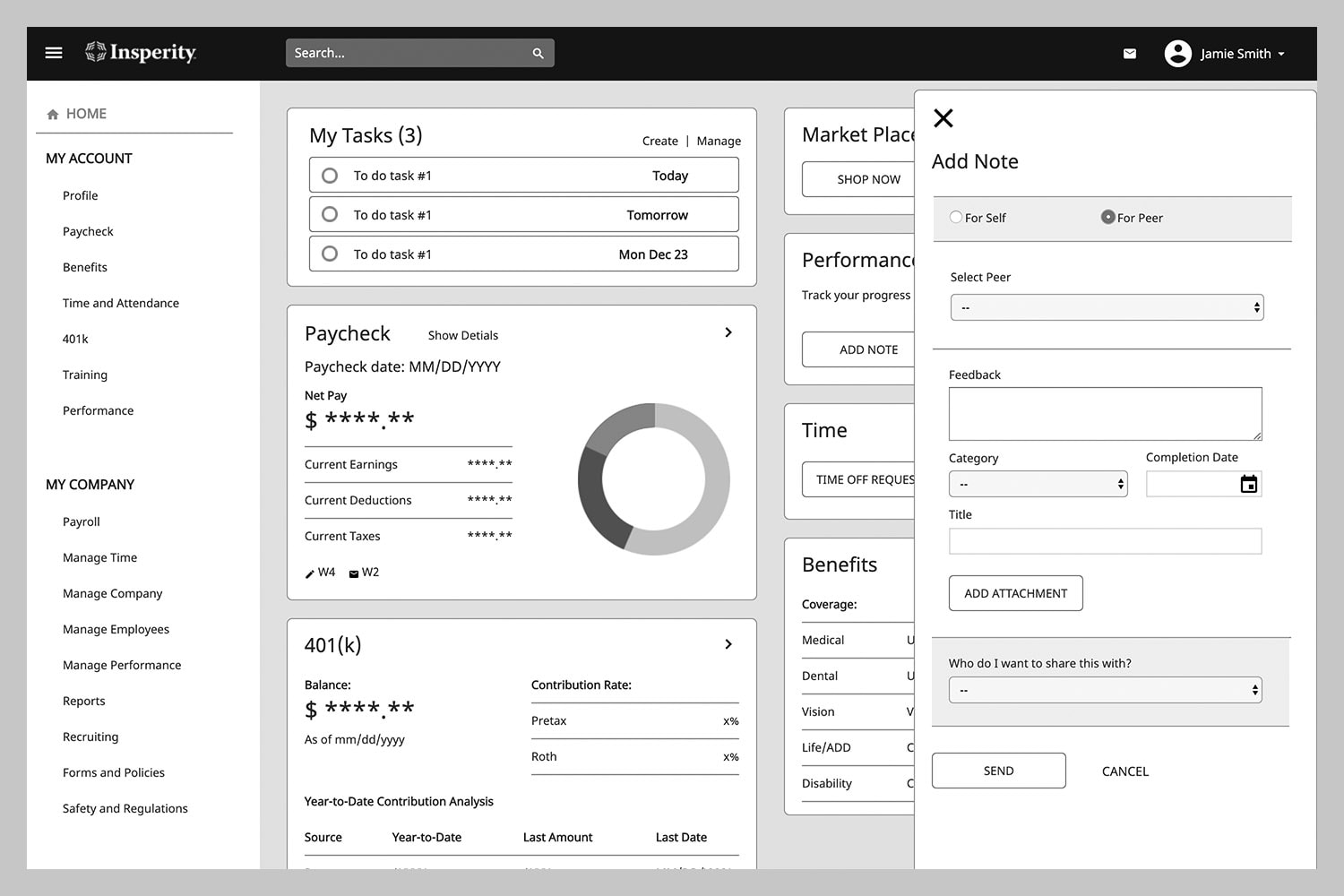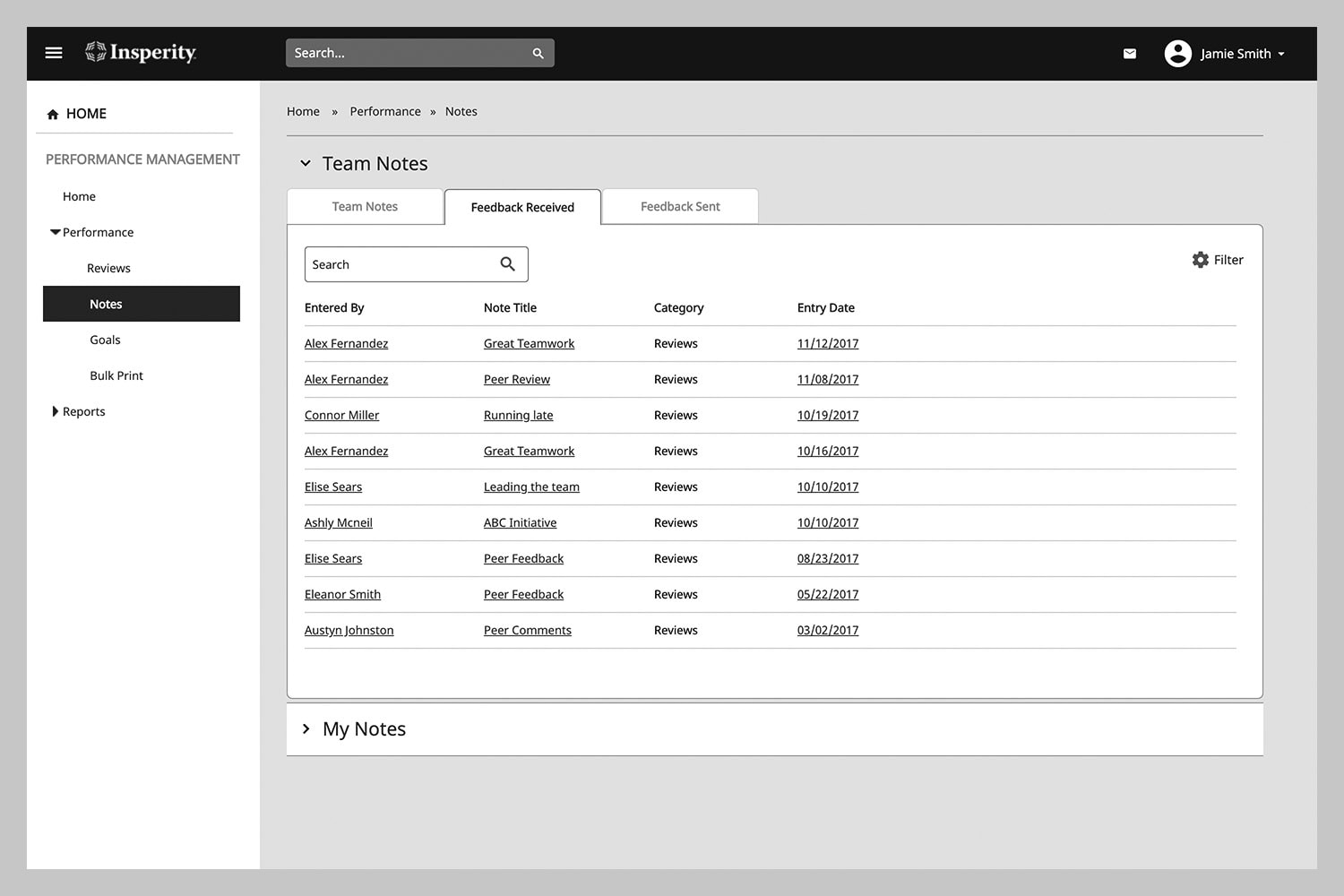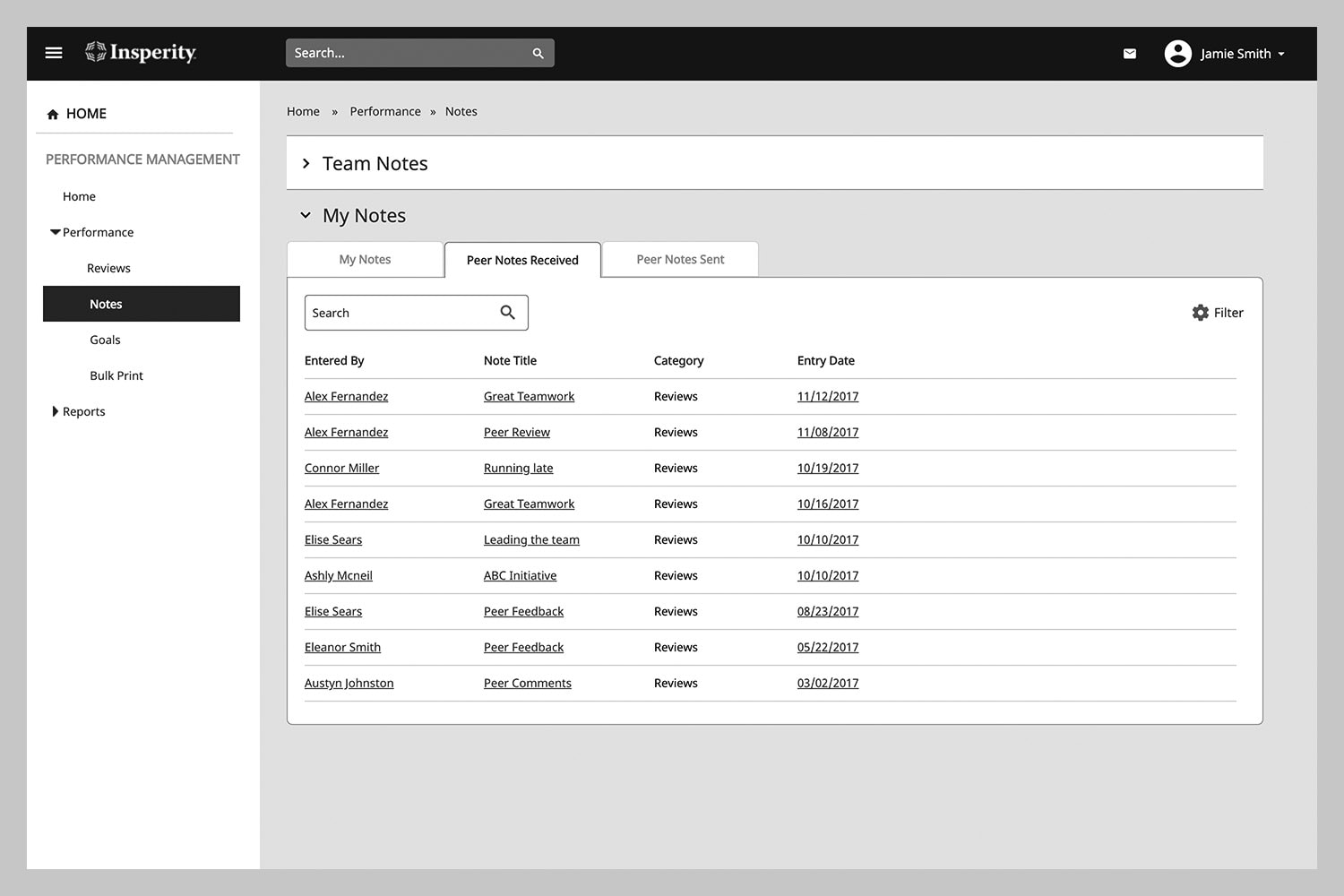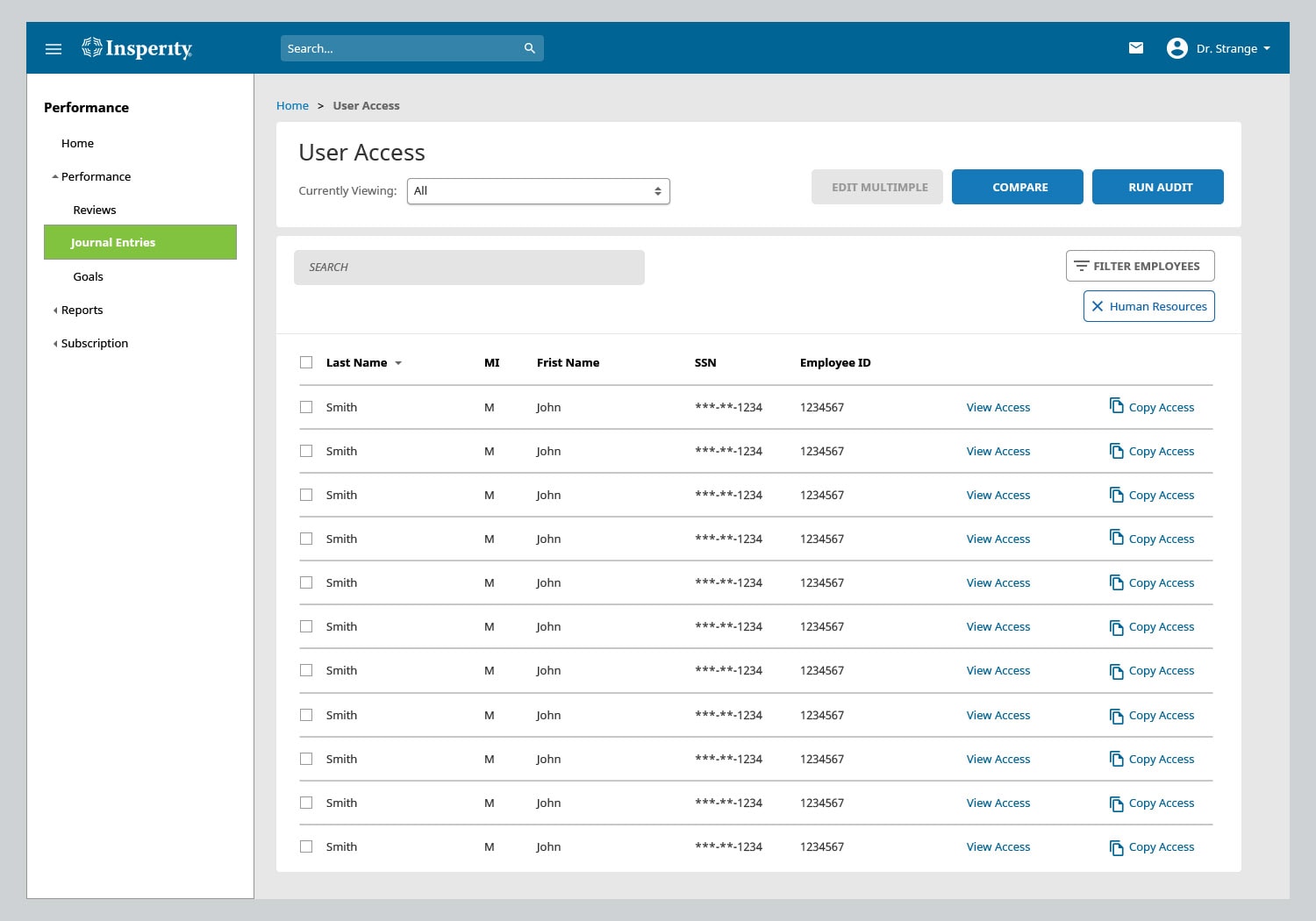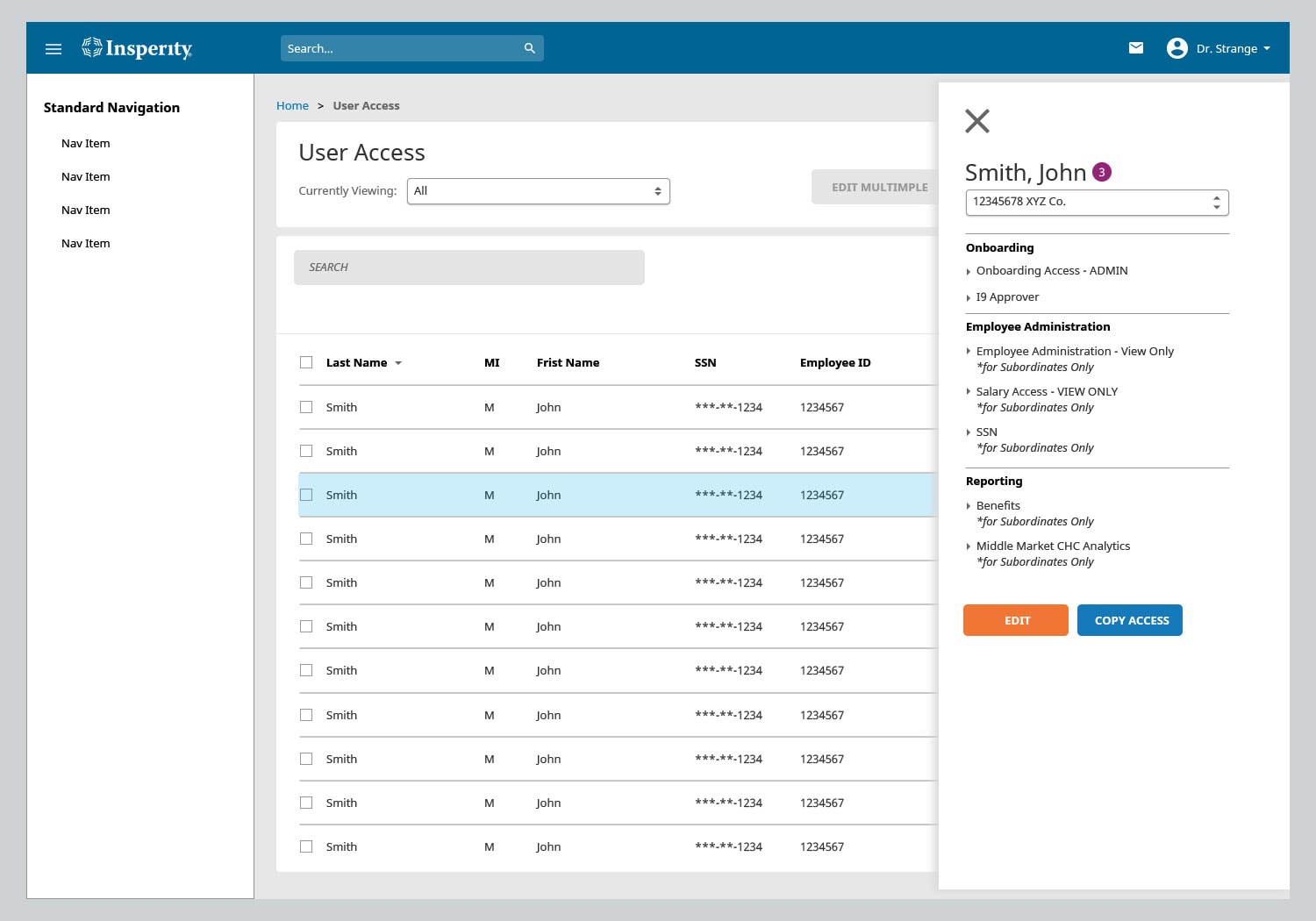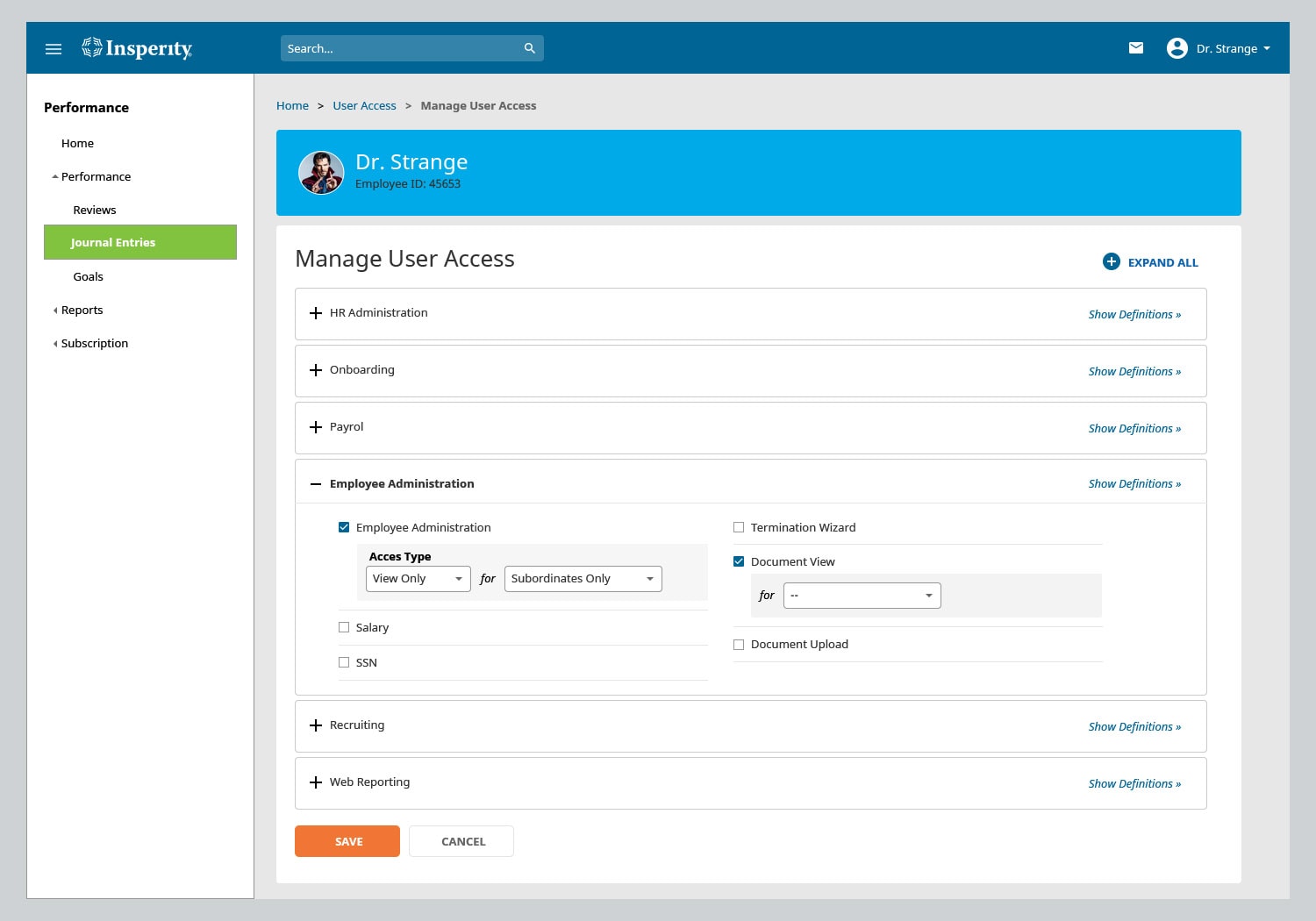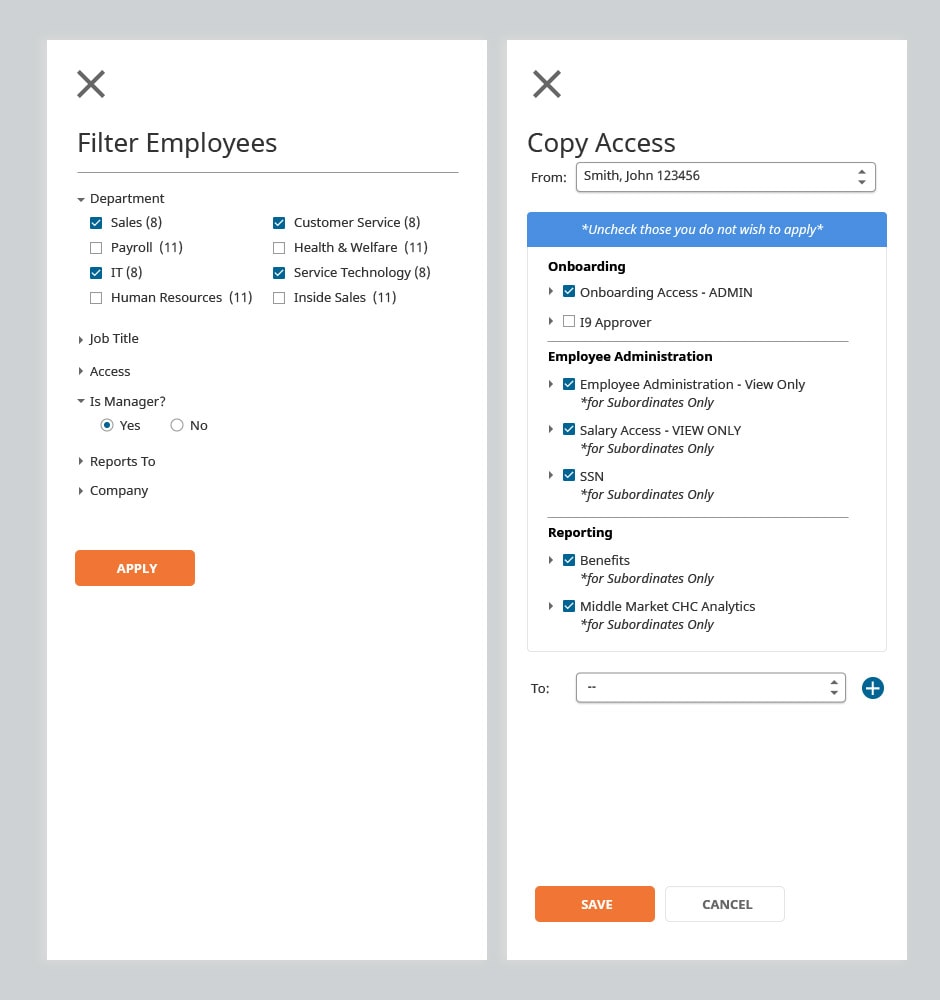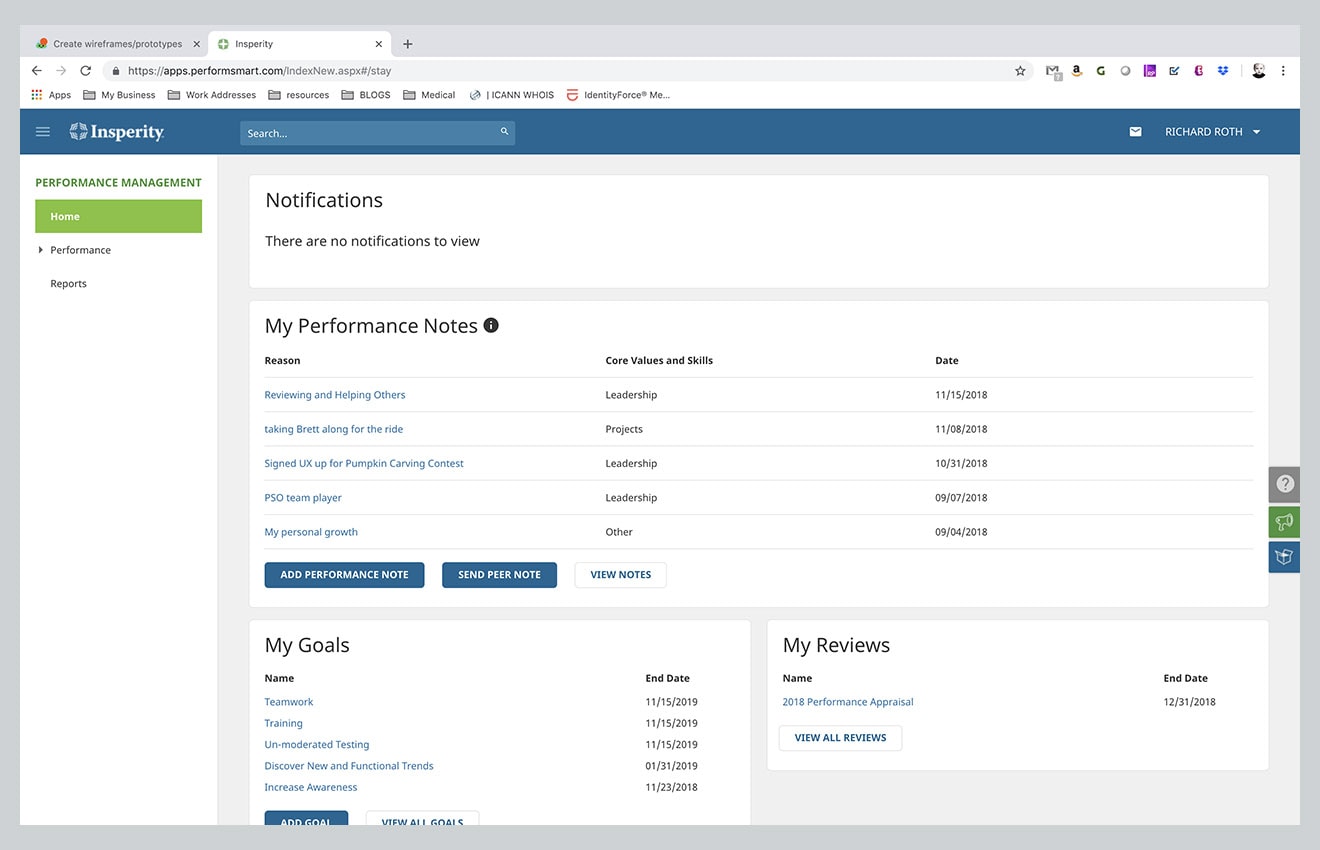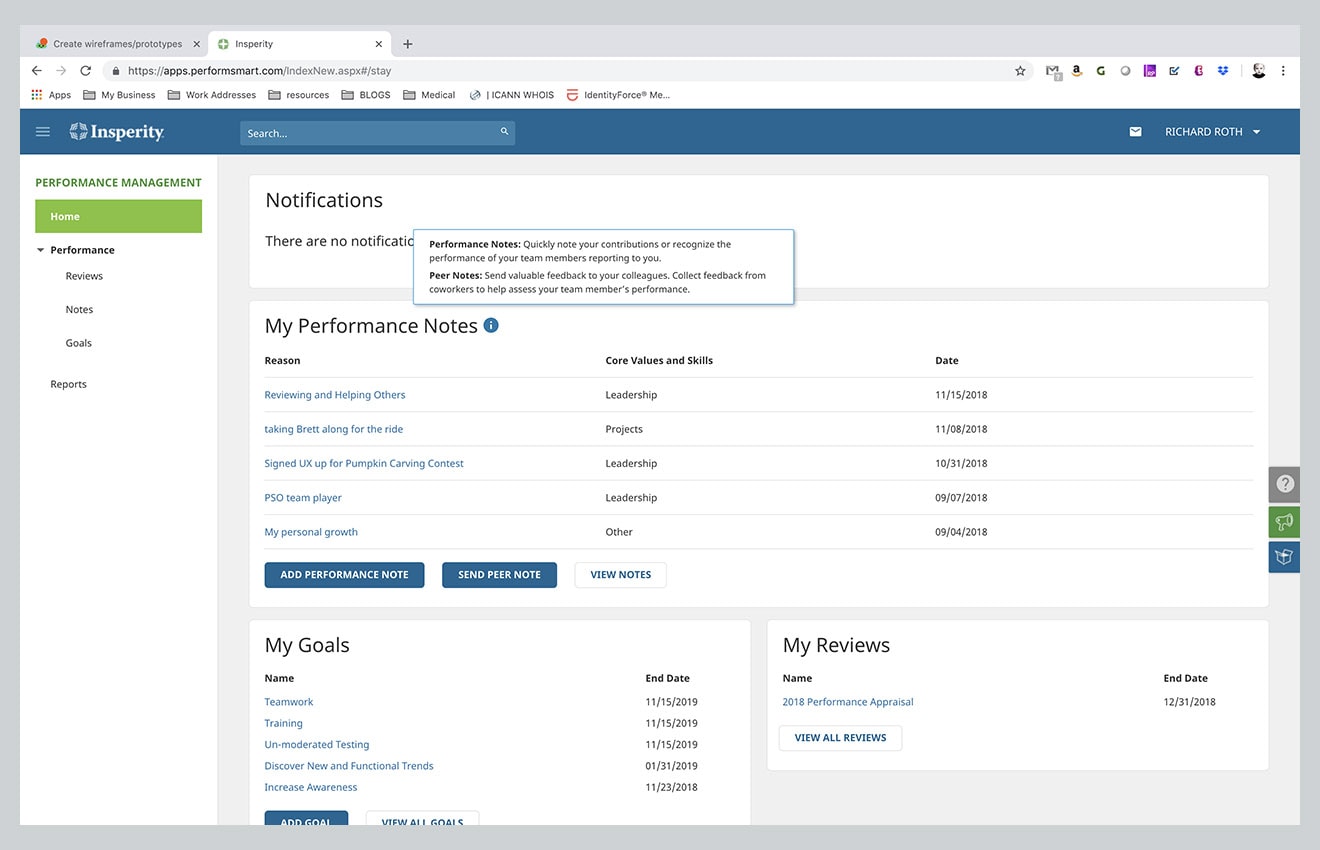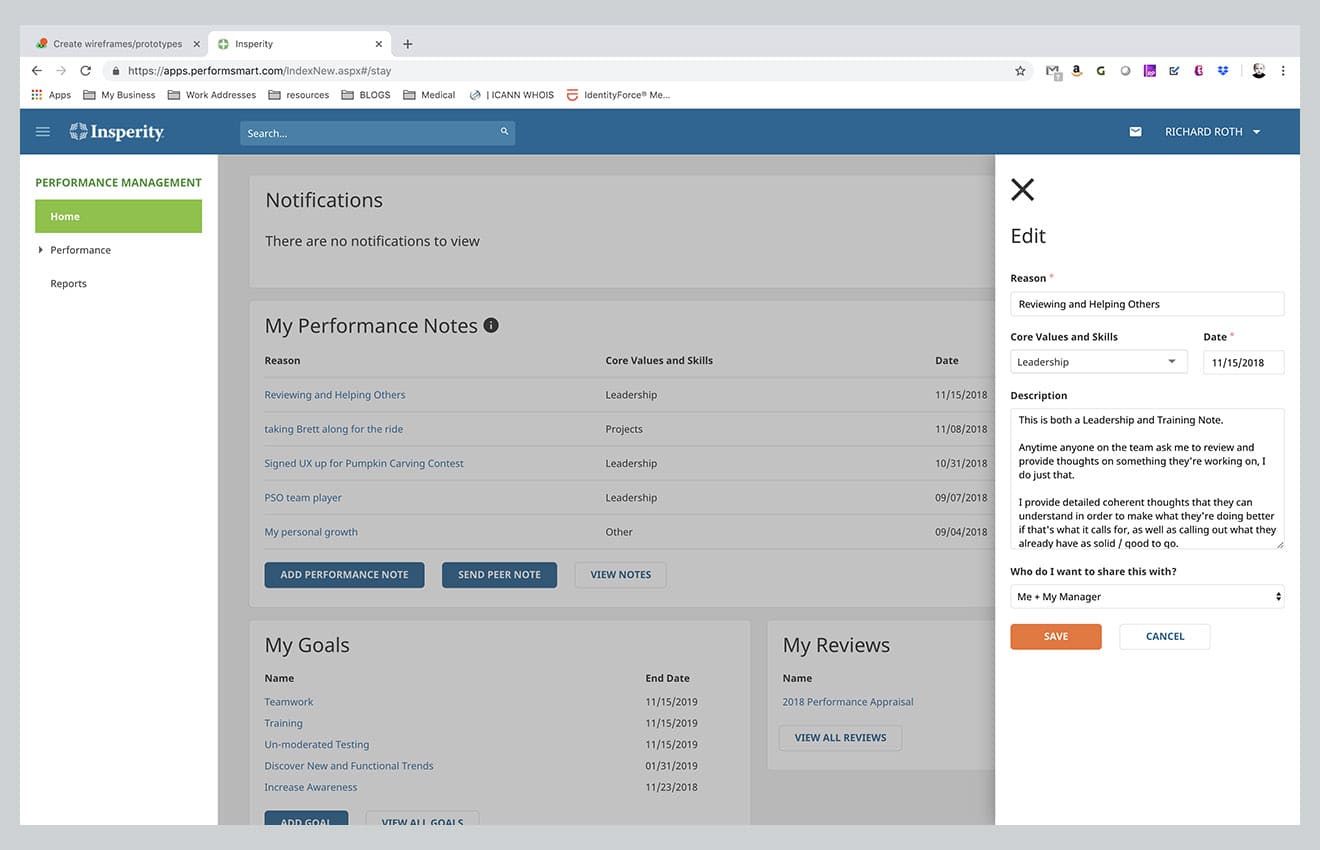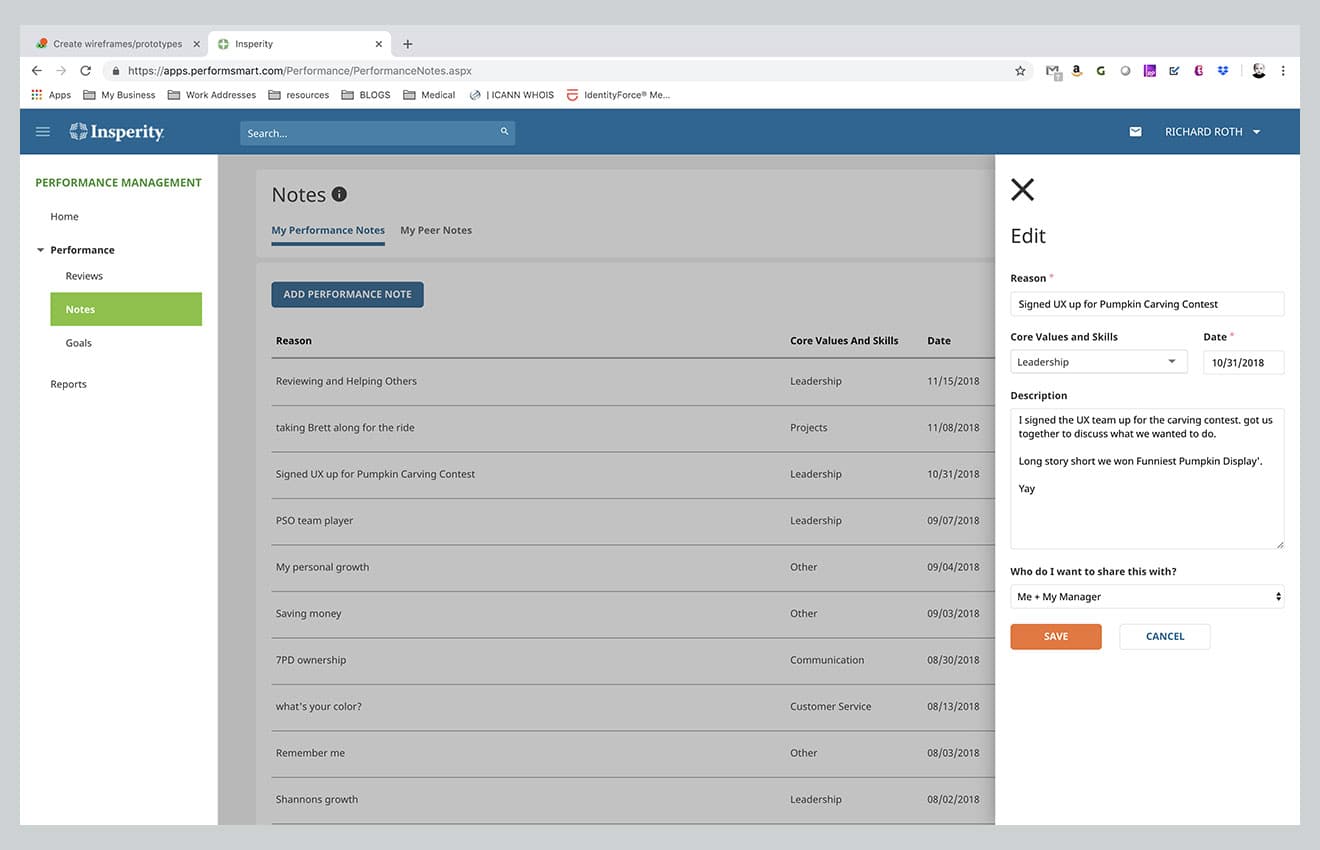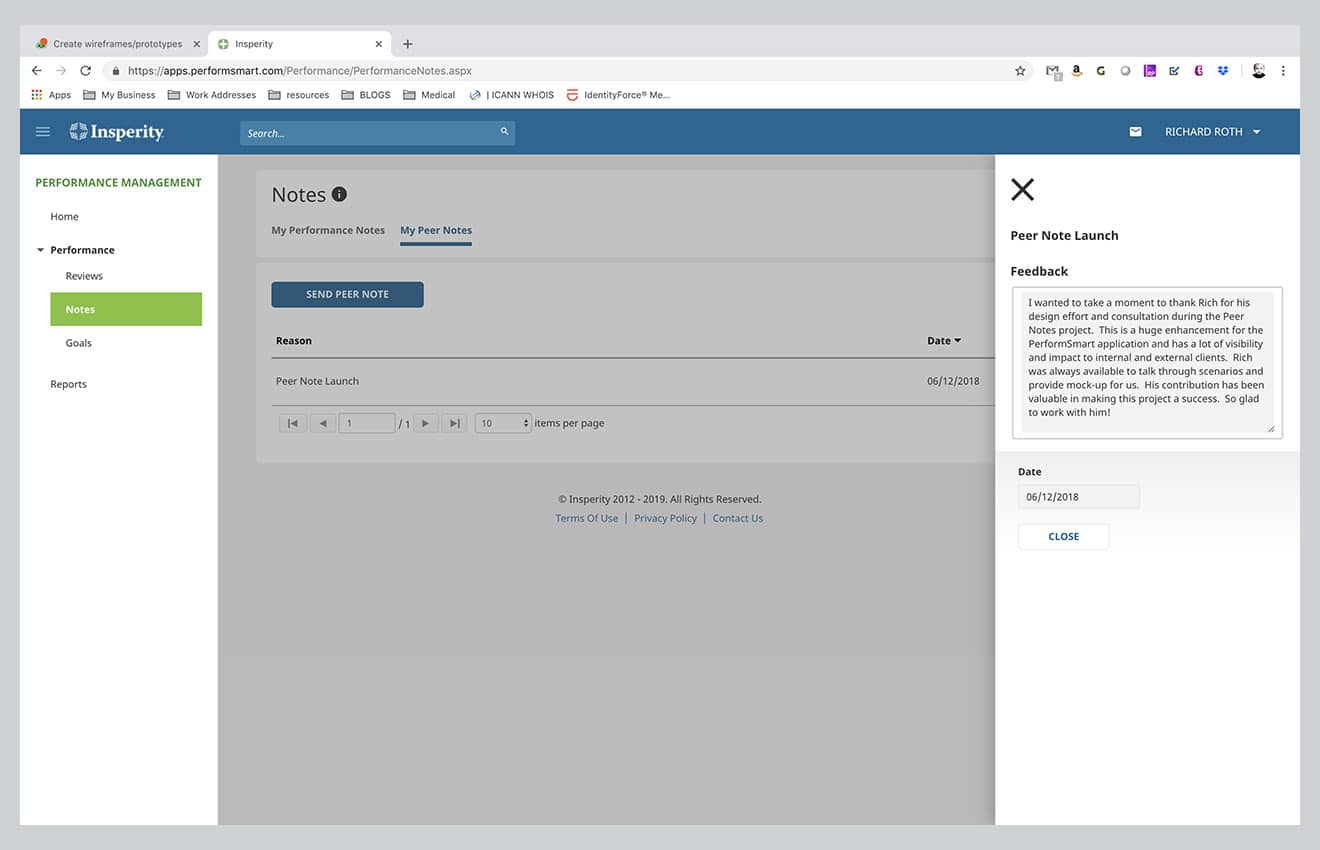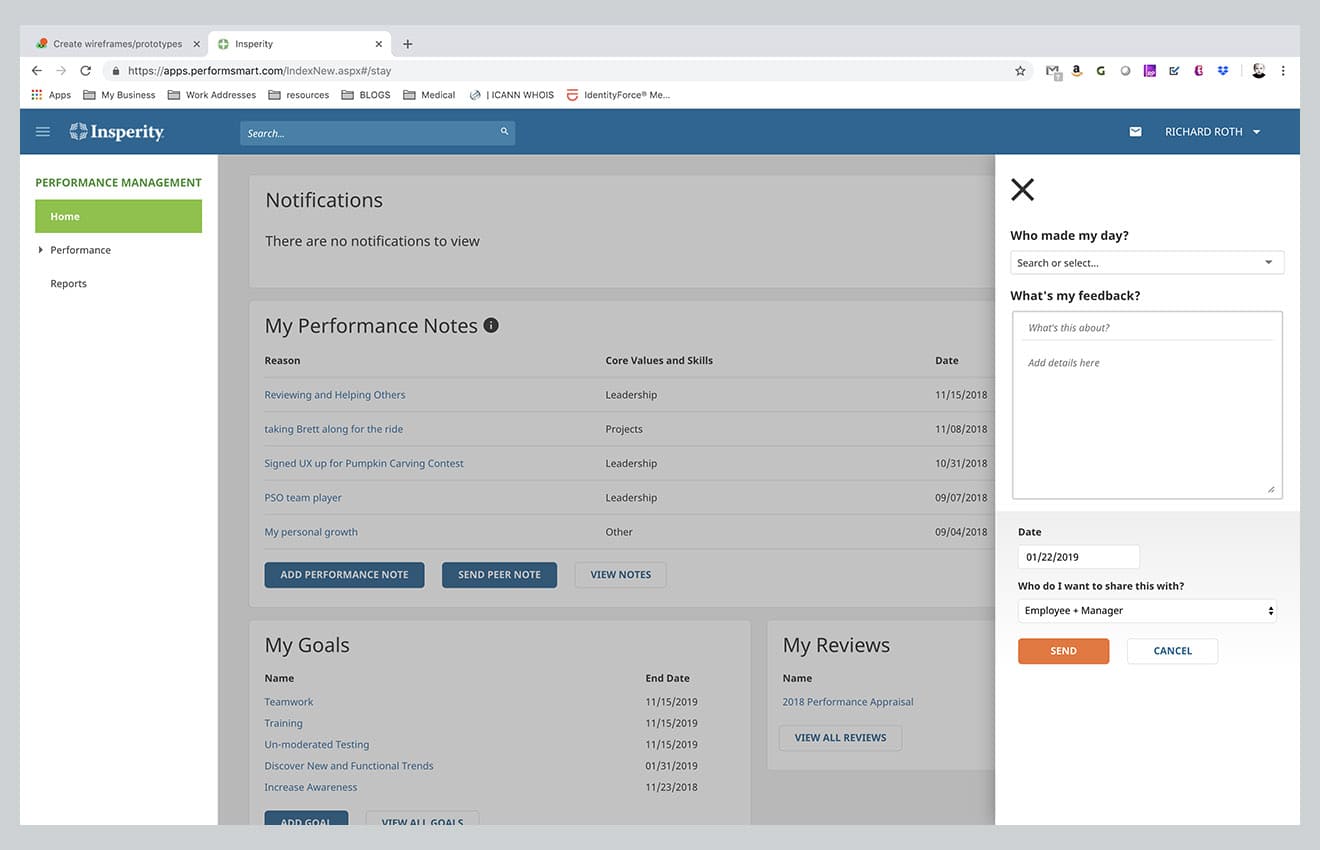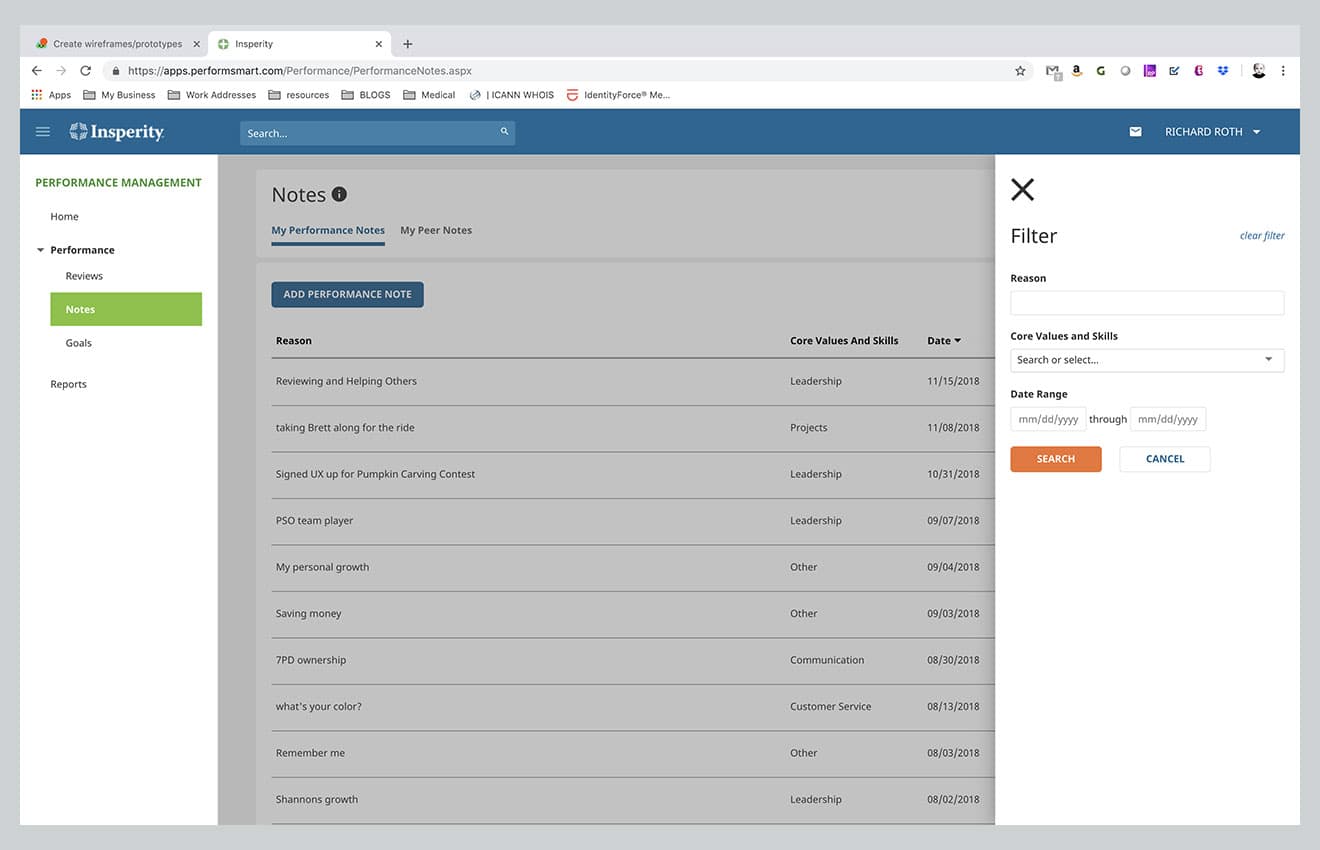PerformSmart Notes
Performance Management Software
Insperity User Access (formally Site Security) is the application that allows HR Administrators to grant end users access and permission to utilize Insperity’s platform for employee services and manager self-service features.
Services
UX Design
Interface Design
Graphic Design
UX Consulting
Field
Performance Management
Type
Web Application
The Problem
PerformSmart Log Events has been around since the application’s release, but very few end users utilized the feature. The feature isn’t easily discoverable or clear about its intended use. PerformSmart Log Events have limited value for those who do use them, due to it’s lack of peer-to-peer feedback, no ability to link attachments, inability to tie into goals, and the fact that other tools available to end users (MS Word, Outlook, User Defined Folder Structures) do what Log Events should be able to do.
My Approach
Informed by research and design thinking, I learned how PerformSmart users who were currently using the feature interacted with it and how they would like to see it utilized going forward. For the users who didn’t use the feature, I learned how updating the feature could be beneficial to them moving forward.
Here’s how I did it
01: Empathize: Understand the project, it’s goals, drivers, and scope
- Provide clear understanding of what the feature is and its intended use.
Managers need to be able to easily view feedback received and related to their employees. - Stakeholder Interviews
- Product Feature Demo
Empathy Statement:
Normal User: “I know where to go within PerformSmart to enter my yearly accomplishments. I find it valuable to reference these when it’s time to complete my performance review.”
Manager: “I can ask for and receive feedback on my direct reports from those that have worked with them throughout the year.
Desired Outcome:
What are we hoping to learn from testing sessions?
We want to ensure the new ‘Notes’ feature for Insperity PerfomrSmart is easy to discover and use so that users can successfully document milestones throughout the year for themselves and their peers. We want to identify any pain points and provide design recommendations based off user feedback.
Creative Brief:
Deliverables:
Subject Matter Expert Interviews
Creative Brief: Defining history and purpose, current expectations, UX process, key objective, metrics, target audience, UX deliverables & tasks
Tools Used:
Pen & Paper
MS Word
Basecamp
02: Discover & Define: Understand the product/service and its users in depth.
- Rename feature to a name that conveys it’s intended use.
- Current feature isn’t easily accessible
- Provide reason for end users to utilize the feature.
- Four end users interviewed
User Goals:
Every user must be able to accomplish:
- Discover new ‘Notes’ feature
- Document milestones had throughout the year
- Provide Peer recognition
Scenarios:
User Background:
Your name is Jamie. Insperity provides timesheet, payroll, and HR services for your company. You have just logged into your Insperity account.
Scenario 1: Discover Notes & Enter Notes
You attended a conference on December 15th. Document this and include your attendance certificate (Grade A Management) as if it’s saved on your desktop.
Scenario 2: Review a Peer Note
You received feedback from Alex Fernandez on 11/12/2017. Find out what he wrote.
Scenario 3: Enter Peer Note
Your coworker, Brook Harvey, recently helped you meet a tight deadline, even though she was busy with her own projects. Share this positive feedback with Brook’s manager.
Scenario 4: Optional Manager Task
You just received a rave review from a client regarding a campaign your employee, Jude Bennet, created for them. You’d like to reference this review when it’s time to complete his performance review at the end of the year. How would you document this?
Deliverables:
Discovery/Research of Current Platform
- Usage stats, what’s working, what’s lacking, what’s needed
End User Interviews
Analysis of Research
User Testing Scenaios
Tools Used:
Pen & Paper
MS Word
MS Excel
SilverBack App
Basecamp
03: Ideate: Understand the most important problems and opportunities. Identify potential solution ideas to begin testing with
- Brainstorm high level ideas, Notes discoverability, accessibility, and define feature behaviors.
- Improve discoverability and create a spike in usage.
- Users able to document accomplishments form themselves.
- Users able to easily enter feedback for anyone in their organization.
- Identify workflows.
Brainstorming Notes:
High Level Ideas
- Ability to attach to goals
Feature available inside goals as well as its own section - Task and milestones for goals.
Create notes on goals to show progress - Ability to comment on departmental level?
- Rename to ‘Notes’
NOTE: Single person recognition. Departmental recognition – trickle down to EE’s inside department?
Discoverability
- Banner on Insperity Premier home page
Accessibility
- Own section in PSO called ‘Notes’
- Feature lives in goals / ability to attach to goals
- Marketed on Premier home page
What can you do with Notes?
- Keep track of own accomplishments
- Request feedback from peers
- Send feedback for peers (peer to peer recognition/feedback)
- Peer to department feedback
- Add attachments to entries
- Attach endorsements
- Track progress for goals in Notes
- Ability to send to peer plus peer’s manager, just peer, or just manager
- Documentation software (good, bad, and in-between instances)
Workflow:
Deliverables:
Brainstorming Notes
Task Specific Workflows
Tools Used:
Pen & Paper
Omnigraphle
Basecamp
04: Prototype & Test: User validated, functional prototype that fulfills prioritized needs and opportunities.
- Iterative prototypes were built based off of end user interviews and testing results until consistency was achieved.
- 18 users tested
Prototype:
Deliverables:
Interactive Prototype
User Testing results
Tools Used:
Pen & Paper
MS Word
Axure RP
SilverBack App
Validately.com
Basecamp
05: Design: Delivery of completed requirements and all other necessary documentation
- High fidelity graphical design comps created to show how User Access looks using current Insperity Premier styling.
High Fidelity Design Comps:
Deliverables:
High Fidelity Graphic Design Comps
Tools Used:
Sketch
Basecamp
06: On-going Evaluation: Continue to evaluate product after release to validate impact with project goals.
- Notes are continuously monitored and updated based off of trends, best practices, and like feedback received.
- Review analytics and iterate.
Actual Application:
Get in touch and let's get a conversation going!
I would love to create with you. For any questions you have or to schedule a consultation please reach out. Don’t be shy, let's get a conversation started!
Reach out directly to Rich Roth @
p: 225.978.1835 e: rich@richroth.net
Follow my adventures on: