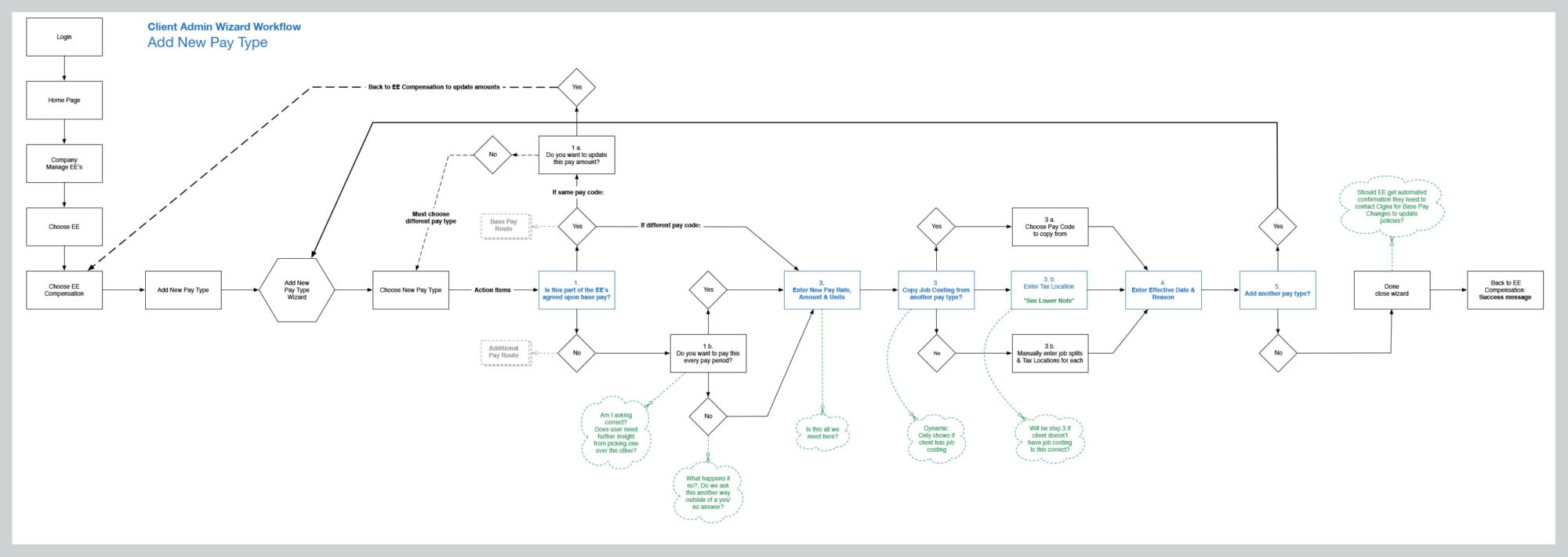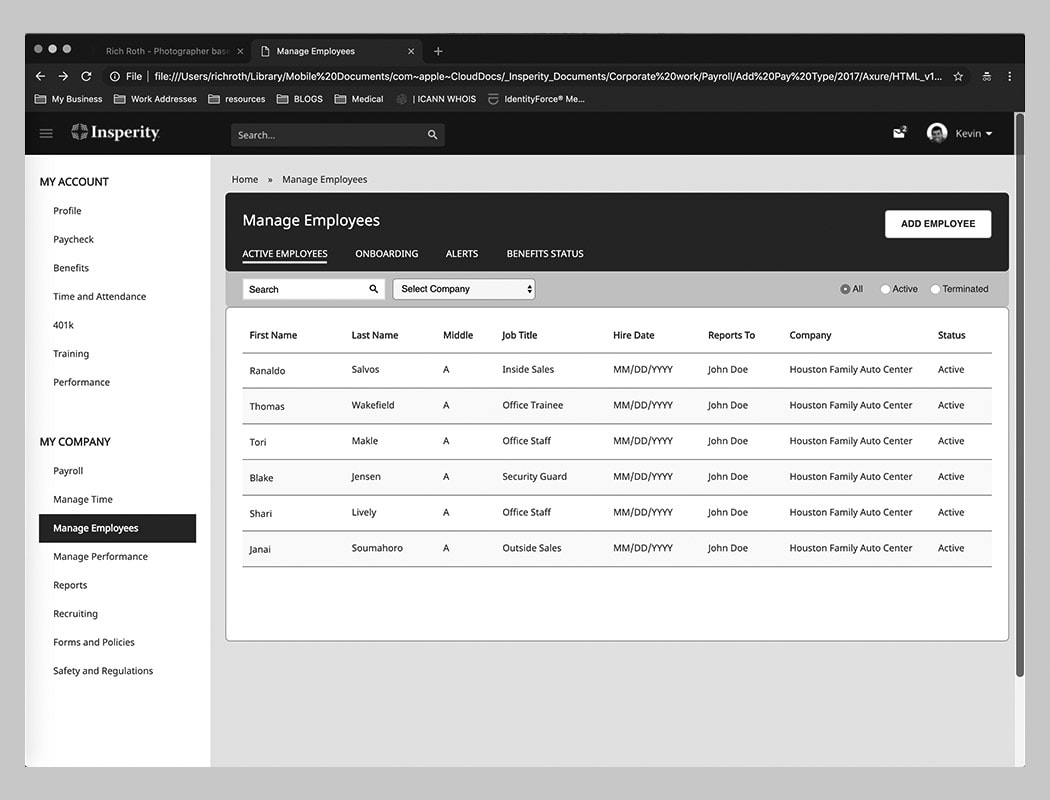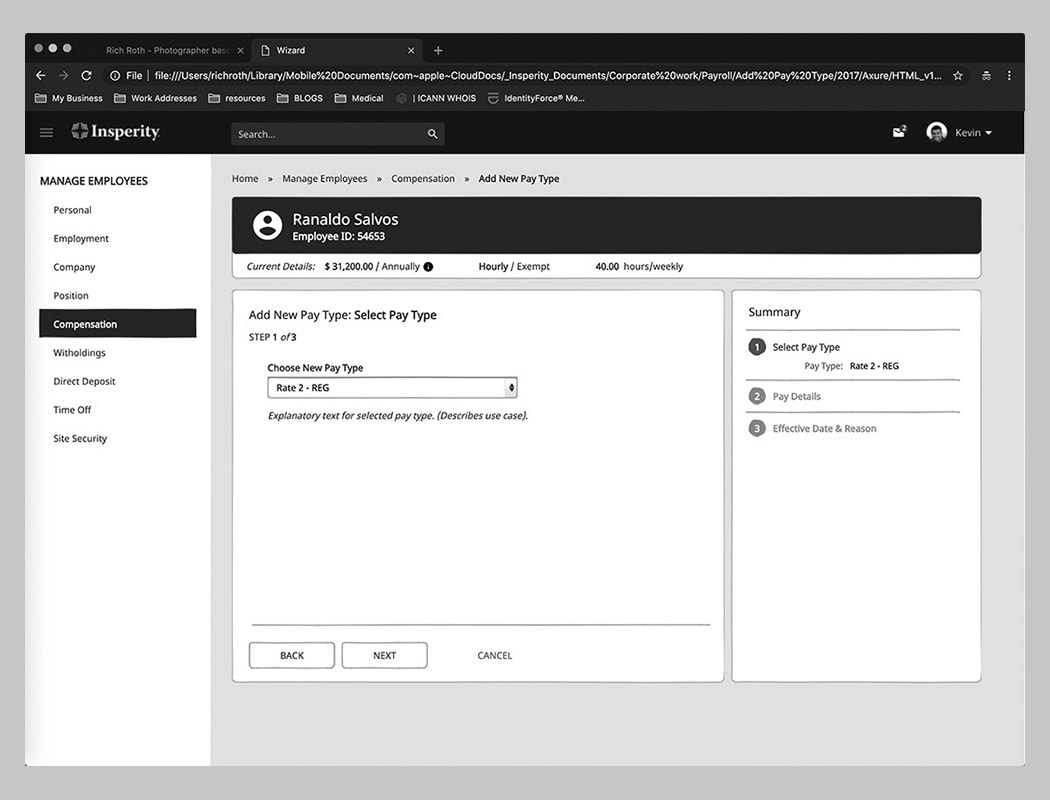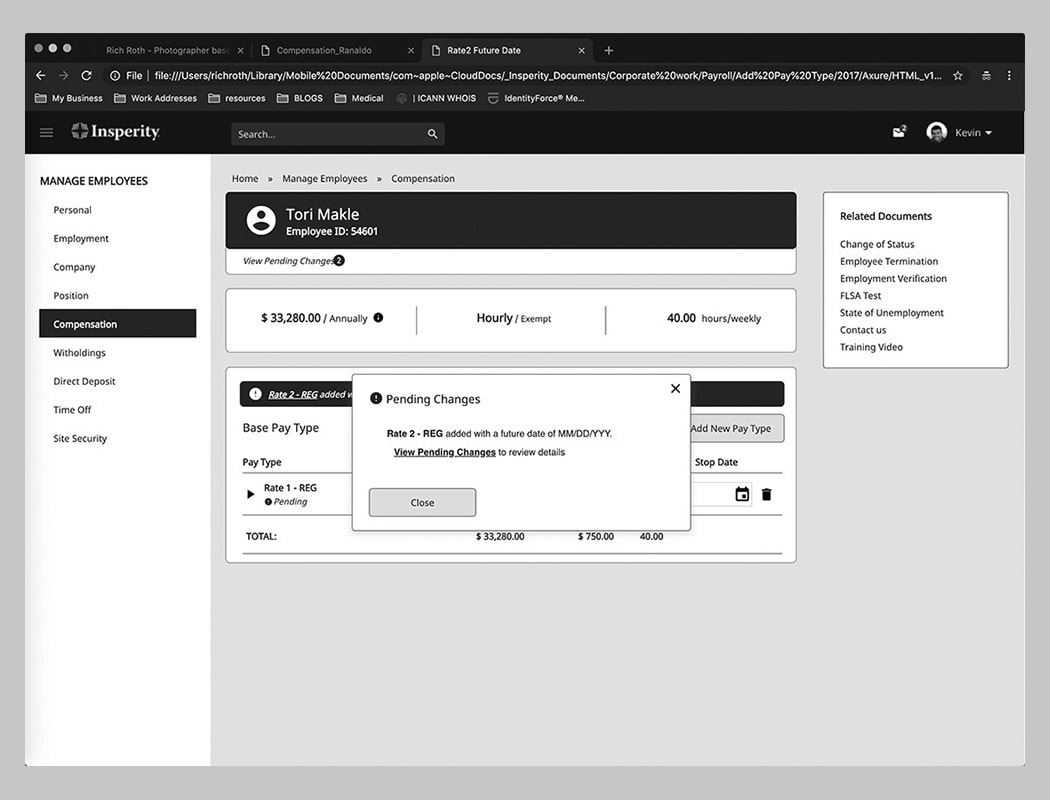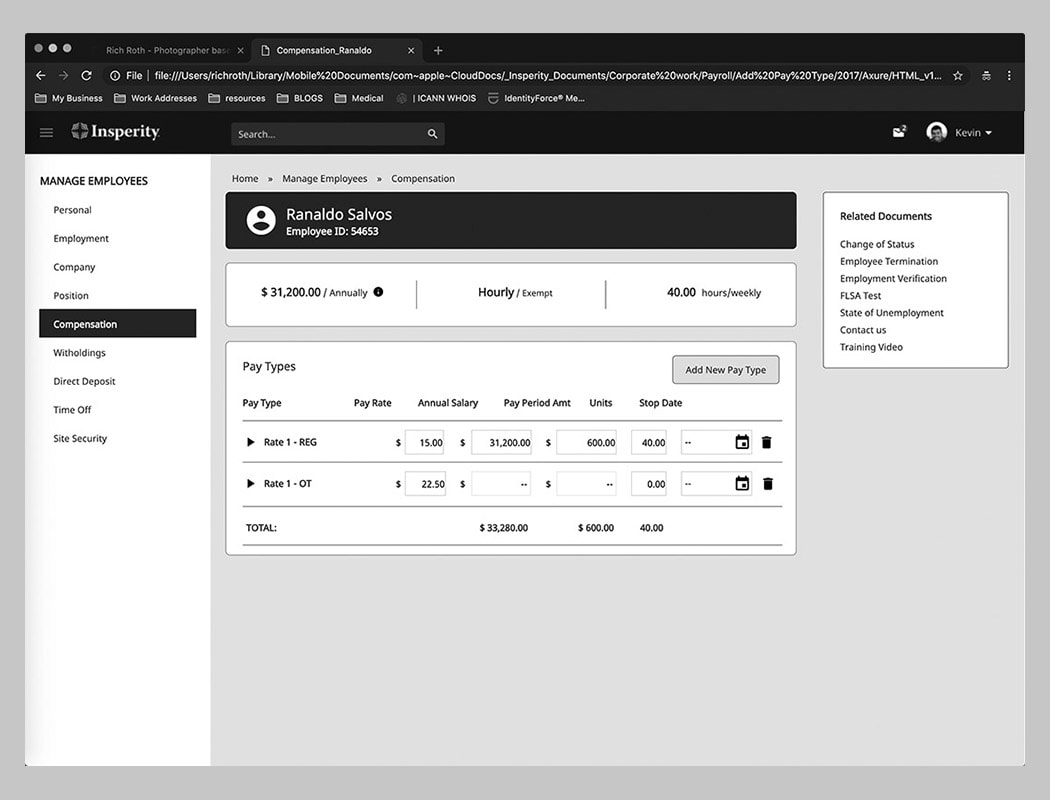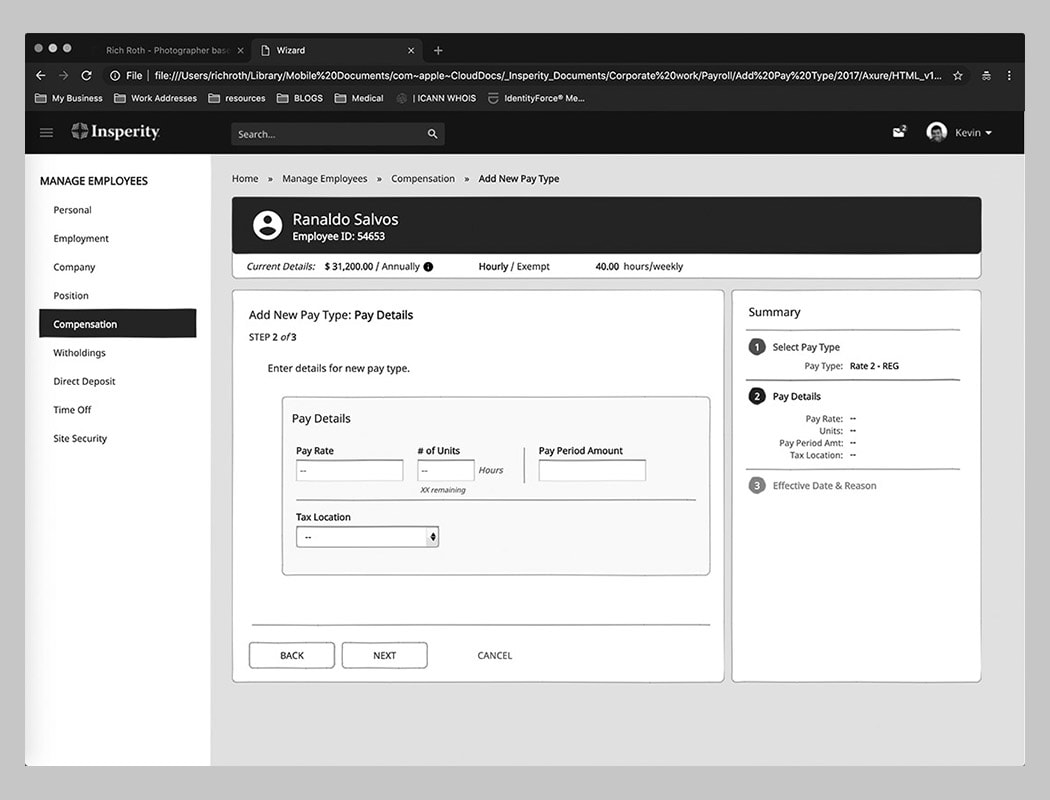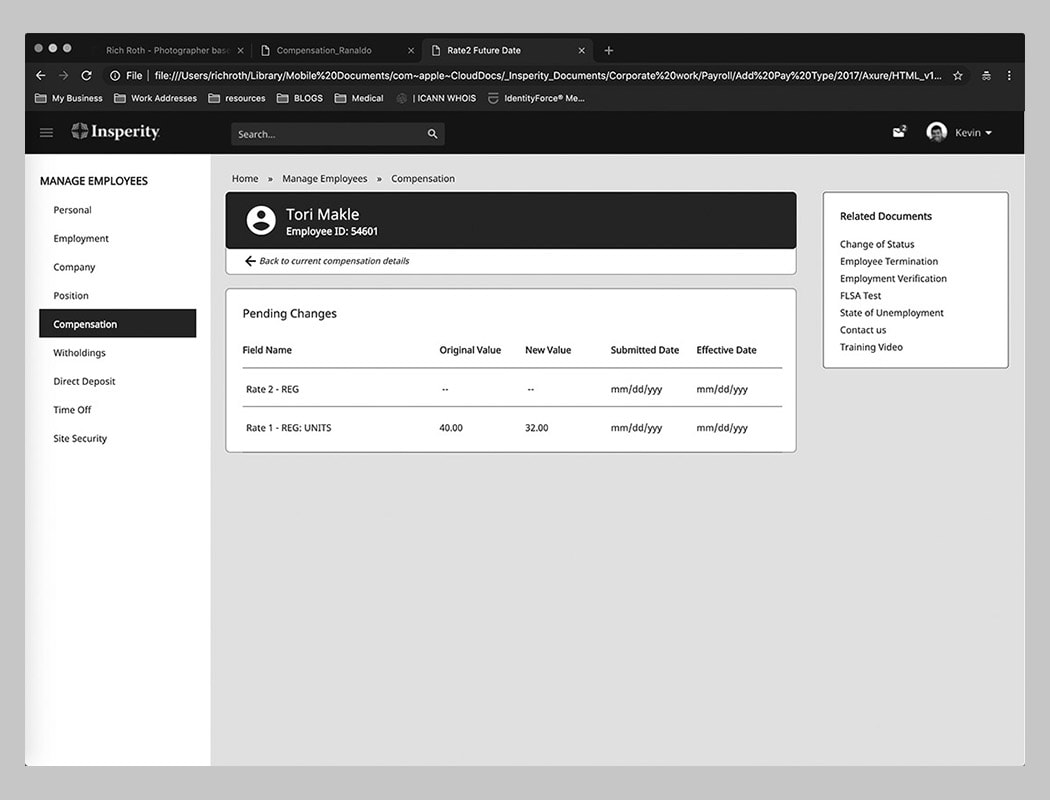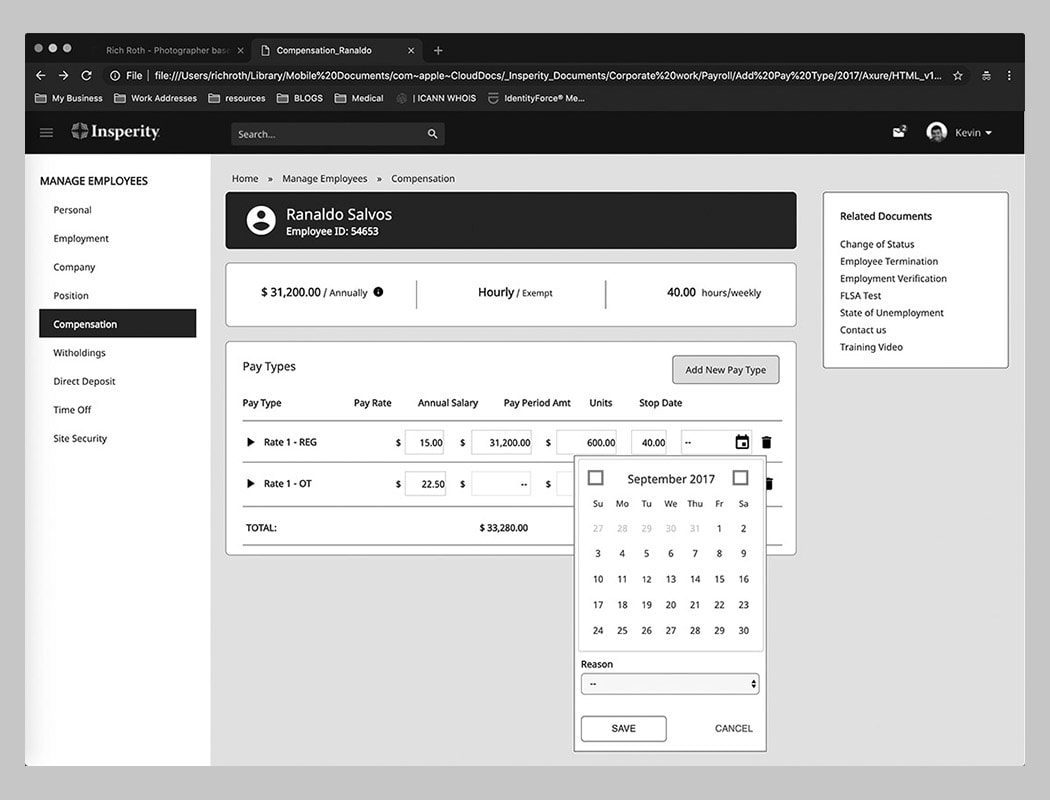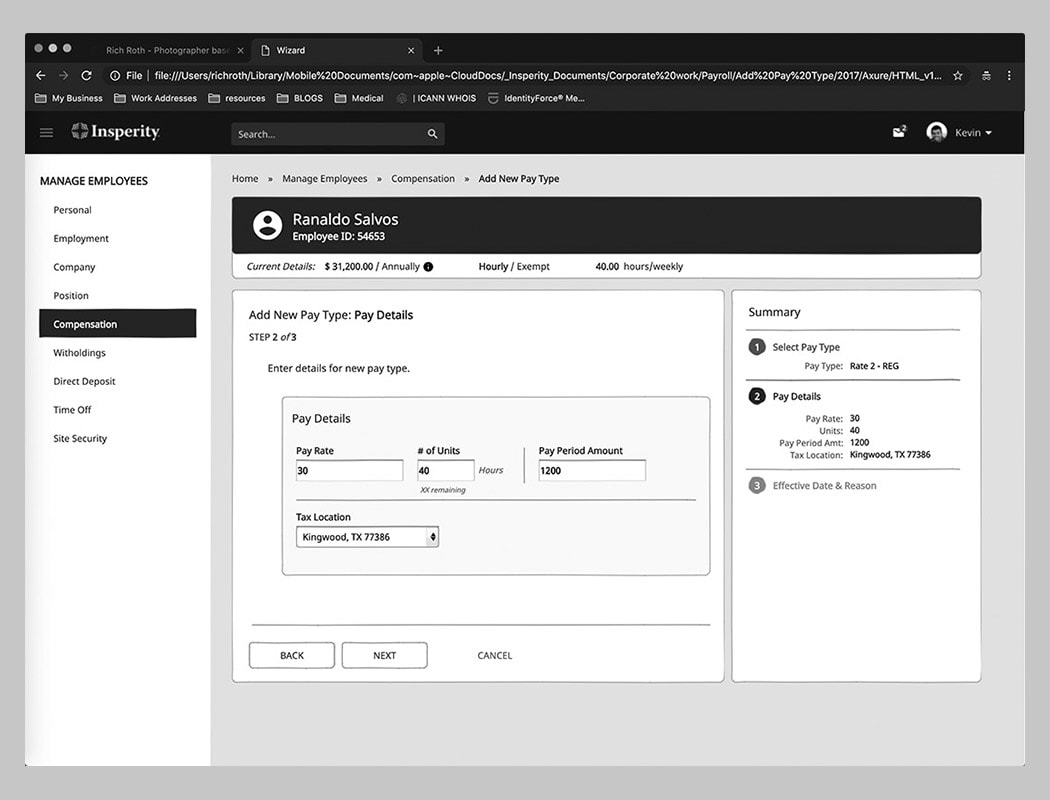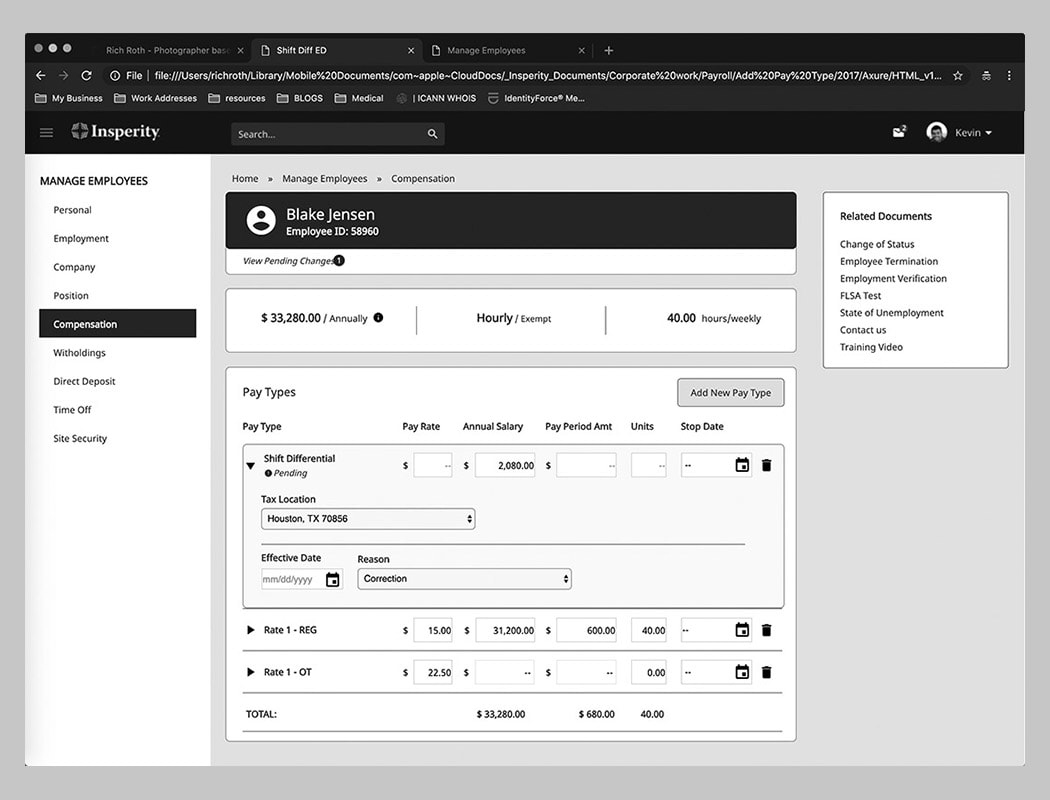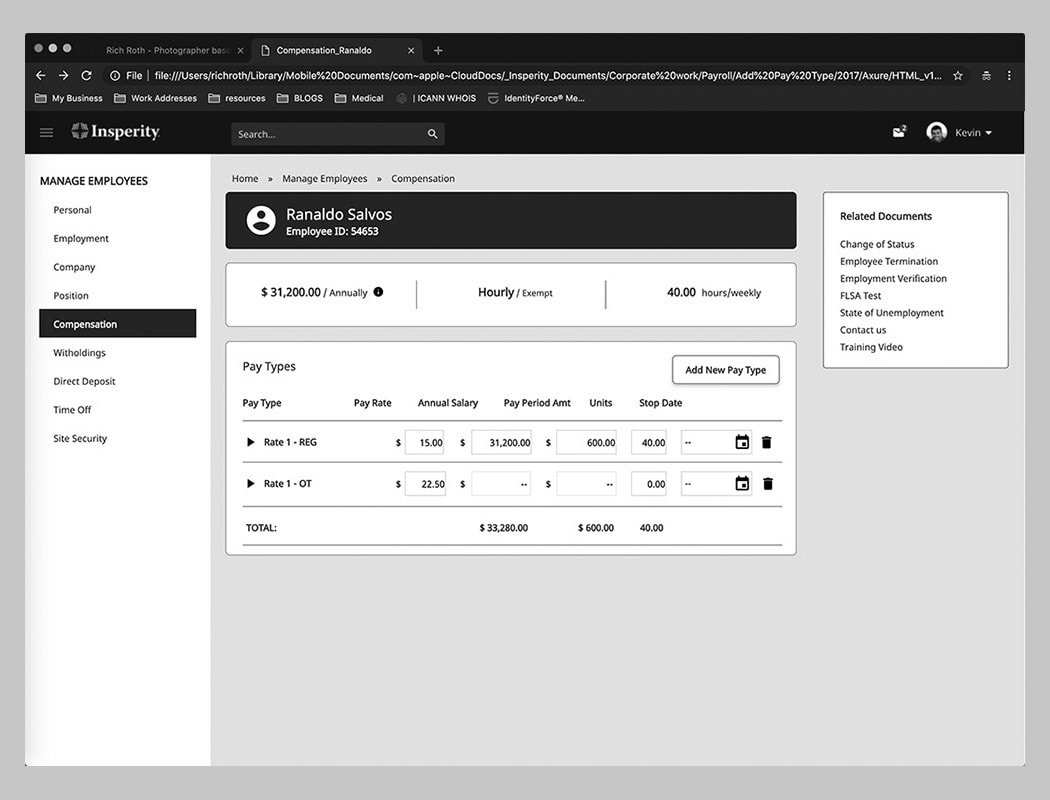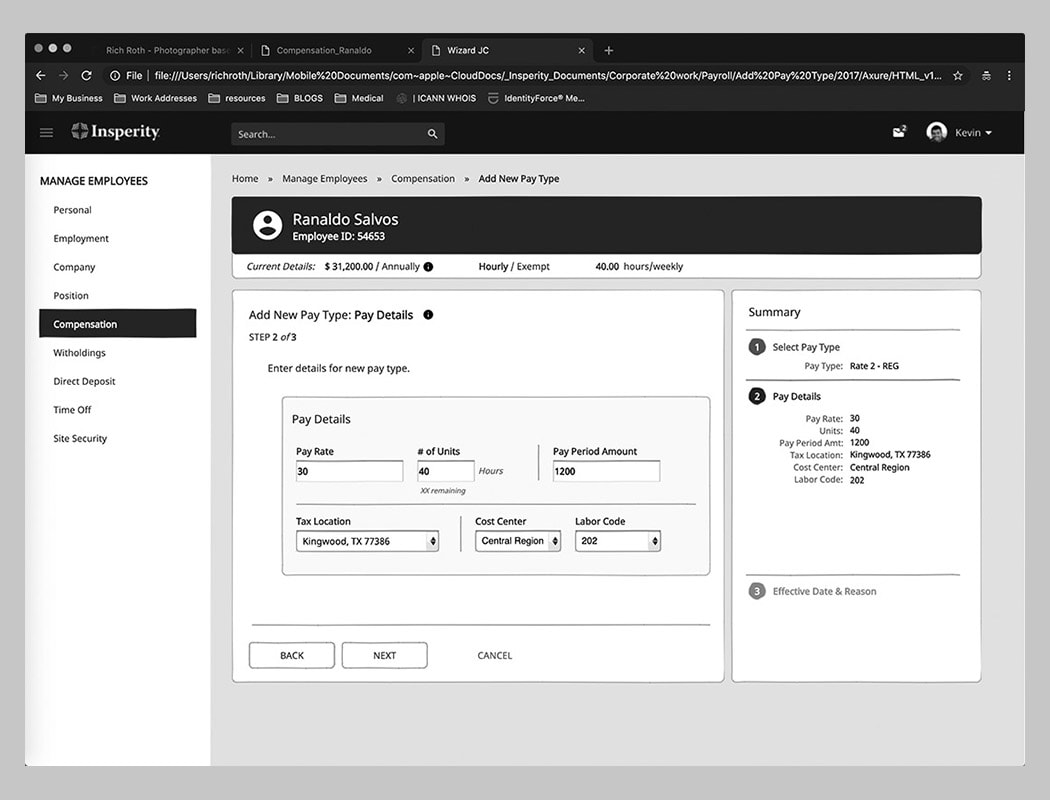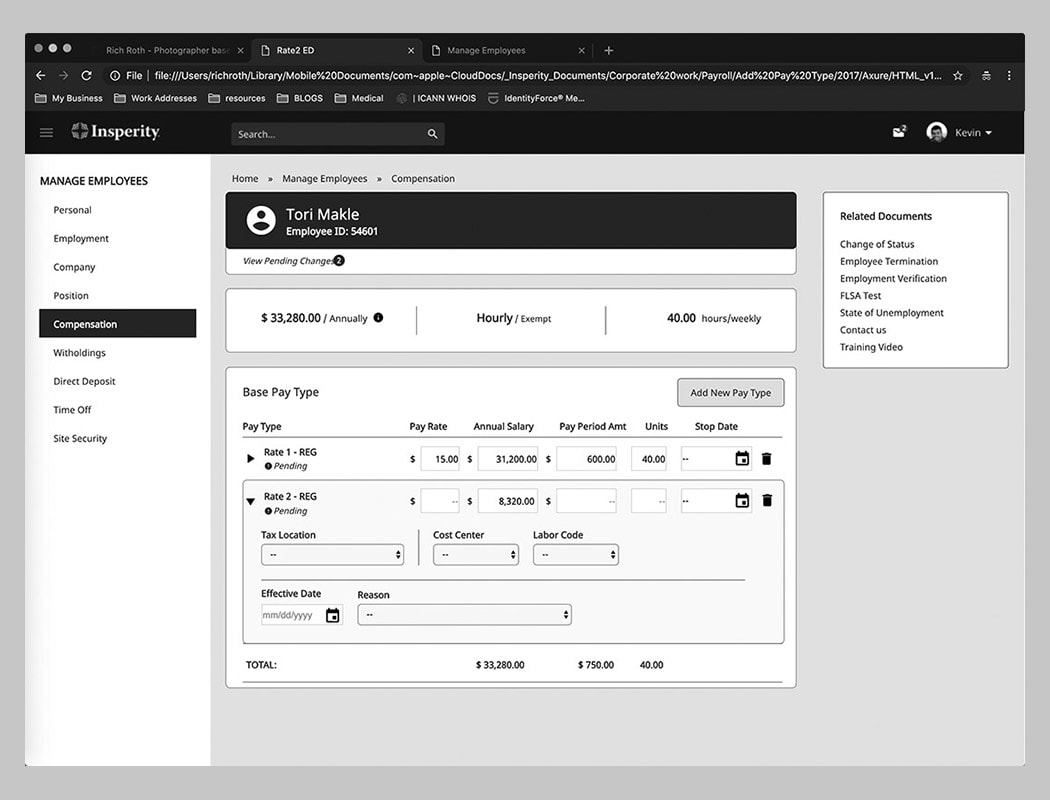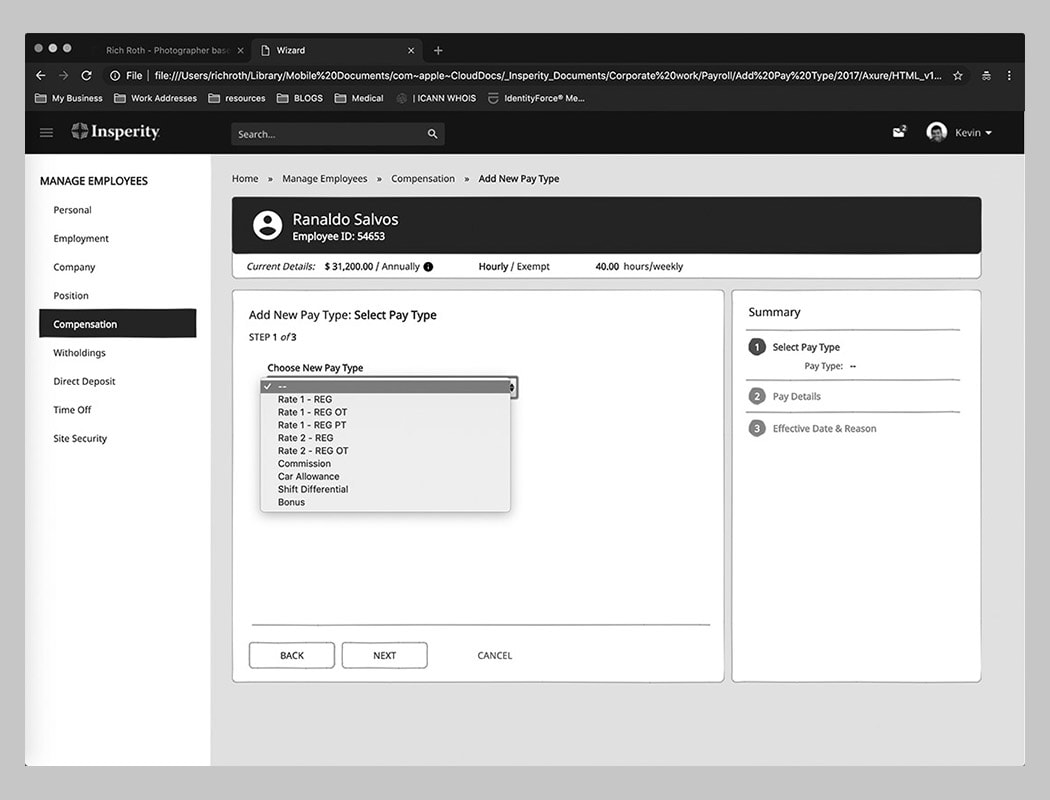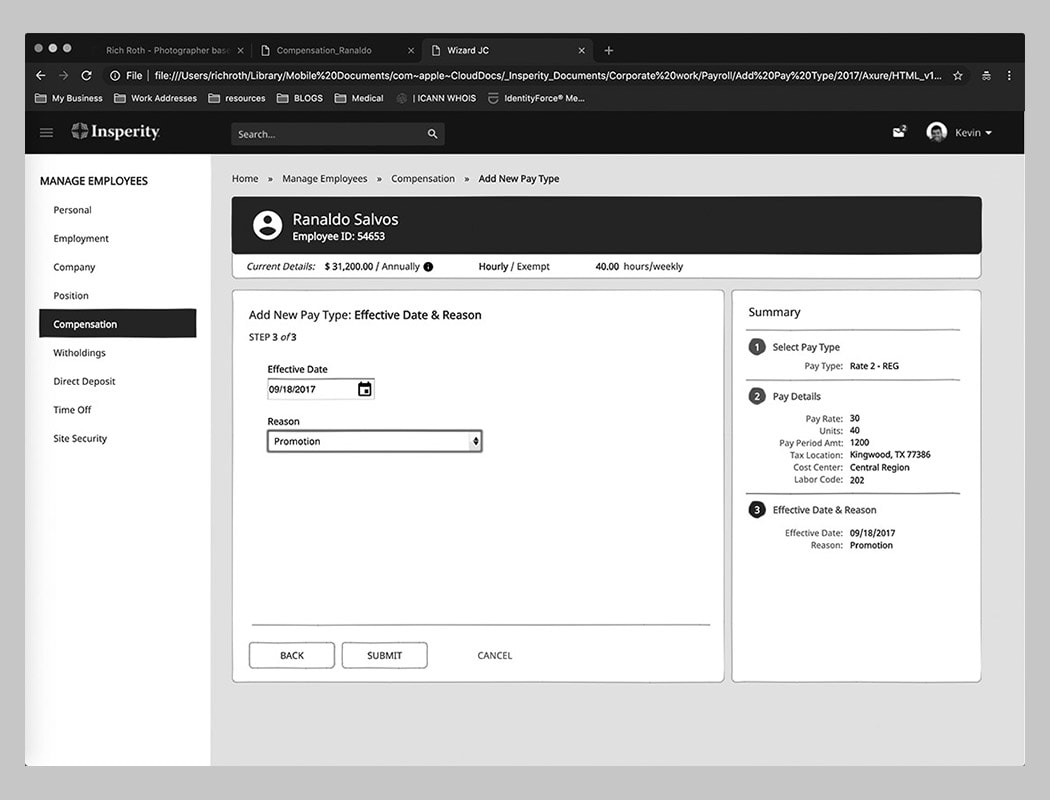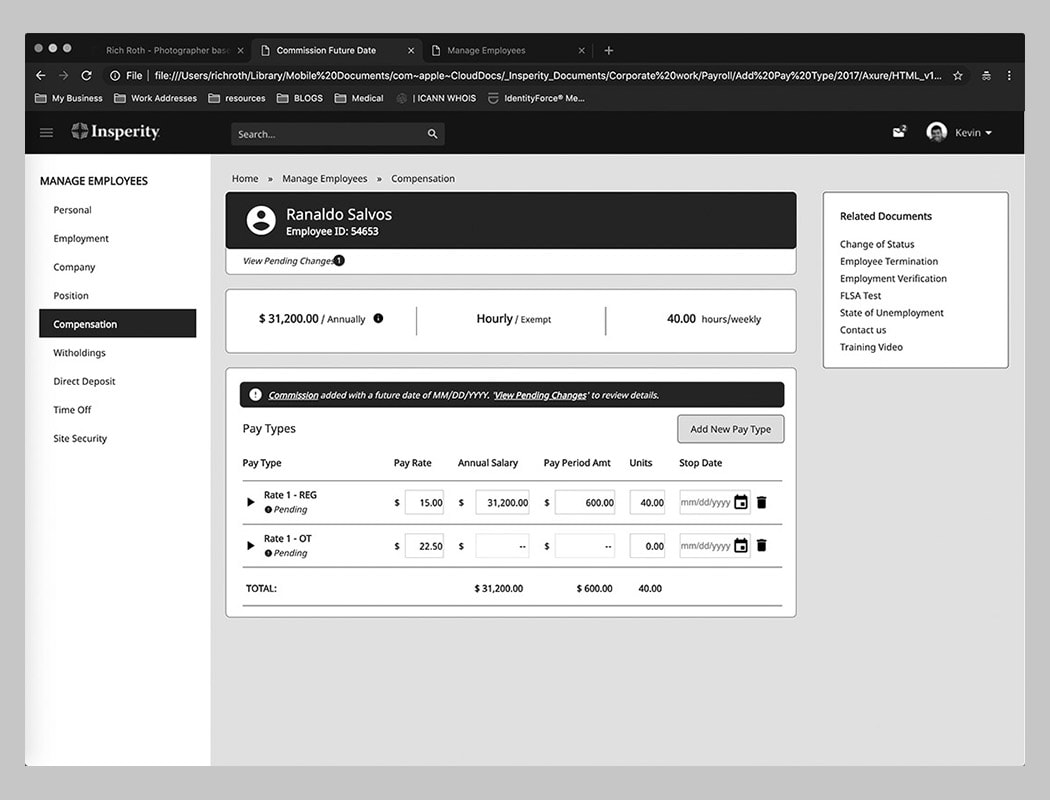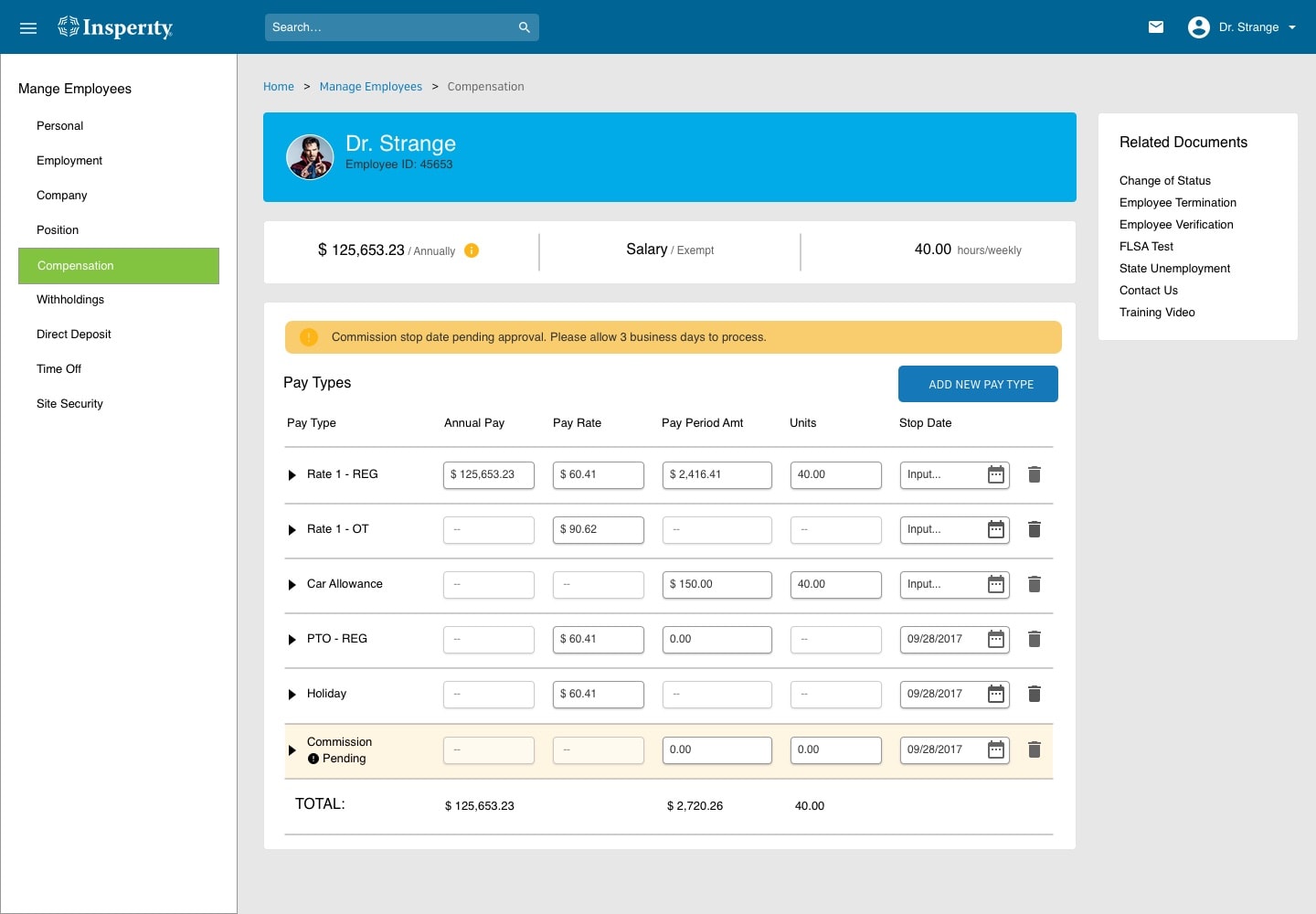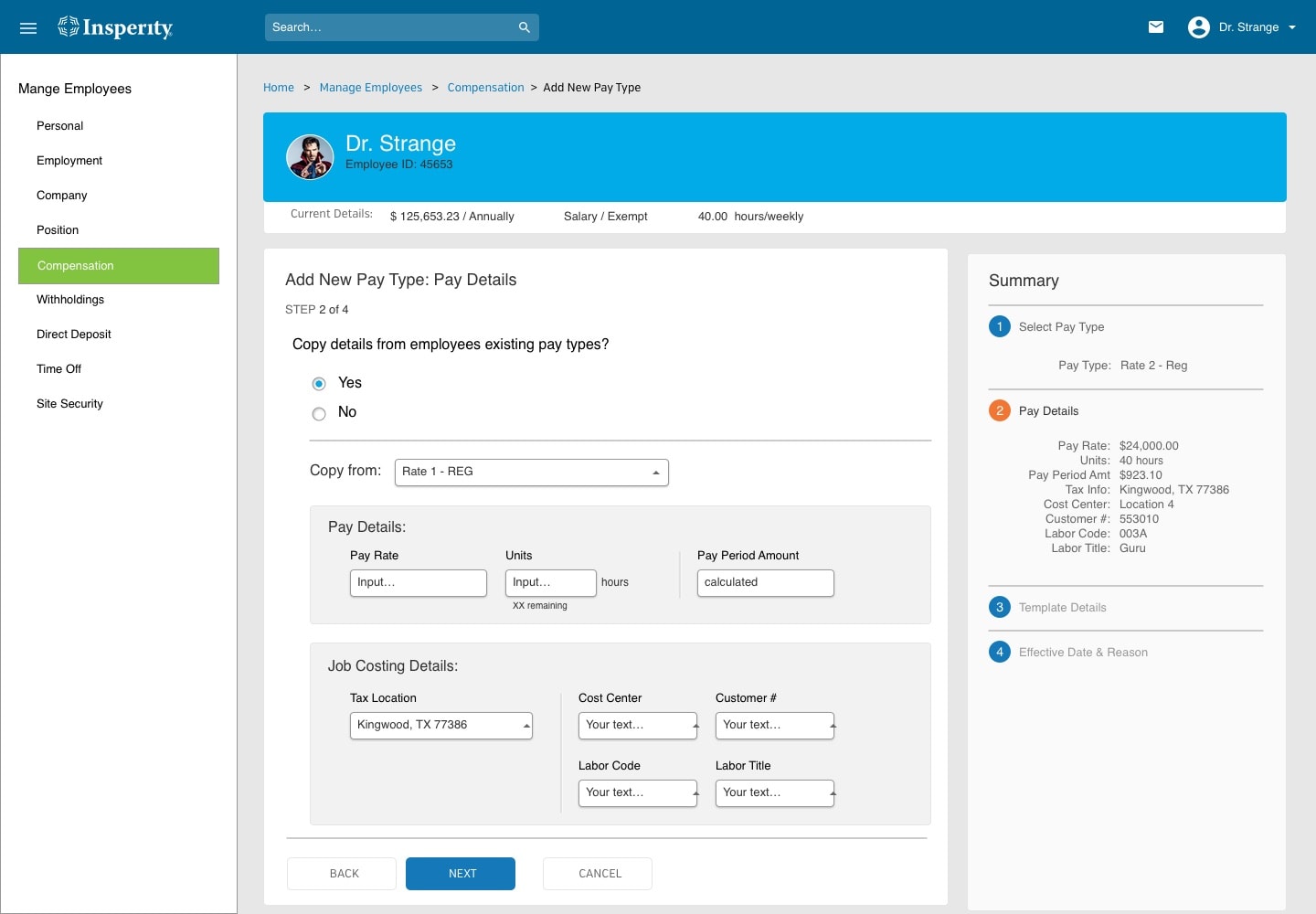Employee Compensation
Payroll Application
Clients had no way of adding to or editing their employees compensation without help from an Insperity payroll specialist. In order to provide this feature to clients, we needed a way to add & update pay codes as needed, while also separating the systems that designate with is an employees base pay (agreed upon wages that Life/ADD Care about in the event of an unfortunate event) and what was allowances for reach pay period.
Services
UX Design
Interface Design
Graphic Design
Field
Human Resources
Payroll
Type
Web Application
The Problem
Clients wanted the freedom to be able to add and edit pay types for their employees at their leisure. This functionality was a feature that the compensation module had failed at trying to unlock in an earlier iteration and did not offer.
To build this properly, certain precautions had to be taken, along with new security measures written in the backend. Insperity had to make sure what the client wanted to do would be compliant and not cause errors for their overall payroll.
Unlocking the area, along with guiding the client along adding and creating pay types for their employees was the goal. When changes would be made, status and history of changes needed to be available to the client and auditors.
My Approach
Informed by research and design thinking I evaluated the current experience and was able to empathize with current end users, payroll specialist, and help desk staff.
I had to educate myself on all things concerning payroll along with regional and state specific laws with giving clients the ability to add/edit their employees compensation. It was a daunting task, but I was up to the challenge.
Here’s how I did it
01: Empathize: Understand the project, it’s goals, drivers, and scope
- Time and money from the previous year had been put into this feature and it achieved less than optimal results.
- Through expert interviews, I learned the current solution was not meeting it’s expected metrics.
- Current solution caused more confusion and broke trust with clients using the system themselves.
Desired Outcome:
What are we hoping to learn from testing sessions?
We want to ensure that the functionality for adding new pay types is easy to use and that users can successfully complete their tasks with confidence and without help from payroll specialist.
Deliverables:
Subject Matter Expert Interviews
Tools Used:
Pen & Paper
MS Word
Basecamp
02: Discover & Define: Understand the product/service and its users in depth.
- Client users wanted the ability to add and manage their employees compensation with confidence and ease.
- Insperity Payroll specialist wanted to be able to allow their clients to manage their own employees, thus giving them time back to perform their other responsibilities.
- Current solution was not working to meet any of its goals.
- Reviewed all legal and corporate documentation regarding normal pay, disability, short term leave, FMLA leave, basic life & death, etc.
User Goals:
- Clients can confidently add/edit pay types without help from a payroll specialist.
- Clients can accurately add/edit pay types for employees.
- Payroll specialist get time back in their day by allowing clients to manage their employees.
- Clients will be able to make decision of if new pay type affects life insurance.
- If someone passes away and compensation is set up wrong, it could mean the difference between life insurance paid out at 50K instead of 500K (just an example)
Scenarios:
User Background
You’re a payroll admin working for Houston Family Auto Center, a car dealership in Houston, TX.
Scenario 1: Shift Differential
Blake Jensen, a security guard at your company, transitioned from working day shift to night shift on September 18th. He will continue to work 40 hours per week and he will also receive an extra $1.00/per hour while working night shift. How would you update his compensation to show this change?
Scenario 2: Add Rate 2
Tori Makle, an office worker at your company, is taking on additional responsibilities and will now work 8 hours/week as a shift supervisor at a rate of $20 per hour using “Rate 2 – REG”. She will continue to work the remaining 32 hours/week at her current rate of $15 per hour. These changes will begin on September 25th. How would you update this from here?
Scenario 3: Commission
Ranaldo Salvos, a new sales hire at your company, has finished an initial training period and will now begin receiving a commission only salary. He will no longer receive a training pay rate (Rate 1). These changes are effective September 25th. How would you update this from here?department.
Scenario 4: Car Allowance
Ranaldo Salvos will also receive $150 each pay period for a vehicle, starting on September 25th. How would you update this from here?
Deliverables:
Discovery/Research of Current Platform
- Usage stats
- What’s working
- What’s lacking
- What’s needed
End User Interviews
Payroll Specialist Interviews
Analysis of Research
User Testing Scenaios
Tools Used:
Pen & Paper
MS Word
MS Excel
Internet Browser
SilverBack App
Basecamp
03: Ideate: Understand the most important problems and opportunities. Identify potential solution ideas to begin testing with
- Prioritization of user needs/opportunities.
- Identify and optimize workflows.
- Create wizard to walk users through managing pay types.
Prioritized User Needs/Opportunities: UPDATE THIIS
- Ability to add & edit employee compensation as needed
- Remove base pay area and replace with compensation overview – needed for Life/ADD
- Explain via interface what’s happening to end uses for pending items
- Wizard Approach
Workflows:
Deliverables:
Task Specific Workflows
Loose Sketches
Prioritized User Needs / Opportunities
Tools Used:
Pen & Paper
White Board
Omnigraphle
Basecamp
04: Prototype & Test: User validated, functional prototype that fulfills prioritized needs and opportunities.
- Iterative prototypes were built based off of testing results until consistency was achieved.
- 8 users tested
High Fidelity Prototypes:
Deliverables:
Interactive Prototype
User Testing Results
UX Recommendations
Tools Used:
Pen & Paper
MS Word
Axure RP
SilverBack App
Validately.com
Basecamp
05: Design: Delivery of completed requirements and all other necessary documentation
- High fidelity graphical design comps created to show how User Access looks using current Insperity Premier styling.
High Fidelity Design Comps:
Deliverables:
High Fidelity Graphic Design Comps
Tools Used:
Sketch
Basecamp
Get in touch and let's get a conversation going!
I would love to create with you. For any questions you have or to schedule a consultation please reach out. Don’t be shy, let's get a conversation started!
Reach out directly to Rich Roth @
p: 225.978.1835 e: rich@richroth.net
Follow my adventures on: