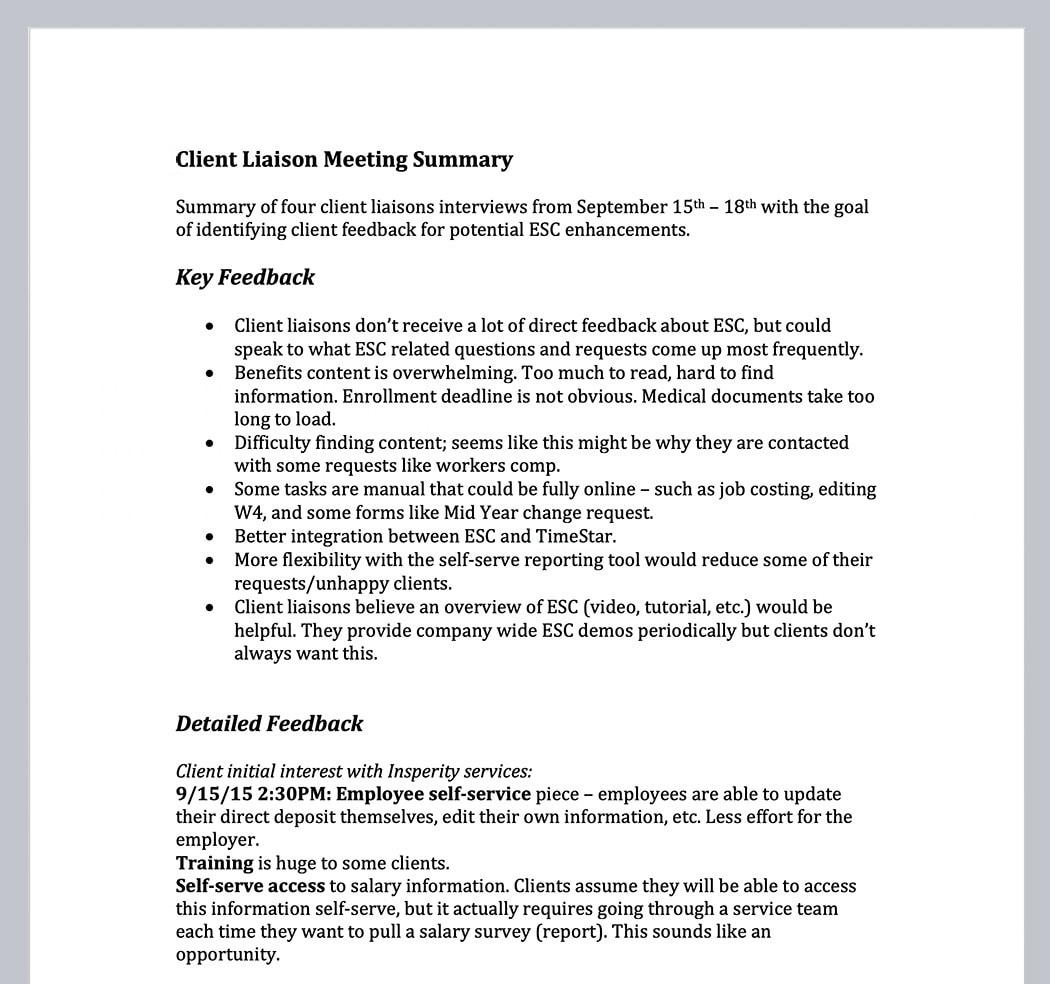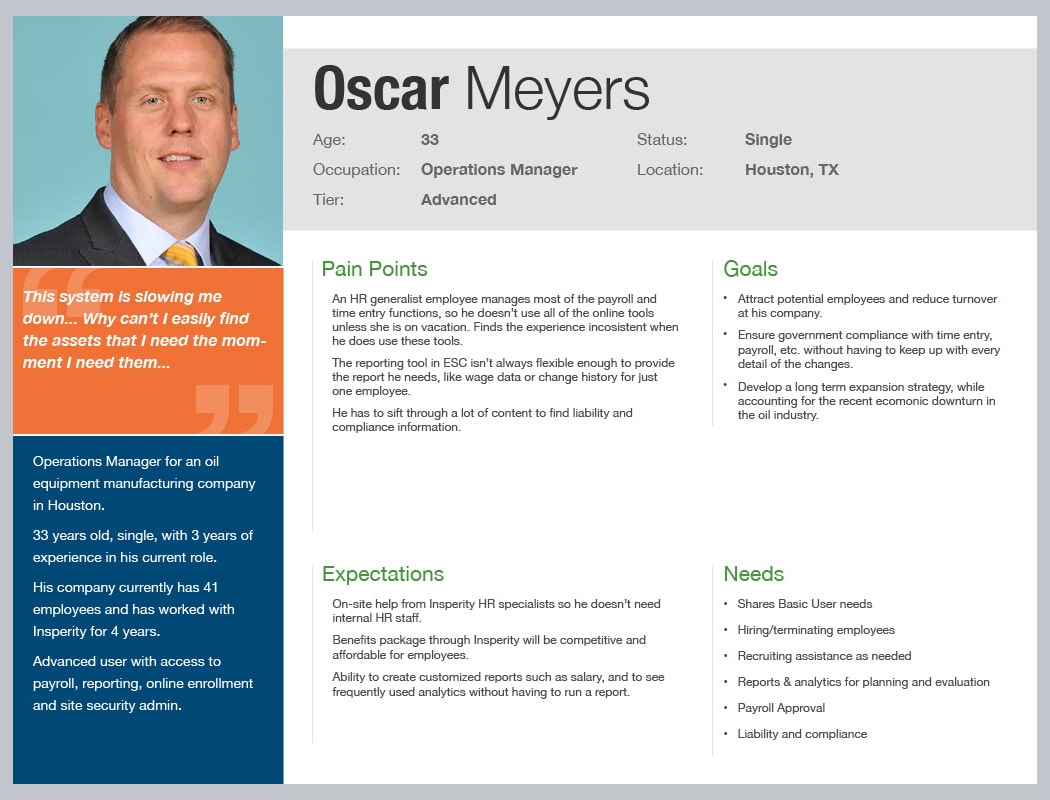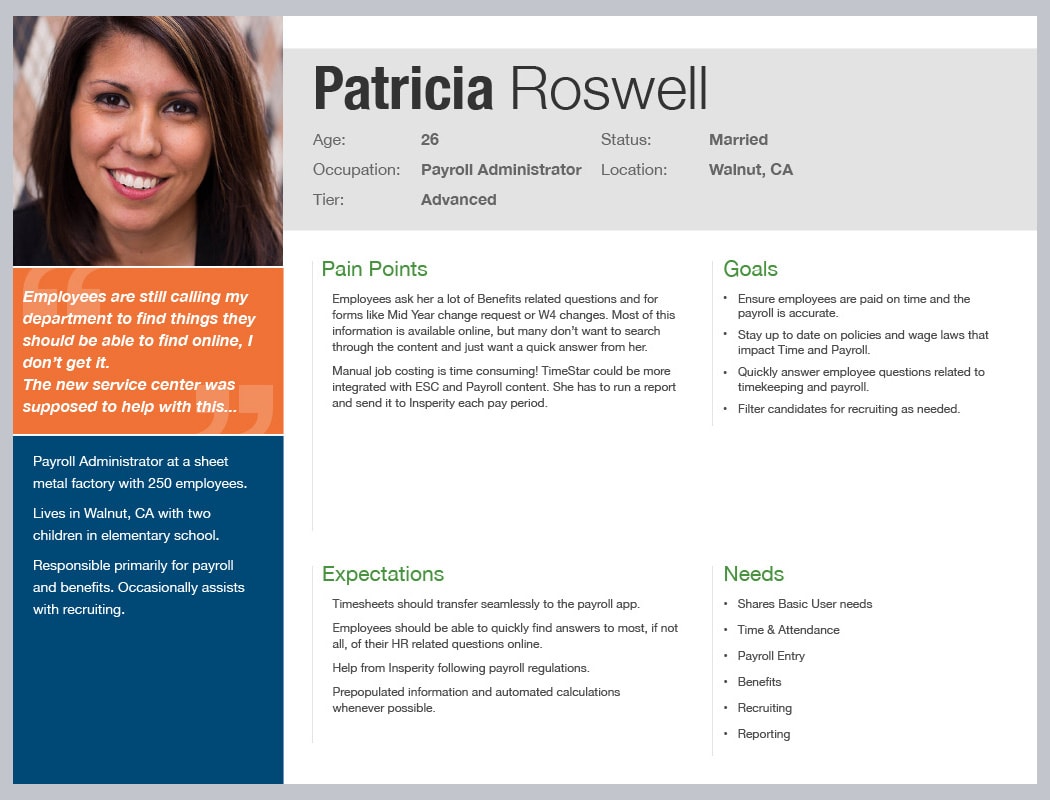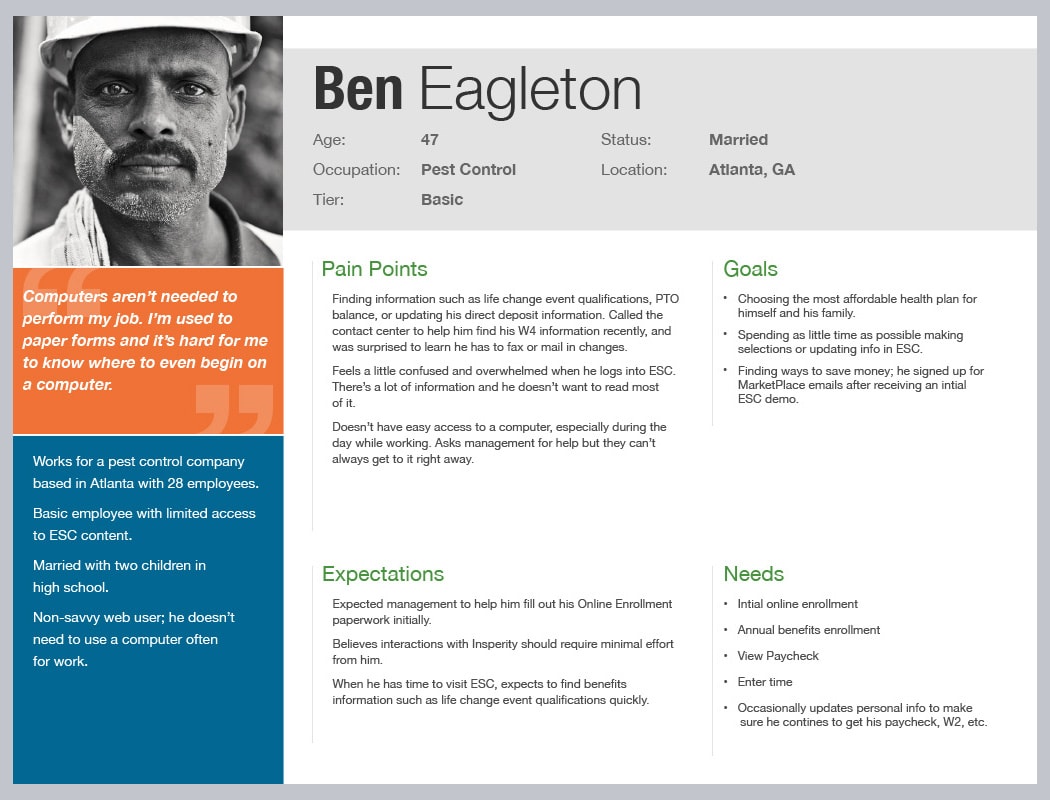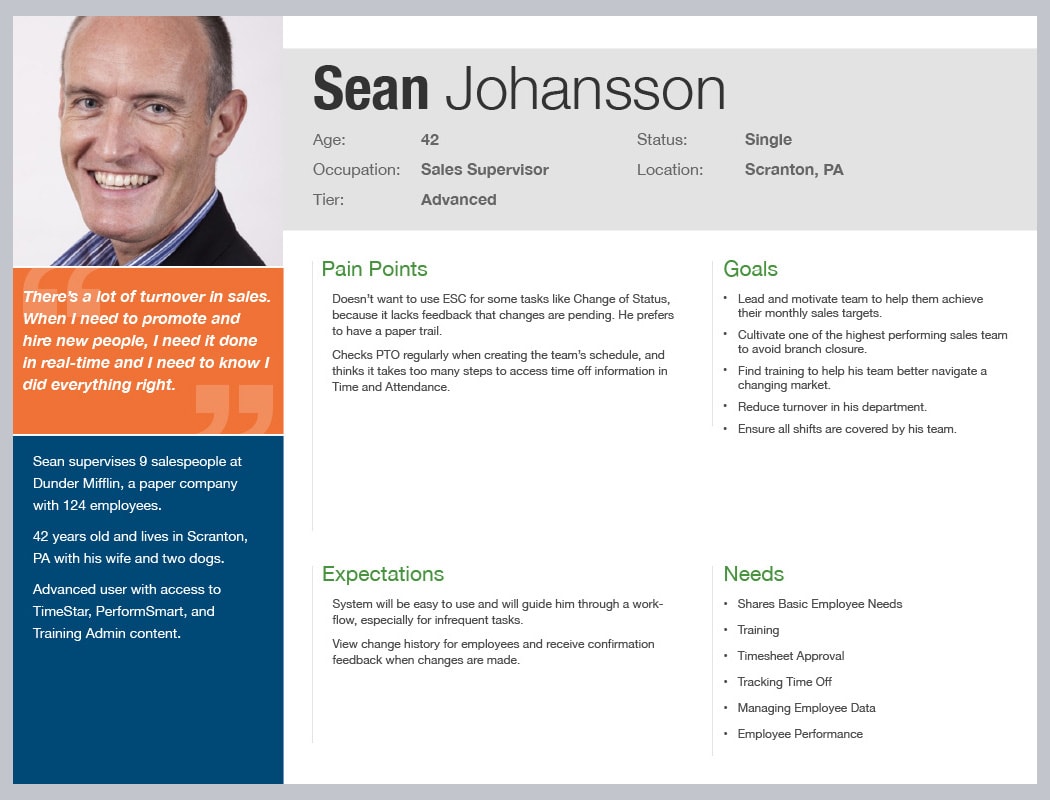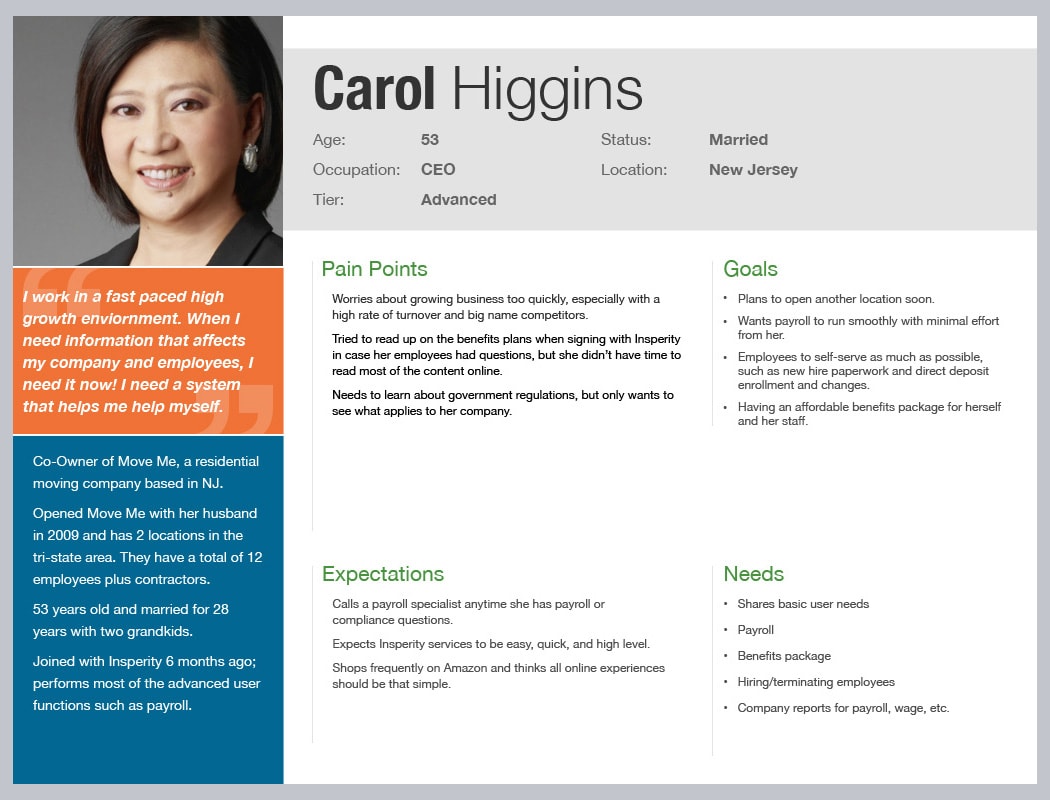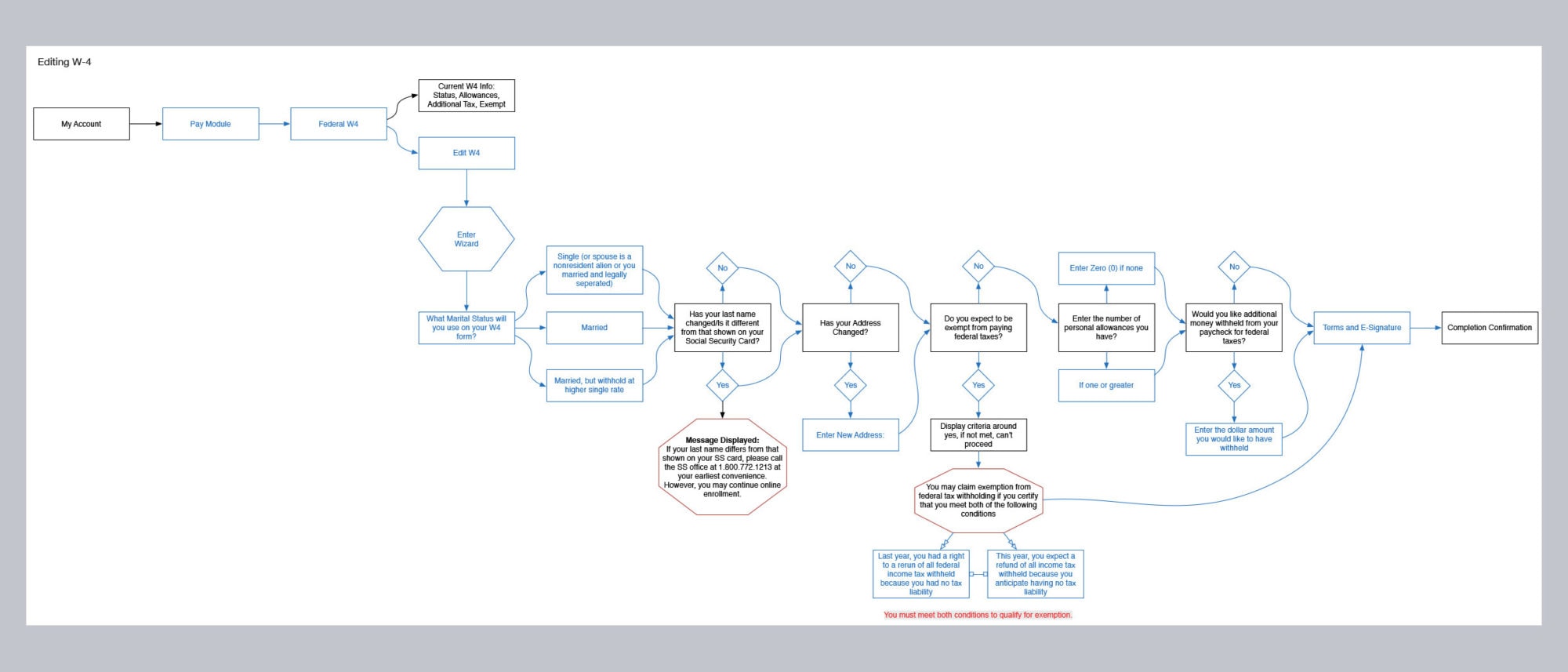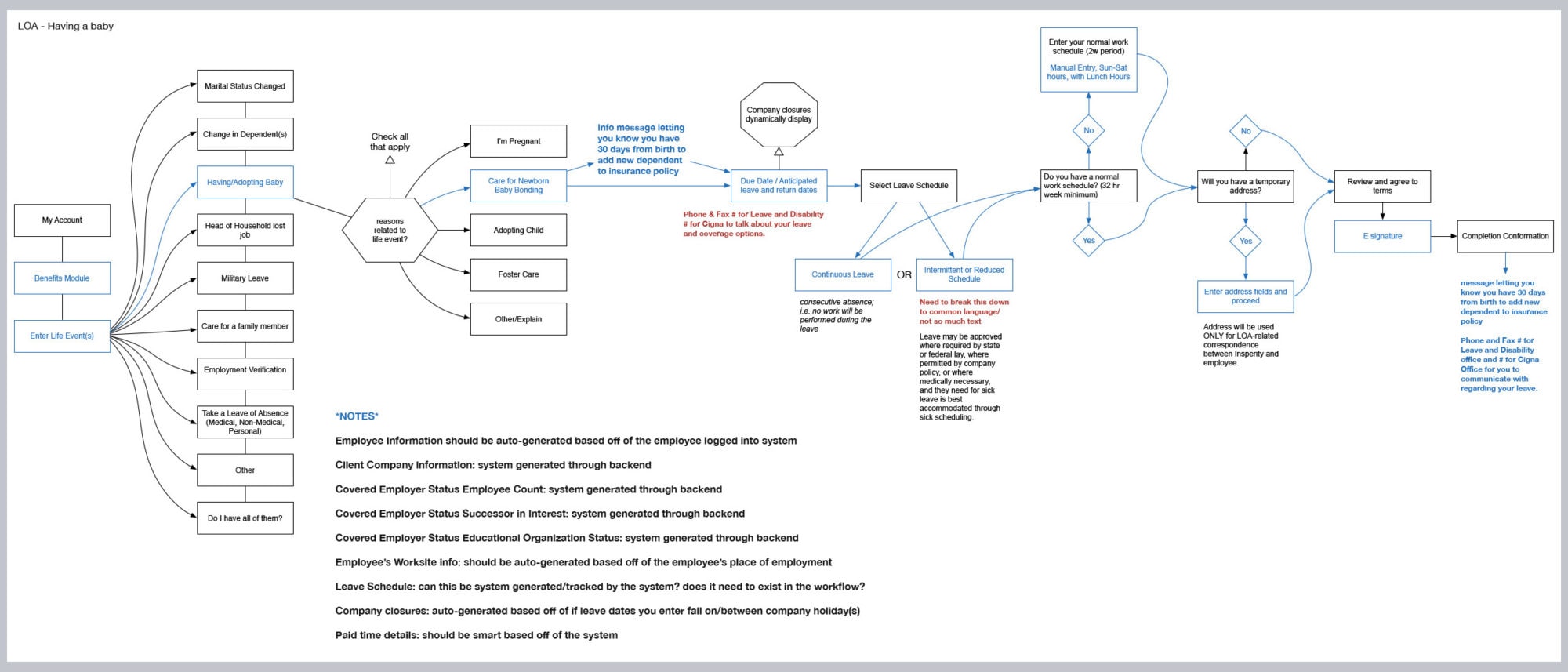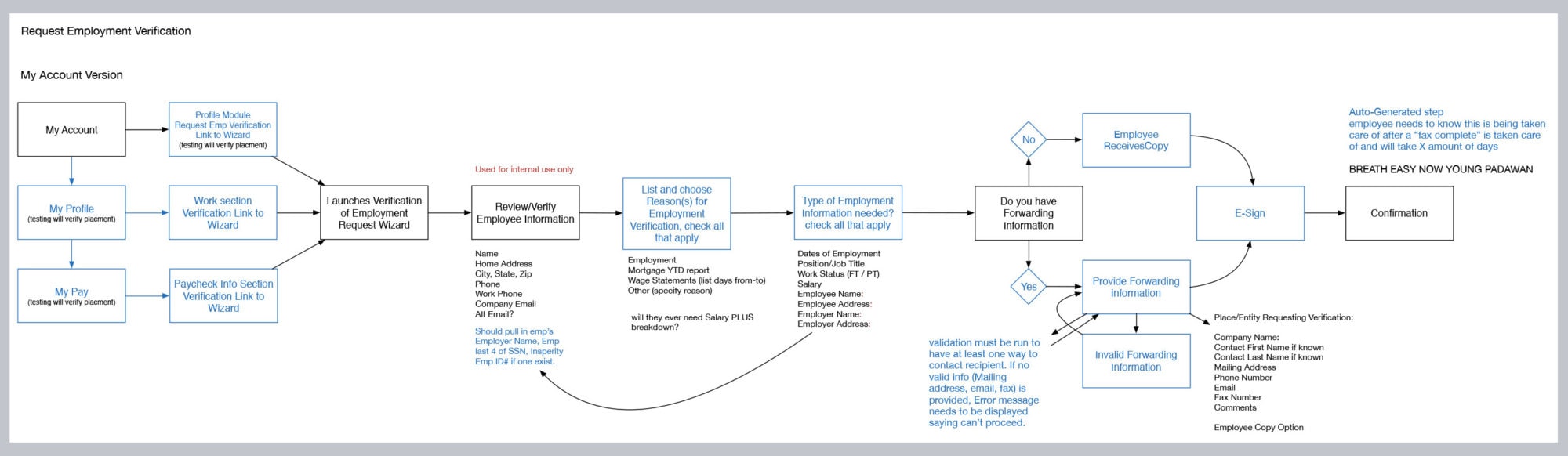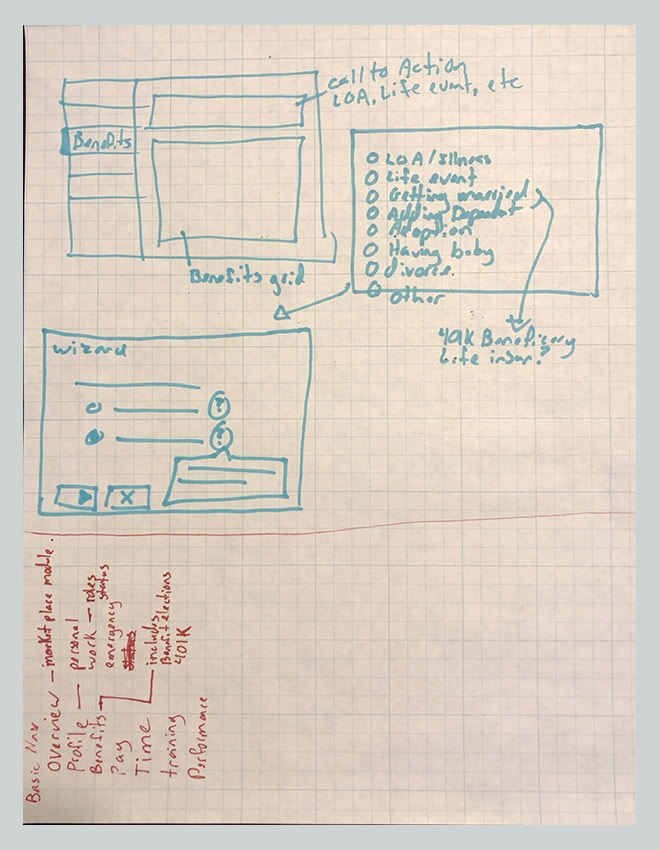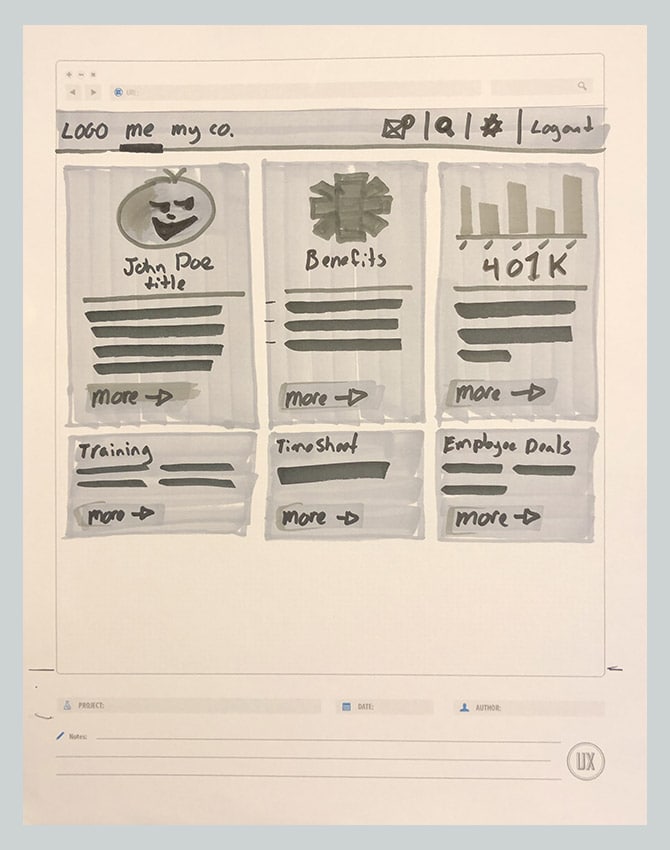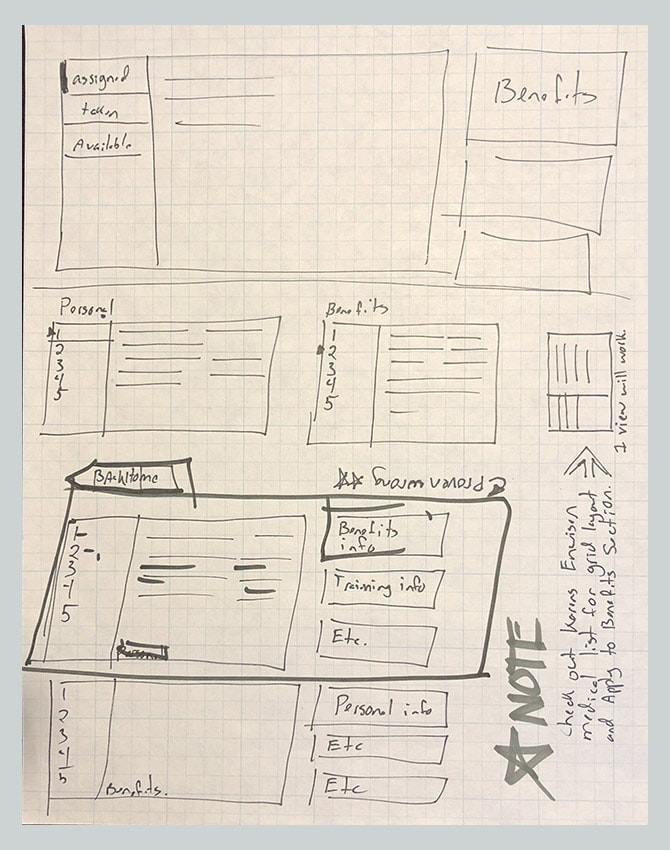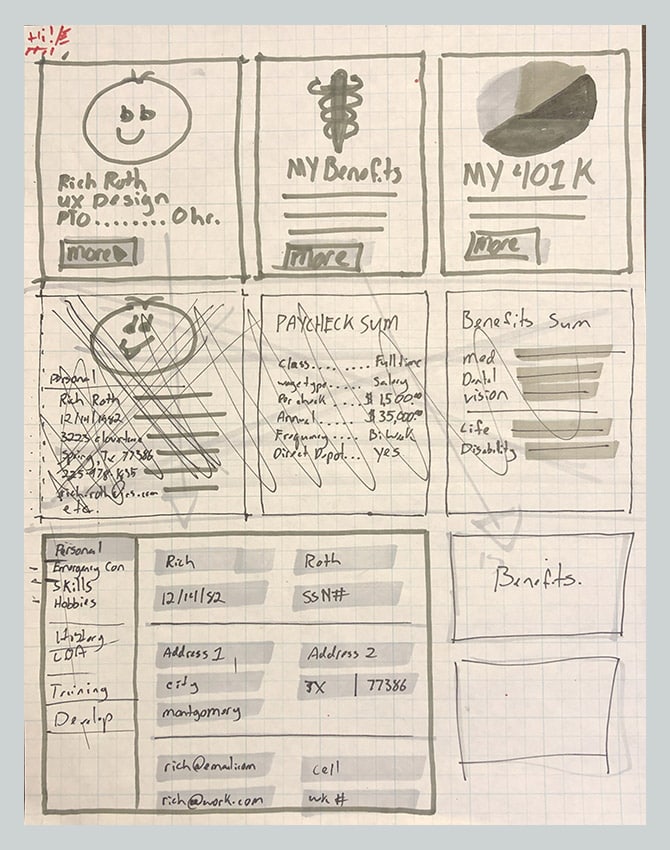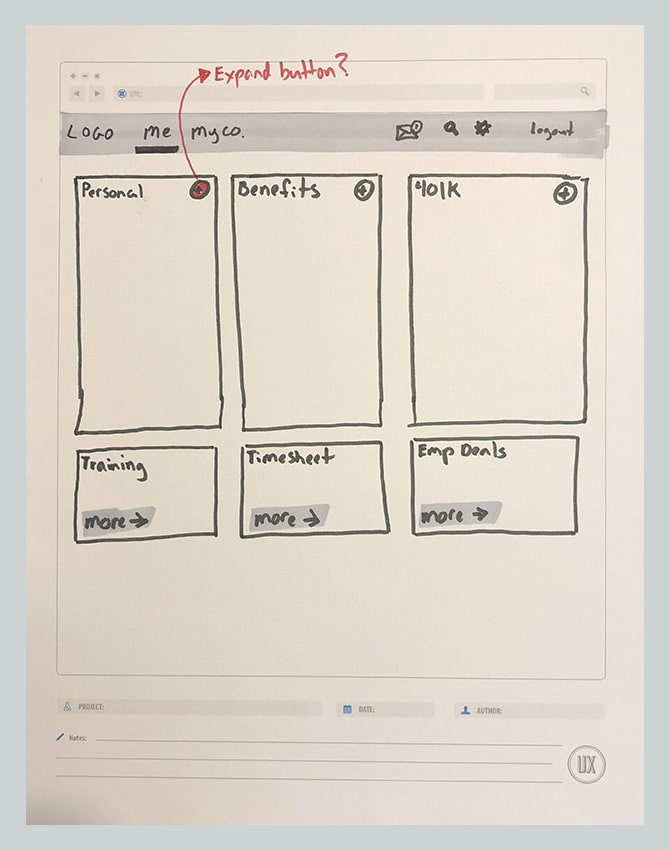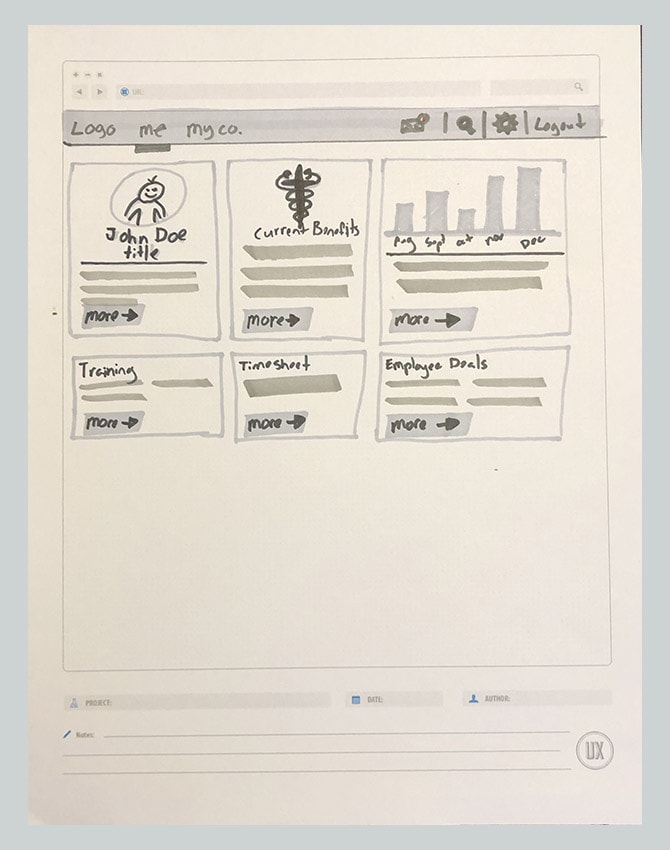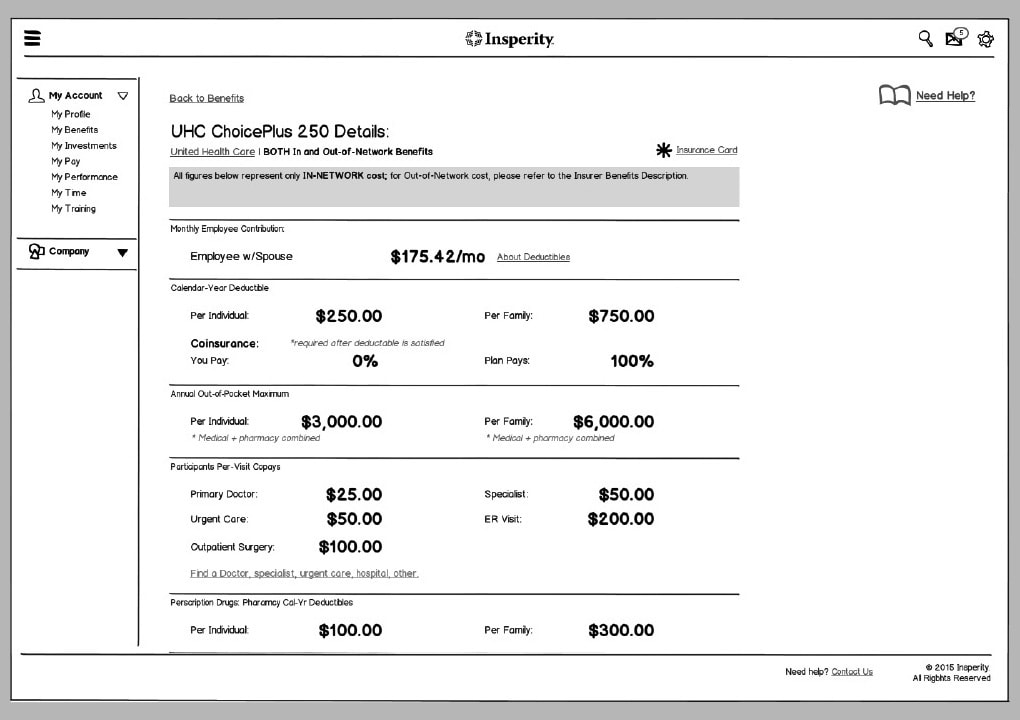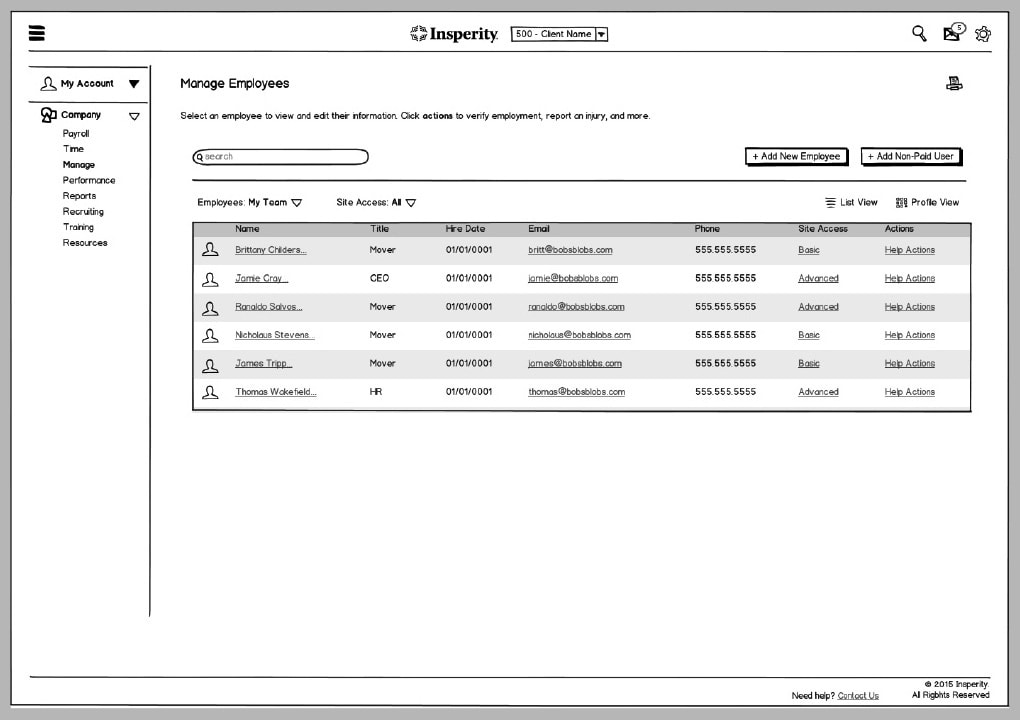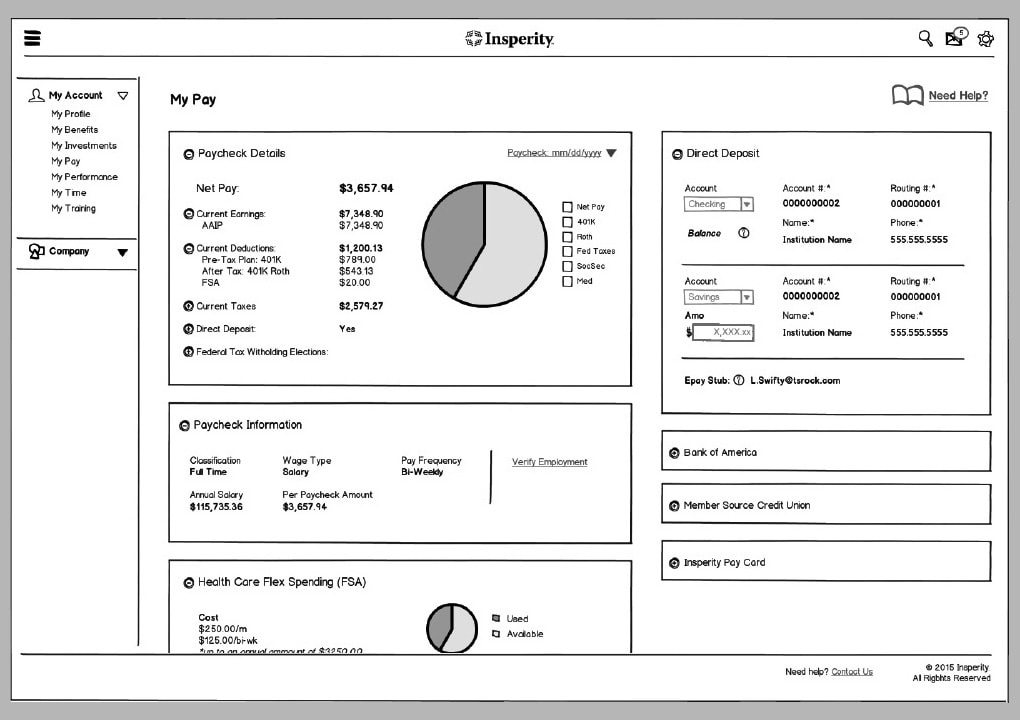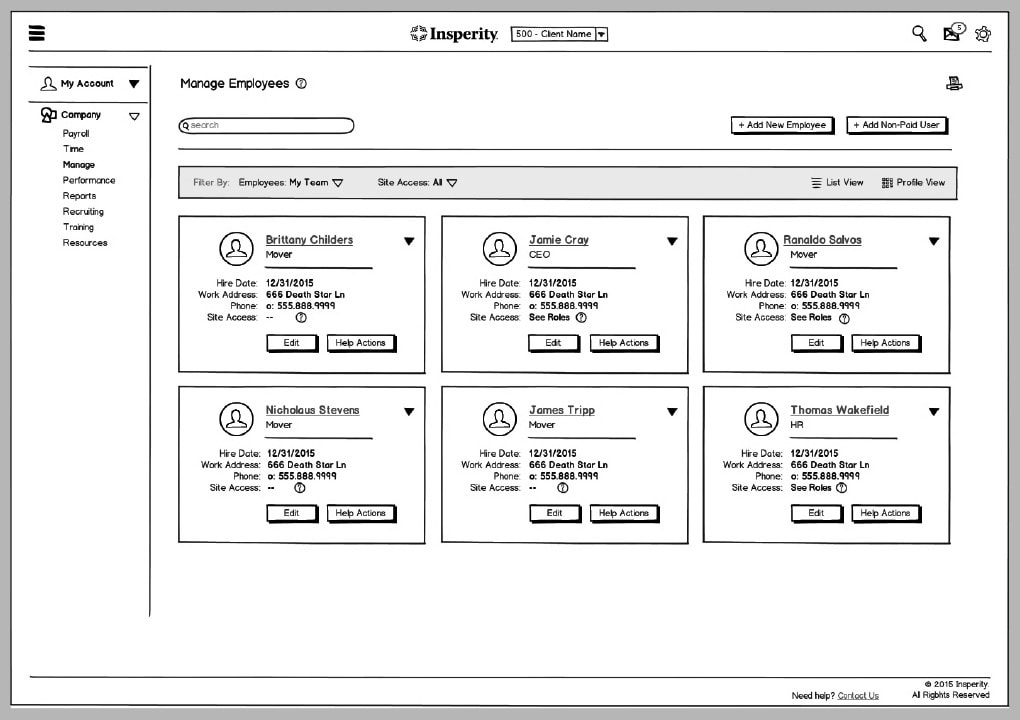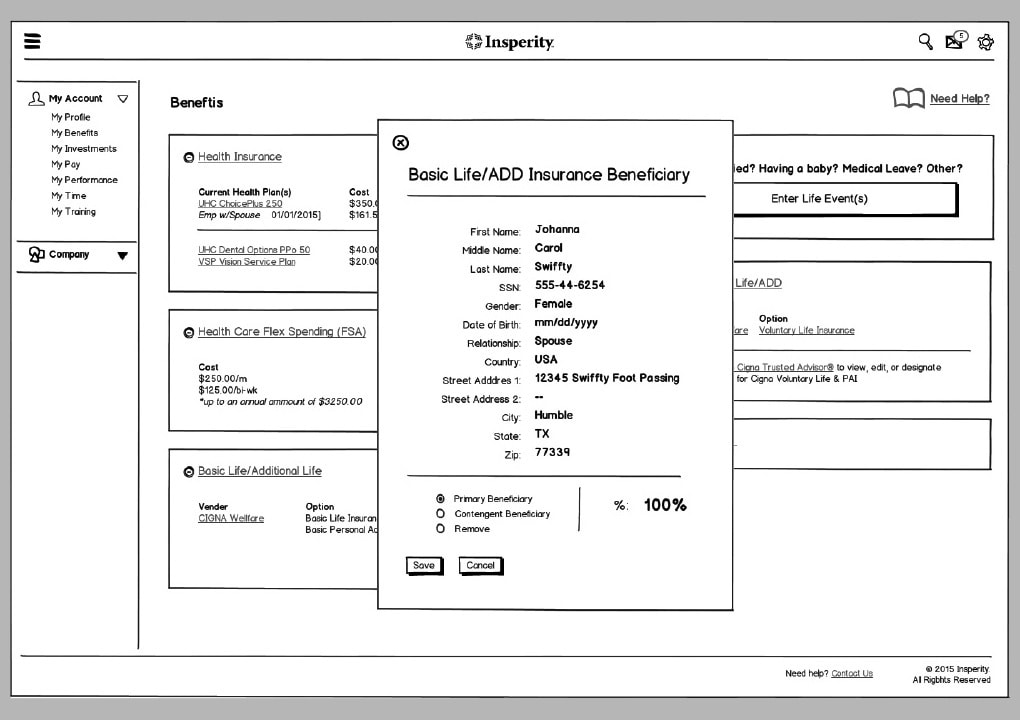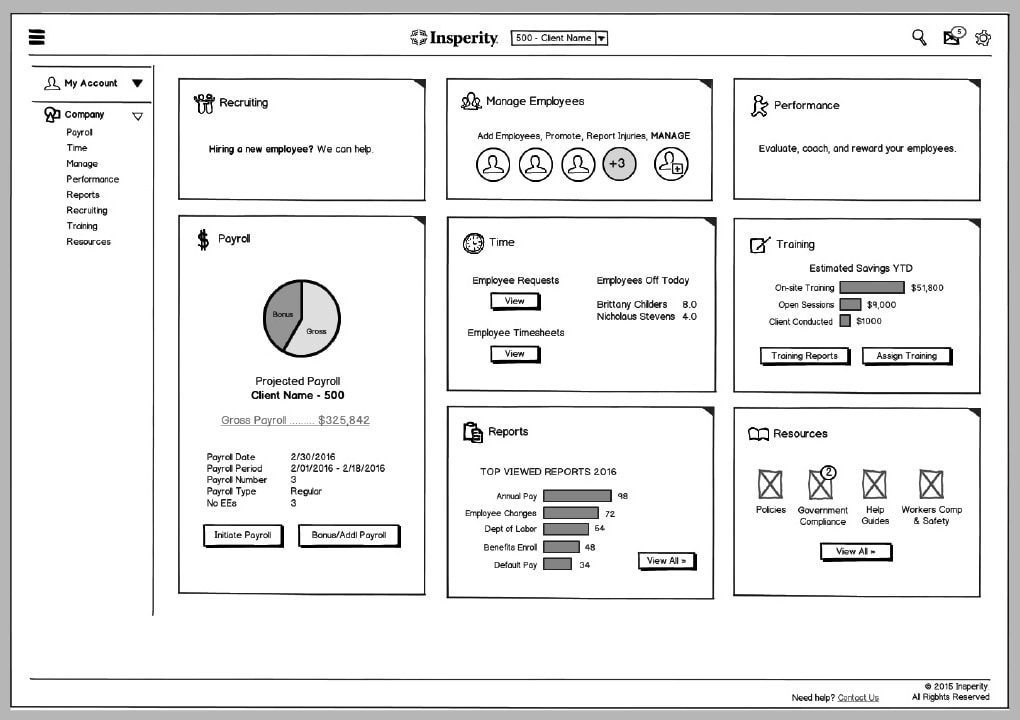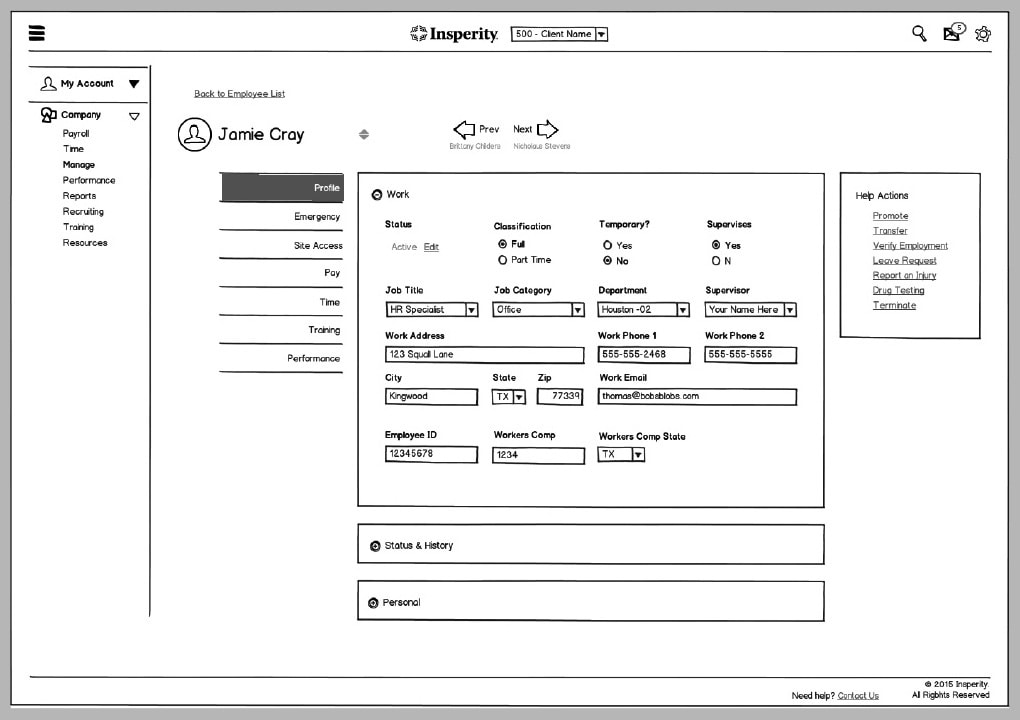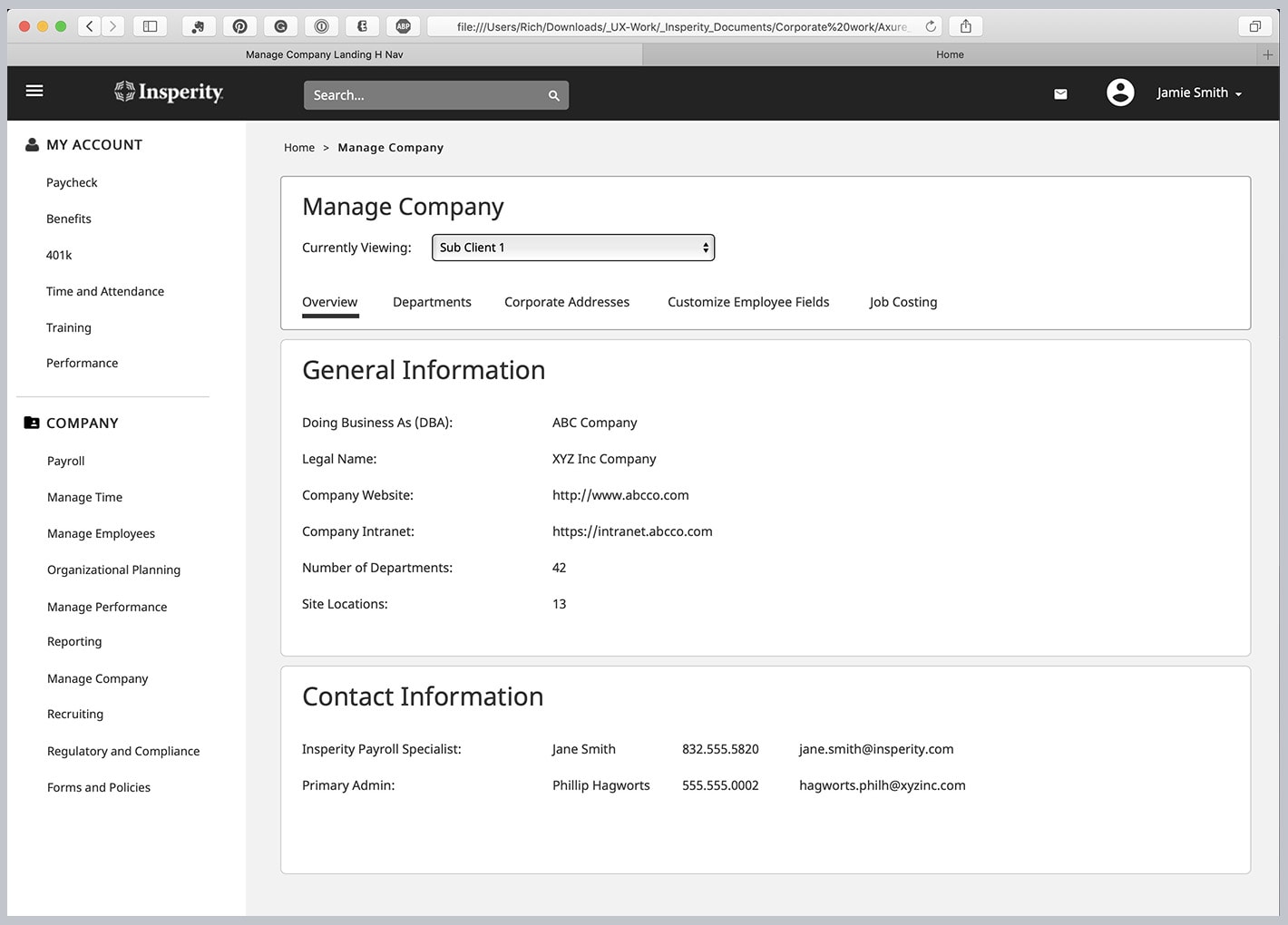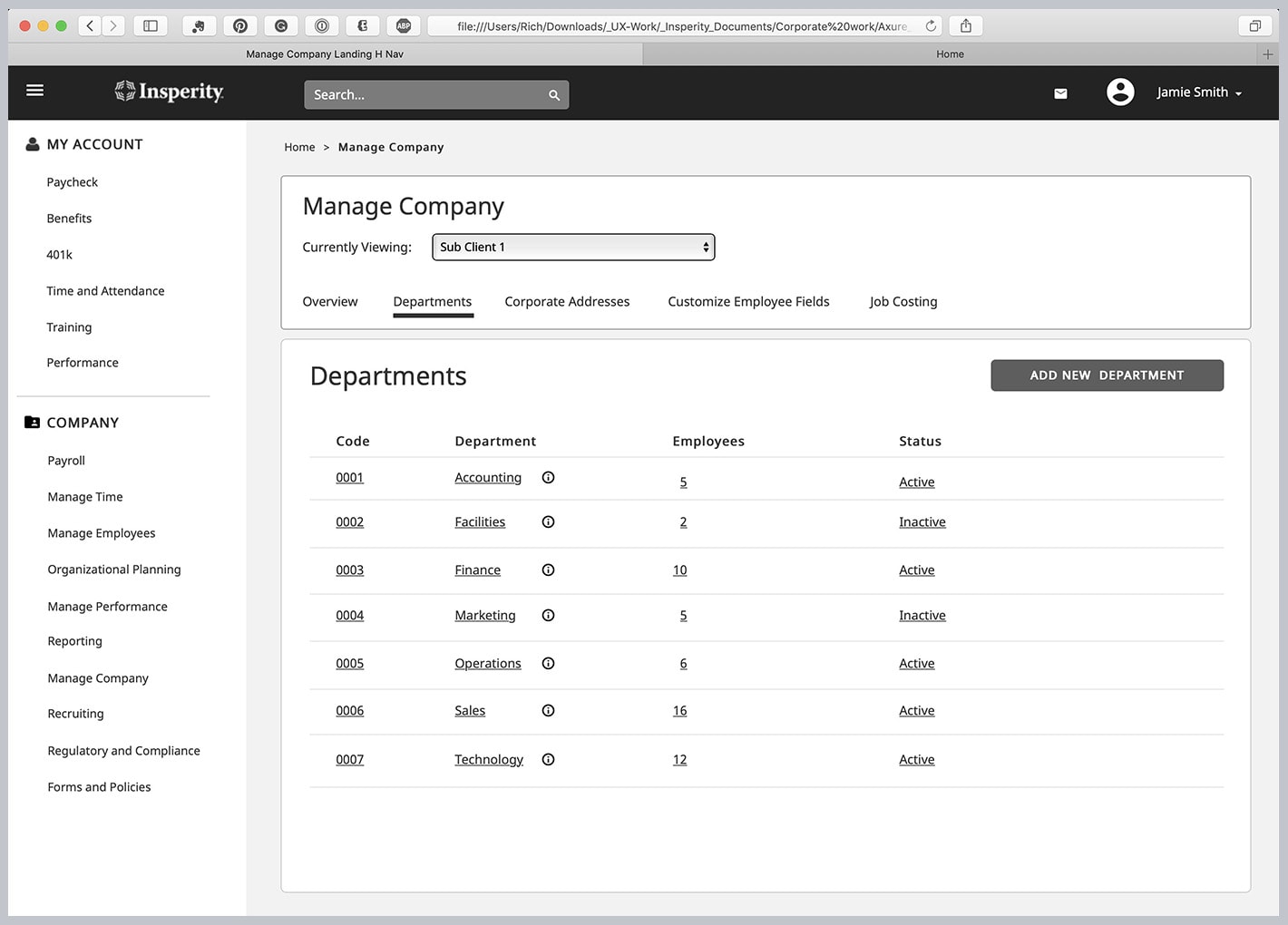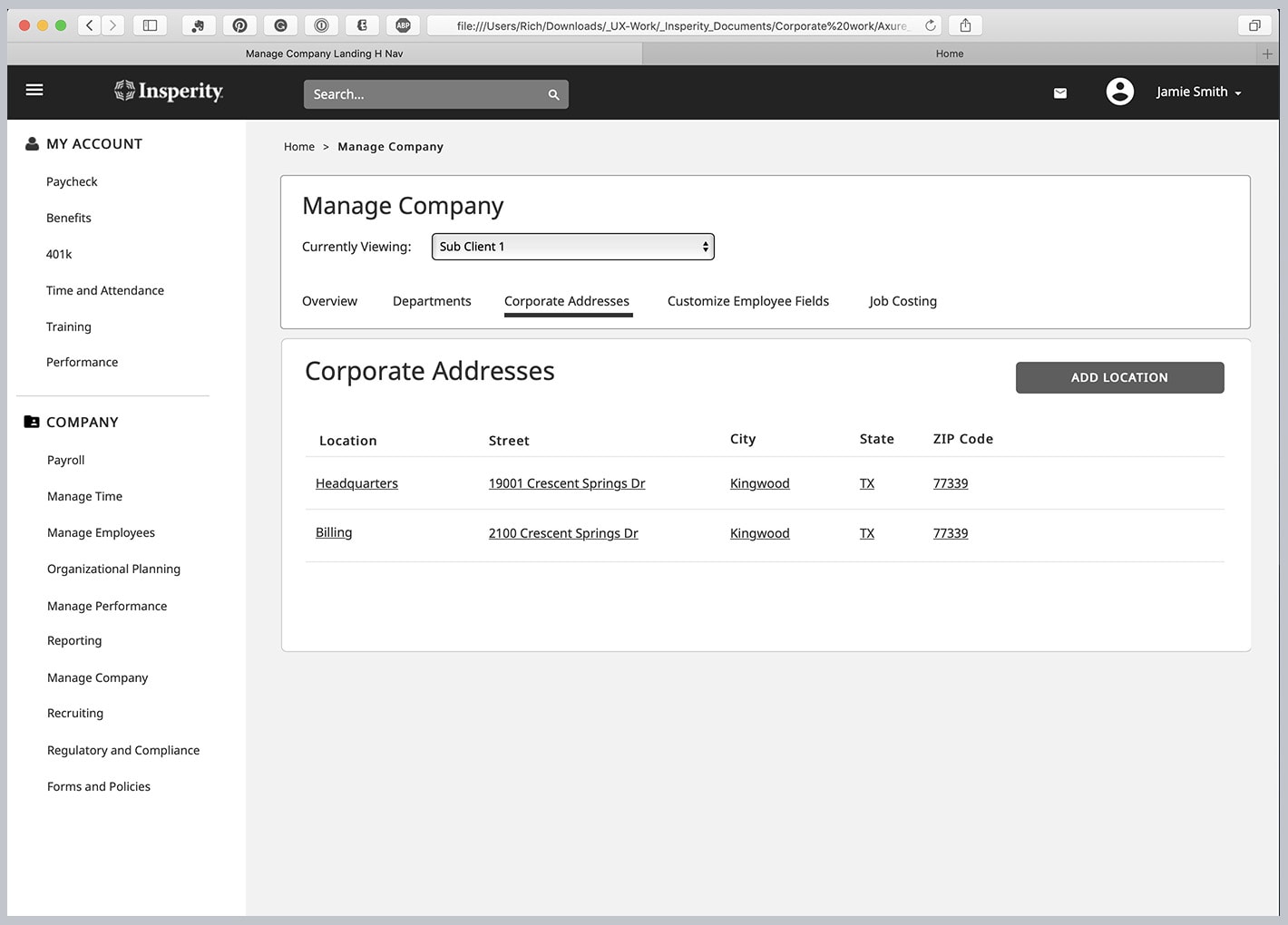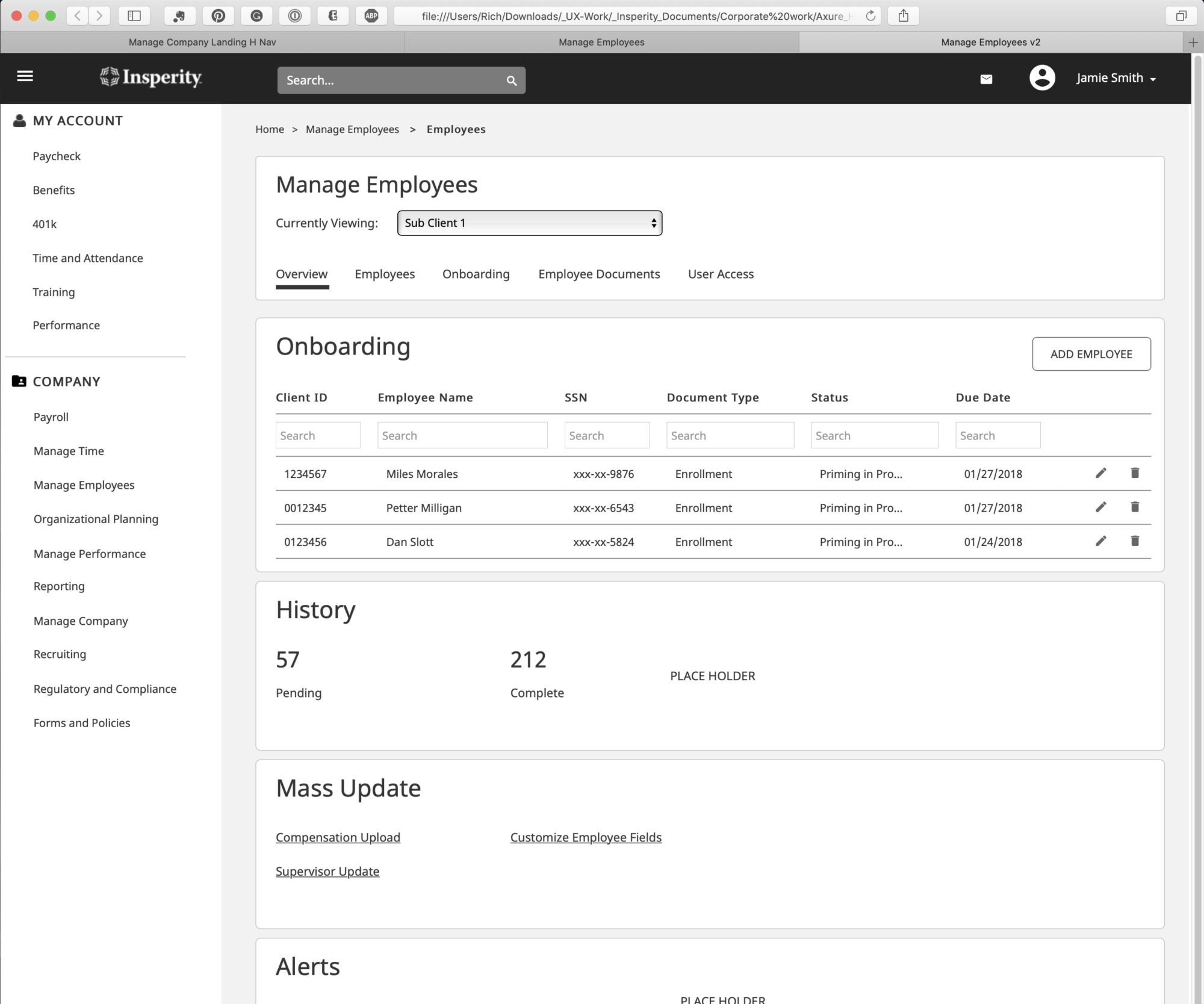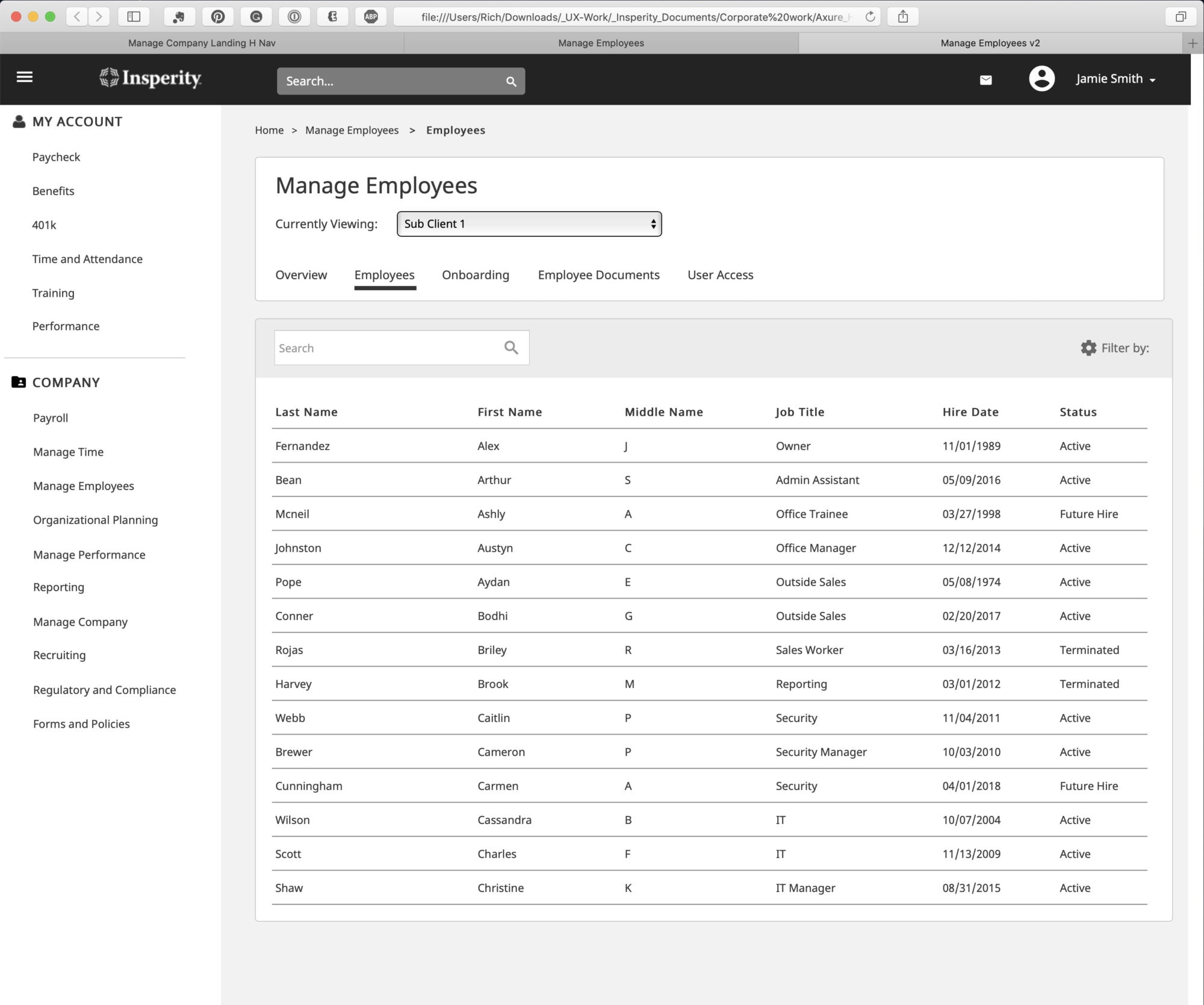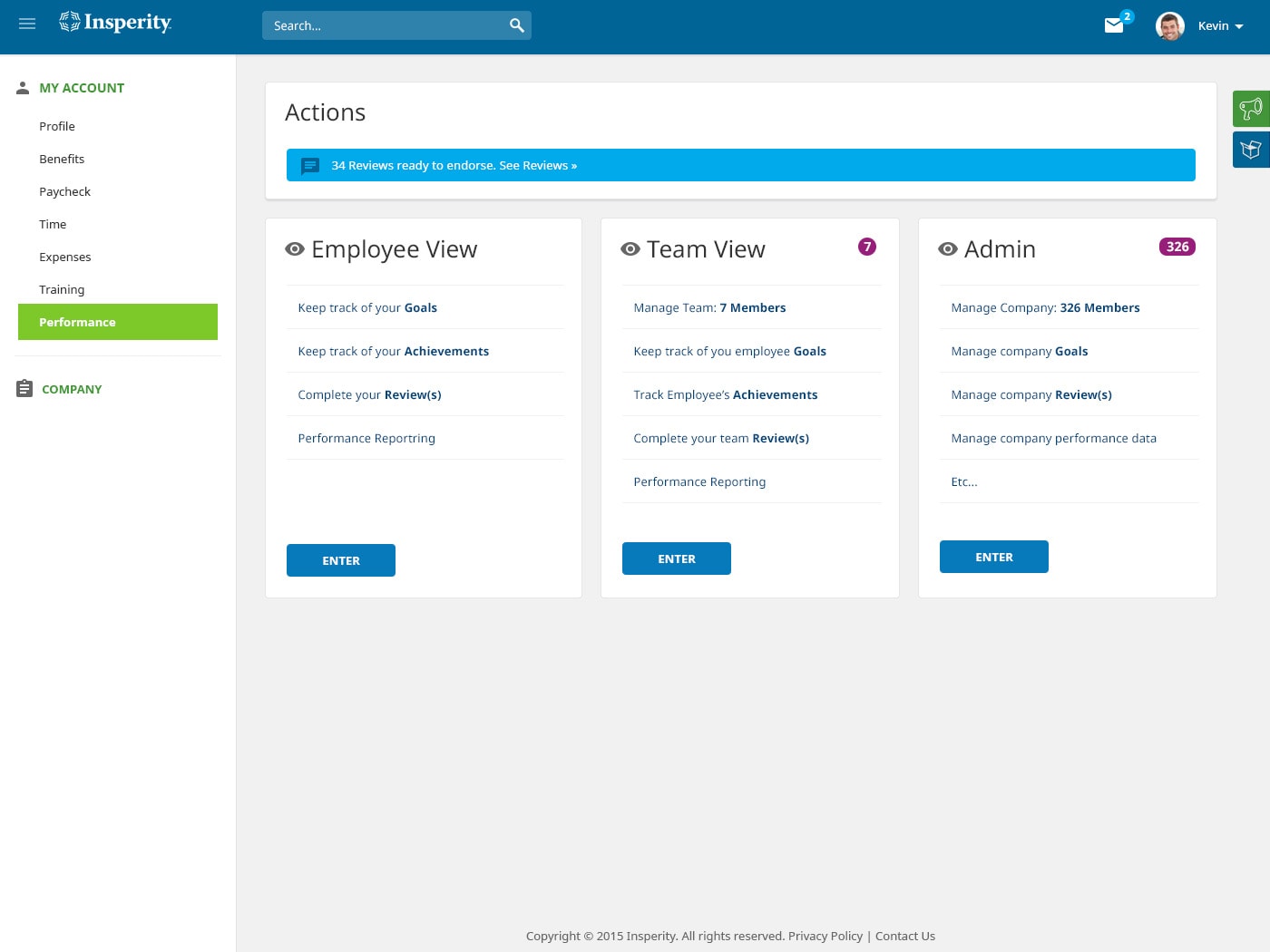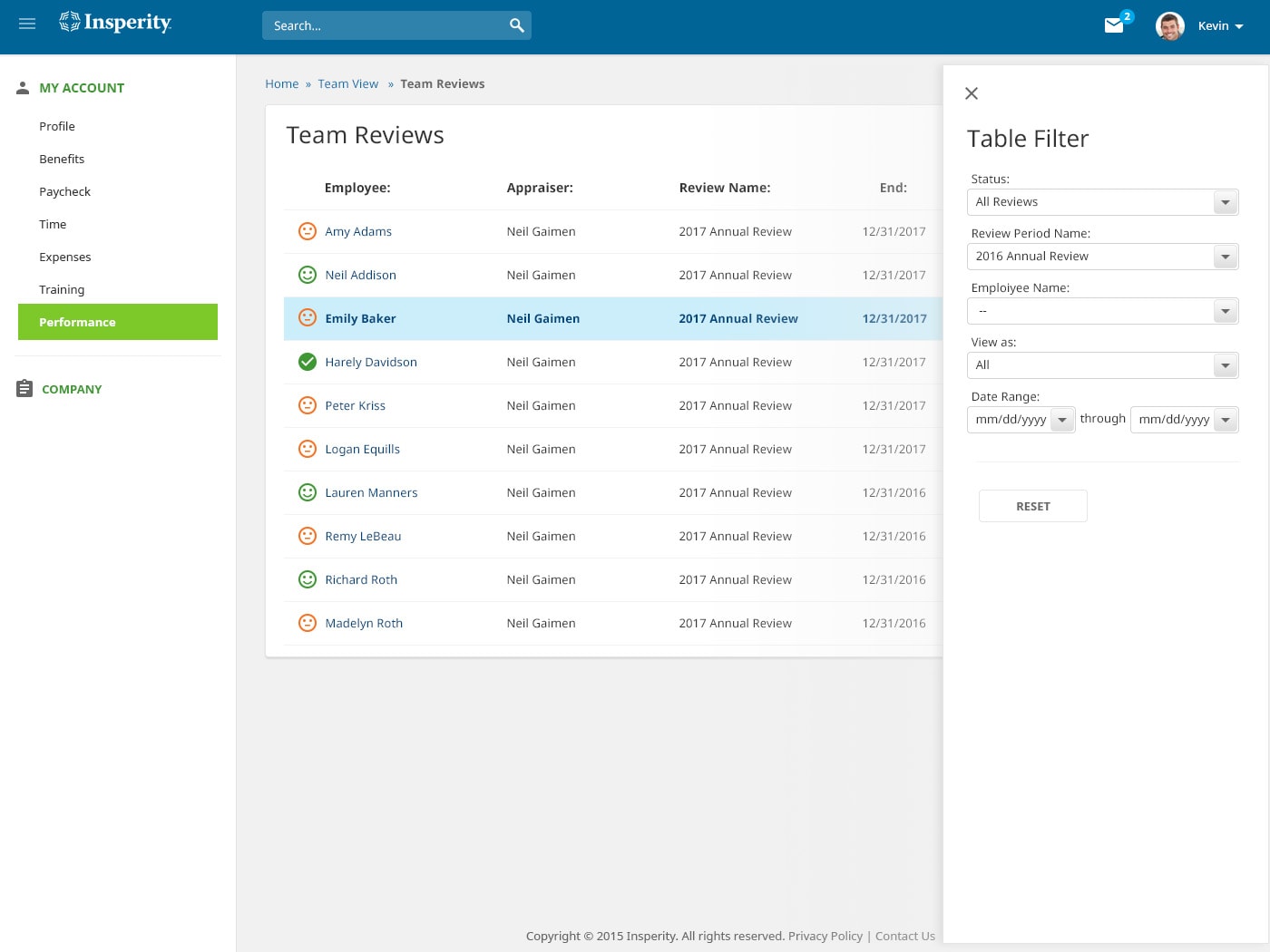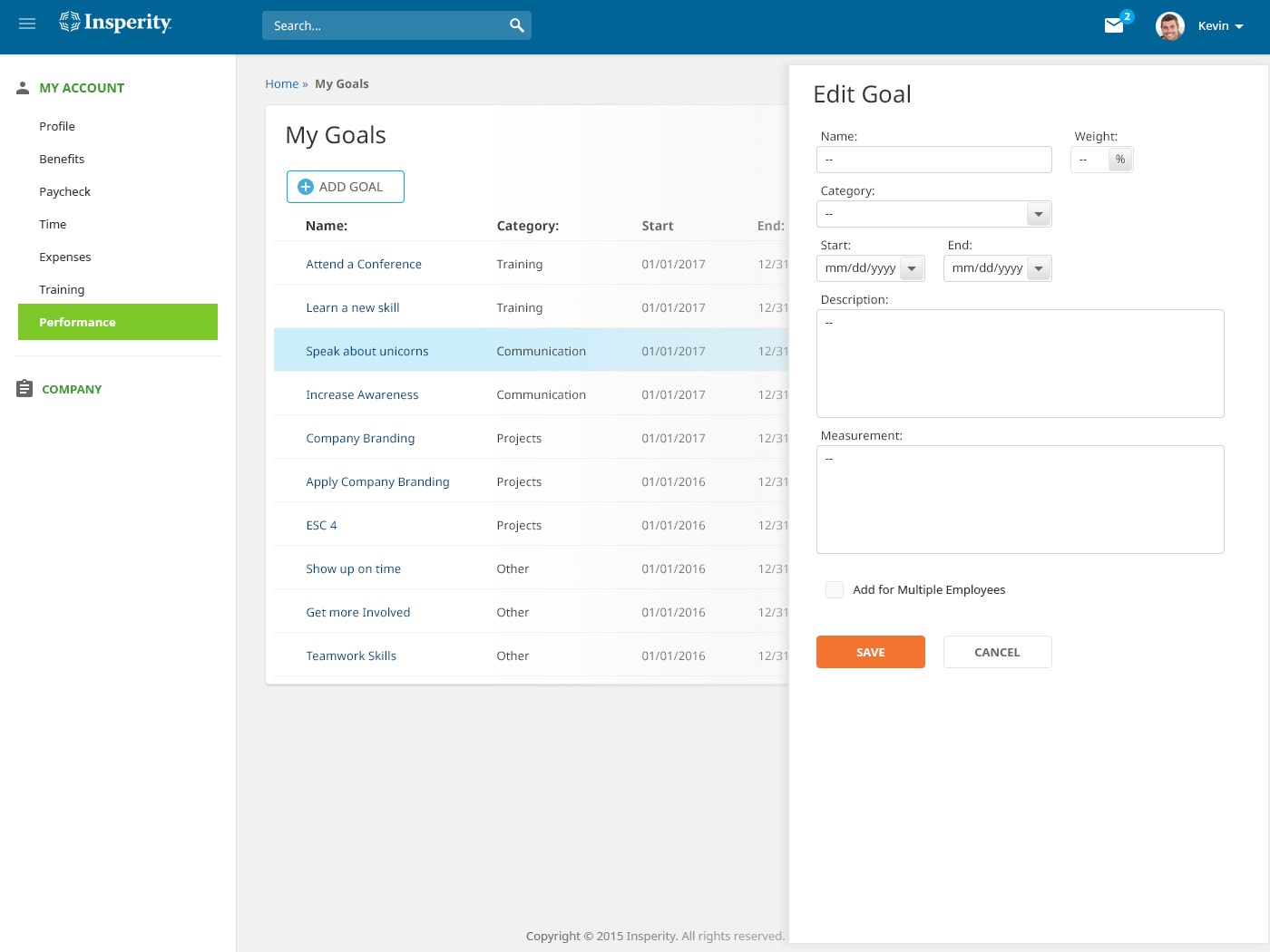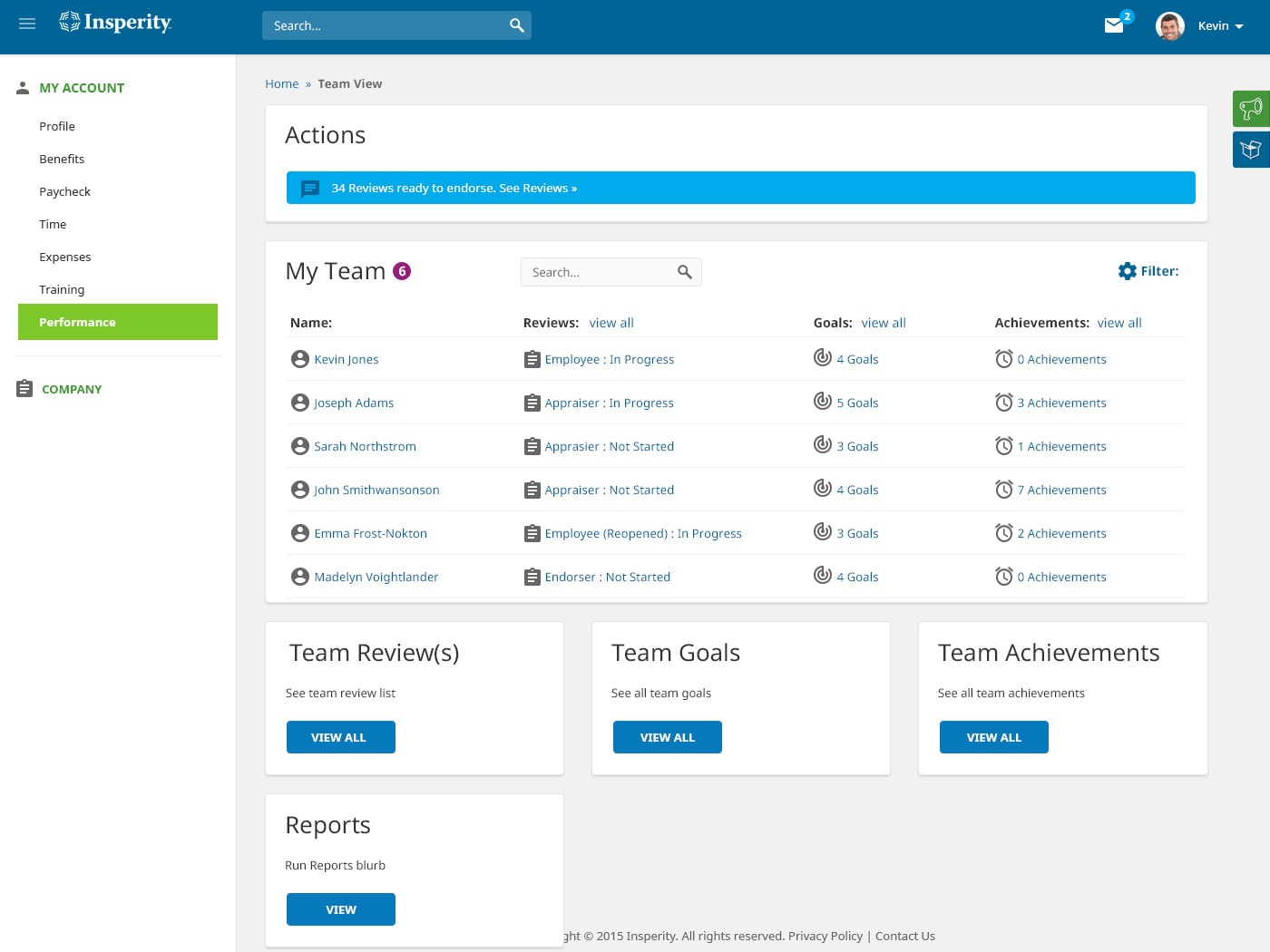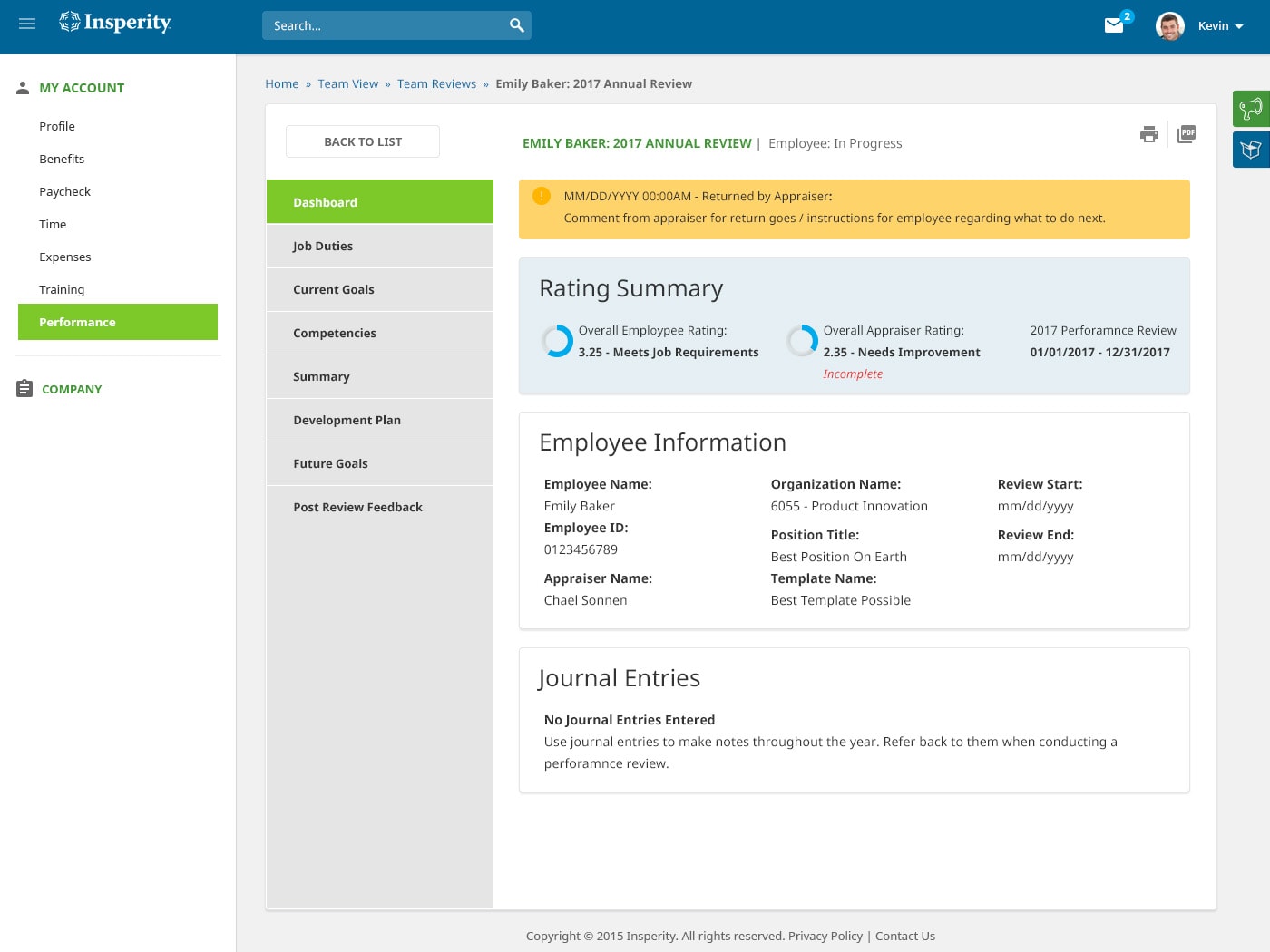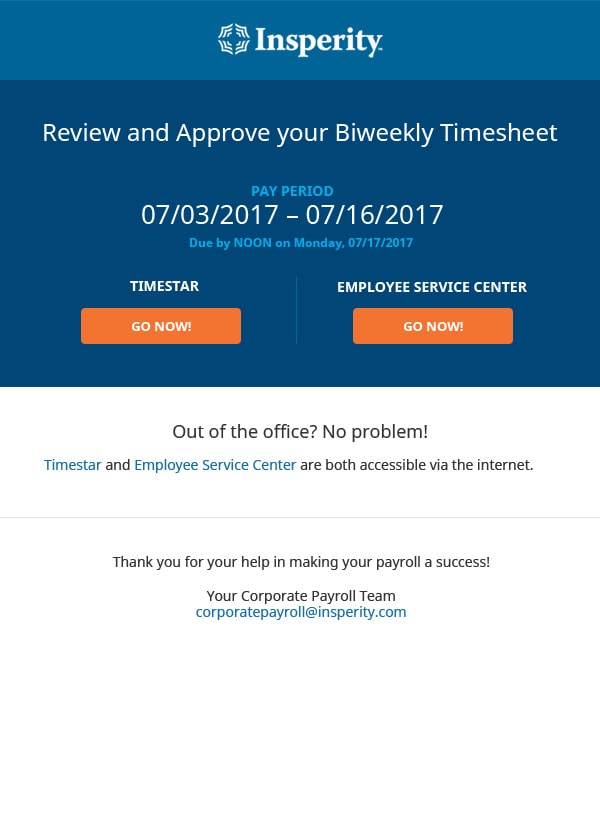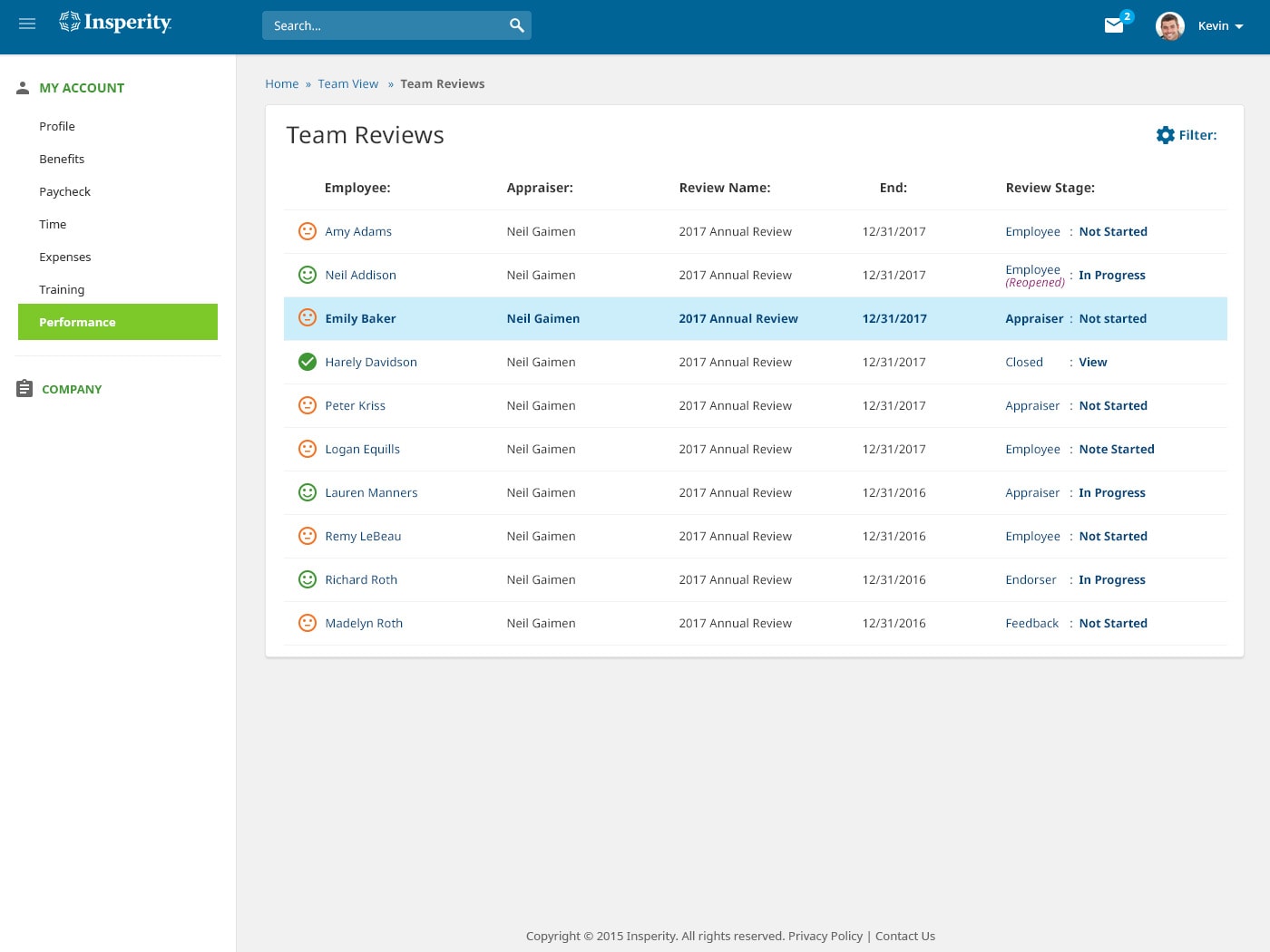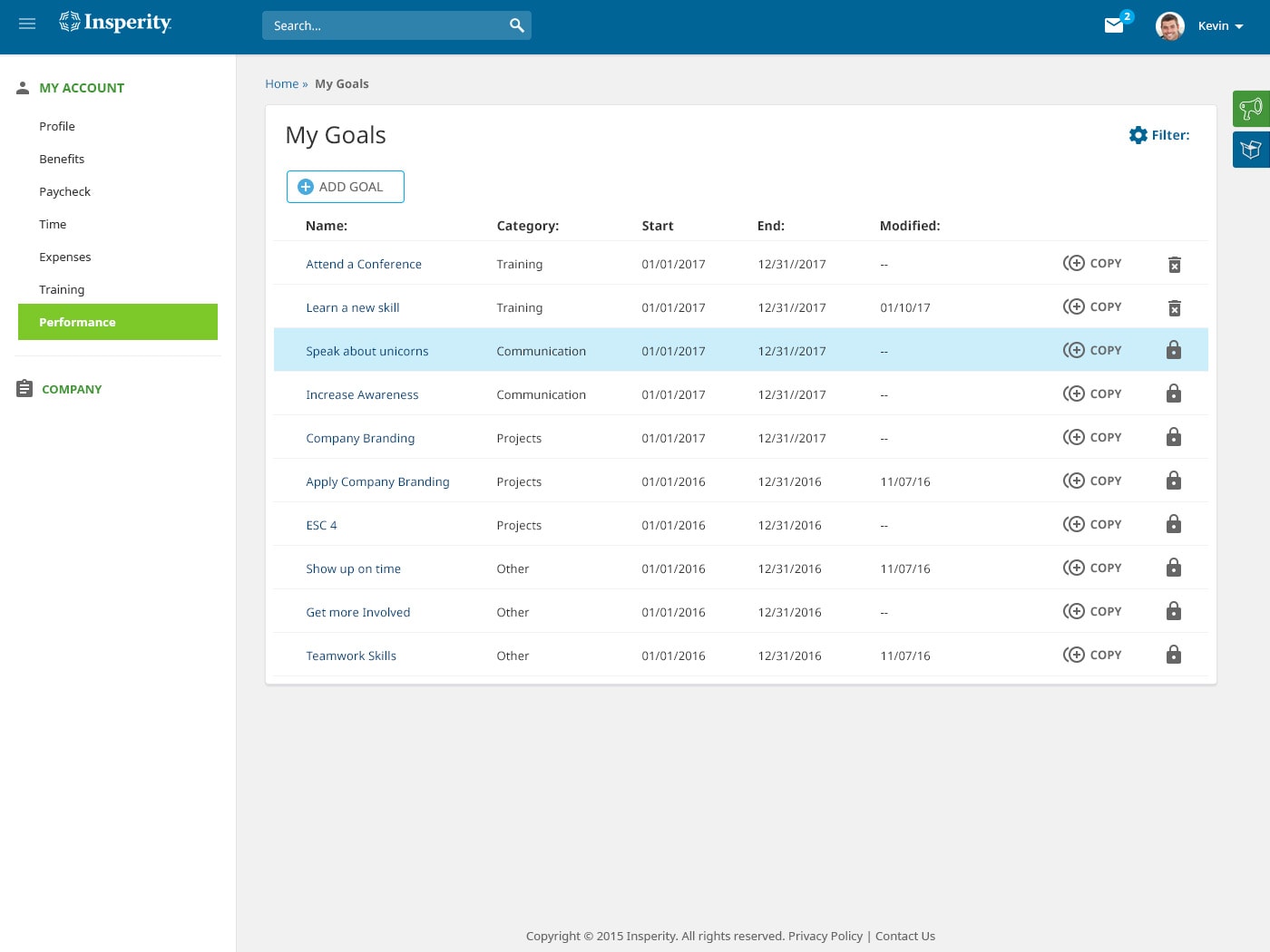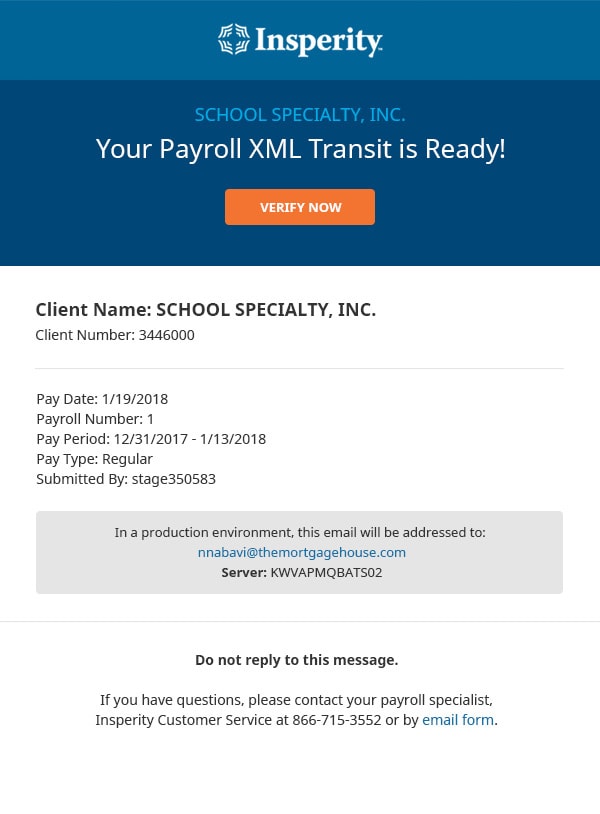Insperity Premier
HRIS Platform
Insperity’s platform (EmployeeServiceCenter) was due for a redesign. With the addition of newer applications, it was time to revisit the the overall site architecture and concept it in a way that content was focused on user actions.
The UX goal was to evaluate and deliver recommendations, as well as propose patterns and design direction for navigation, services, user actions and interest. To accomplish this, workflows were provided to educate the current state of the site and motivate all users to utilize a task advantage of both EmployeeServiceCenter’s inclusive and free-based resources.
Services
UX Design
Interface Design
UX Consulting
Field
Human Resources
Employee Information System
Type
Web Application
The Problem
Insperity Employee Service Center (ESC) was focused on content first and apps & actions second. With Insperity Premier, we needed to flip this. The new platform would be geared toward user actions first and content second/as needed.
A consistent experience for basic and advanced users needed to be created. Users needed to be able to quickly find high-level actions to complete tasks, as well as the content that supported their actions, to easily walk through all actions needed for particular task.
My Approach
Informed by research and design thinking I was able to evaluate Insperity EmployeeServiceCenter’s overall experience (Employee and client facing). My goal was to paint a picture for a unified user experience for end users moving forward to the new platform.
Here’s how I did it
Deliverables:
Subject Matter Expert Interviews
Tools Used:
Pen & Paper
White Board
MS Word
Basecamp
02: Discover & Define: Understand the product/service and its users in depth.
- Through speaking with and shadowing end users about their experience with EmployeeServiceCenter, I was able to discover their voice, pain points, and most- used areas/applications, as well as understand what was lacking in the current platform.
- Competitive Analysis
- Conducted 20 initial user interviews on current version of platform
- From speaking with users I was able to defined user background and testing scenarios
Scenarios:
You are a new employee of a refinery processing company with 62 employees. You work in customer service.
Scenario 1:
You’ve just been hired and completed online enrollment. It’s your first week on the job, and now you’re ready want to enroll in benefits using ESC. Using ESC, how would you do this?
Scenario 2:
You receive this email about taking training. What would you do next?
Scenario 3:
You’re a smoker, but you want to find a discrete place to smoke if possible. Where would you go on ESC to find out whether smoking is allowed?
Scenario 4:
You’ve now worked for the company for three weeks. You just got paid for the first time and you want to look at the details of your first paycheck and confirm that the right amount is going into your 401K. How would you do this using ESC?
Scenario 5:
A customer called to ask for a fax number for your co-worker, Farrelle Duvernay Jr., at another site. How would you find the fax number using ESC?
Scenario 6:
Find out if your company match has started for your 401K. How would you do this using ESC?
Scenario 7:
Your spouse just got laid off and you need to make sure your spouse and children can be added to your medical insurance policy. It’s March and you’ve been at your company for several months. How would you find this using ESC?
Scenario 8:
You found out you can add your spouse and children to your insurance policy, but you need to evaluate the different medical insurance options and choose the best plan for you and your family. How would you compare different insurance options using ESC?
You are an operations manager for an oil and gas refinery with around 150 employees. You’ve been in this role for 3 years. Your company just signed up with Insperity.
Scenario 1:
Your company recently received a contract with the Department of Energy. You want to learn about any HR related regulations and requirements that now apply to your company. How would you learn more about government regulations that might apply to your company?
Scenario 2:
You’ve decided you want to hire a new HR admin, to offload some of your responsibilities as an operations manager. You want some help from Insperity with finding a new HR admin, but you’re not exactly sure how this works. How would you find more information?
Scenario 3:
Insperity has helped you recruit a new HR Admin, Bill Watson. He’s accepted your offer. Now he needs to be entered into the system as an employee. How would you do this?
Scenario 4:
You have an employee with ongoing medical issues who has asked for help with a leave of absence. She’s unable to go online and research this herself due to the medical issues. Can you help her by finding information on leave of absence benefits and submitting the request?
Scenario 5:
You’ve been noticing a lot of employees seem to be leaving lately. You decide to check on how many employees have left your company the past year. How would you do this?
Scenario 6:
One of your employees, James, accidentally drops a heavy piece of equipment on another employee, Ranaldo, and causes Ranaldo to fall down the stairs, with the equipment partially on top of him. The fall knocks him unconscious and you think he may have other injuries. You are onsite, so you call an ambulance to take him to the hospital. As Ranaldo’s supervisor, what would you do next?
Scenario 7:
It’s been a few months and James has been unable to improve his job performance. You would like to terminate him, but you’re concerned about the legalities and would like some advice. What would you do?
Scenario 8:
You found out you can add your spouse and children to your insurance policy, but you need to evaluate the different medical insurance options and choose the best plan for you and your family. How would you compare different insurance options using ESC?
Deliverables:
Discovery/Research of Current Platform
- Usage stats, what’s working, what’s lacking, what’s needed
End User Interviews
Competitive Analysis
Analysis of Research
Tools Used:
Pen & Paper
MS Word
MS Excel
Internet Browser
SilverBack App
Basecamp
03: Ideate: Understand the most important problems and opportunities. Identify potential solution ideas to begin testing with
- Using user-centered design thinking, I was able to propose best practices for simplifying successful employee and manager self-service transactions, goals, and events.
- Personas were built to identify all potential users who could be using the platform
- I was able to identify workflows that would offer us the most ROI and lay the groundwork for conceptualizing a new solution moving forward.
Personas:
Workflows:
Sketches:
Deliverables:
User Personas
Testing Scenarios
Task Specific Workflows
Loose Sketches
Tools Used:
Pen & Paper
White Board
MS Word
Omnigraphle
Balsamiq Mockups
Axure RP
Basecamp
04: Prototype & Test: User validated, functional prototype that fulfills prioritized needs and opportunities.
- Low & high fidelity prototypes based off of specific workflows were built and tested in an iterative fashion until I saw consistency in test results.
Low Fidelity Prototypes:
High Fidelity Prototypes:
Deliverables:
User Personas
Testing Scenarios
Task Specific Workflows
Loose Sketches
Wireframes and Prototypes
User Testing results
Tools Used:
Pen & Paper
MS Word
Balsamiq Mockups
Axure RP
SilverBack App
Validately.com
Basecamp
05: Design: Delivery of completed requirements and all other necessary documentation
- High fidelity graphical design comps created to show how to show other business units how their apps would look using Insperity Premier styling.
High Fidelity Design Comps:
Deliverables:
High Fidelity Graphic Design Comps
UX Recommendations
Tools Used:
Adobe Photoshop
Sketch
MS Word
Basecamp
06: On-Going Evaluation: Continue to evaluate product after release to validate impact with project goals.
- Insperity Premier is continuously monitored and features are updated based off of trends, best practices, and like feedback received.
- Review analytics.
Get in touch and let's get a conversation going!
I would love to create with you. For any questions you have or to schedule a consultation please reach out. Don’t be shy, let's get a conversation started!
Reach out directly to Rich Roth @
p: 225.978.1835 e: rich@richroth.net
Follow my adventures on: